Inserting and removing batteries, Aution, Mportant – EXFO FTB-500 (Window XP) User Manual
Page 260
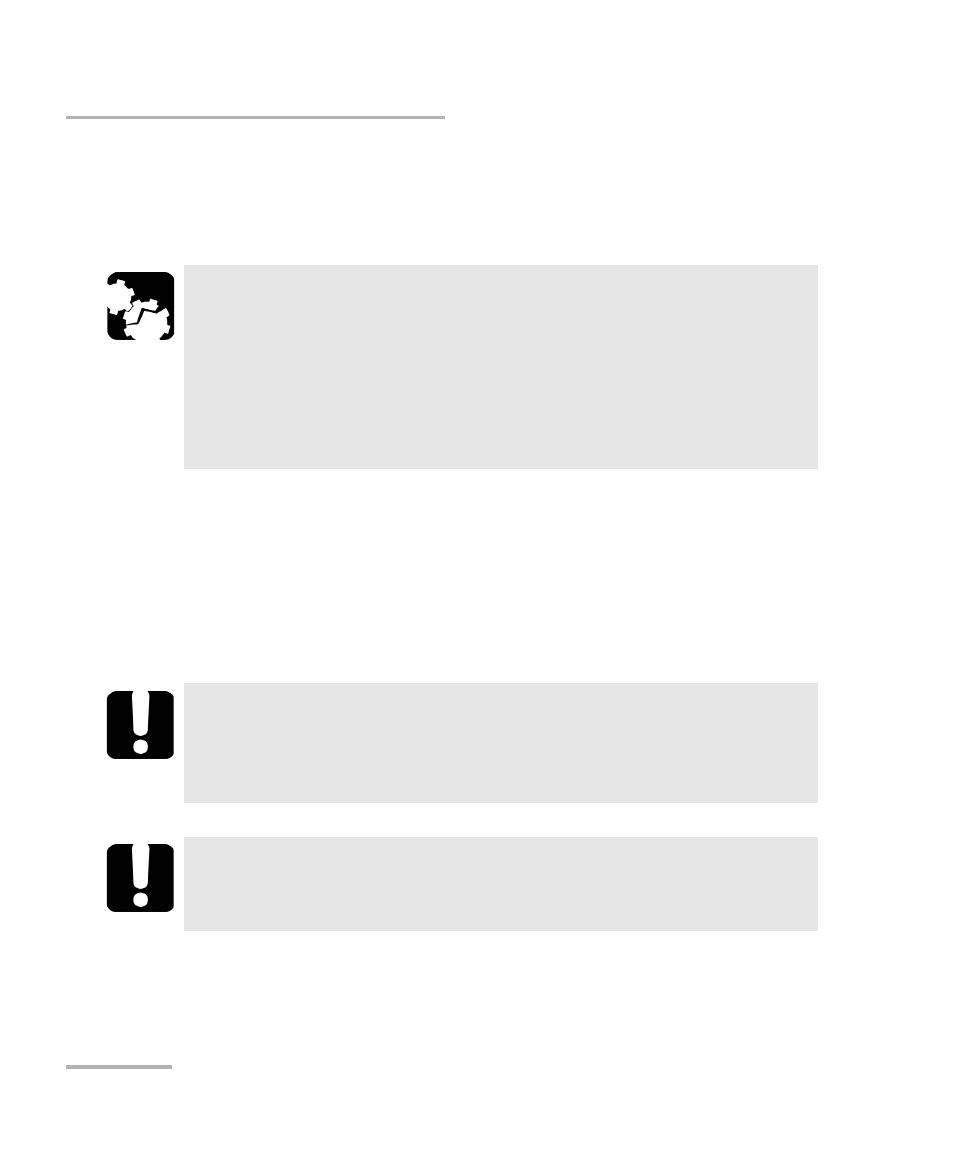
Maintenance
250
FTB-500
Inserting and Removing Batteries
Inserting and Removing Batteries
The FTB-500 can be powered either by batteries or from an appropriate
power outlet when used with the provided power supply.
For more information on the available power sources for your unit, as well
as their characteristics, see Technical Specifications on page 295.
Note: Whenever batteries are inserted or removed, the FTB-500 will beep.
Before you go out in the field, make sure you install batteries in the unit
unless you have an adequate and reliable power source.
To replace the batteries in the unit:
1. Place the FTB-500 with the screen facing down.
C
AUTION
Your unit uses smart lithium-ion (Li-Ion) batteries with built-in
protection that have been especially designed for EXFO. For this
reason, you can only replace them with batteries of the same type
and model.
The use of other batteries may damage your unit and compromise
your safety.
I
MPORTANT
To avoid losing test data that you have not saved, make sure at
least one battery is always present in the unit if it is not under
alternating current (AC).
I
MPORTANT
When changing batteries, make sure that the unit is off or that the
AC power is connected.
