EXFO AXS-200 SharpTESTER User Manual
Page 53
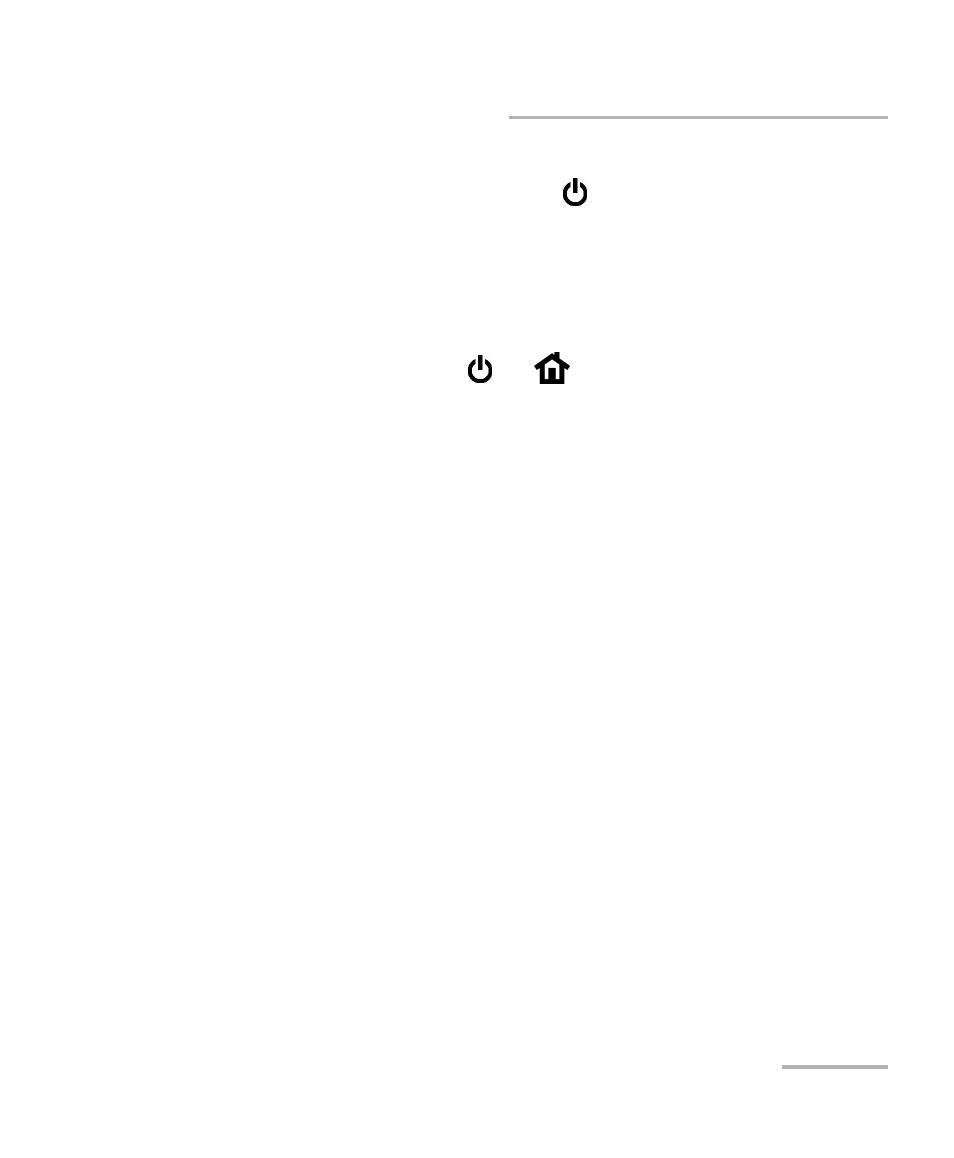
Maintenance
SharpTester
45
Restoring Your Unit to Normal Operation
To restore the system partition from a USB memory drive:
1. Shut down your unit by pressing
and holding it down until the unit
beeps twice .
2. Insert the installation CD in the computer CD-ROM drive.
3. On the CD, go to the Utilities and User Documentation folder, and then
go to the System Image folder and copy its contents to the first level of
the USB memory drive.
4. Press simultaneously
and
to enter the maintenance mode. The
window will be displayed after about 30 seconds.
5. Select Restore System Partition From USB Flash Drive.
The application will search for the required .bex file.
6. Select the desired file, and then select Restore.
7. When the application prompts you, select Yes to start the process.
8. Once the process is complete, reinstall the system disk and your
applications using HISM.
Your unit will restart several times. This operation takes 5 to 7 minutes to
complete and is done when the Home pane is displayed.
If your unit still does not work properly, contact EXFO’s technical support
group.
