EXFO AXS-200 SharpTESTER User Manual
Page 5
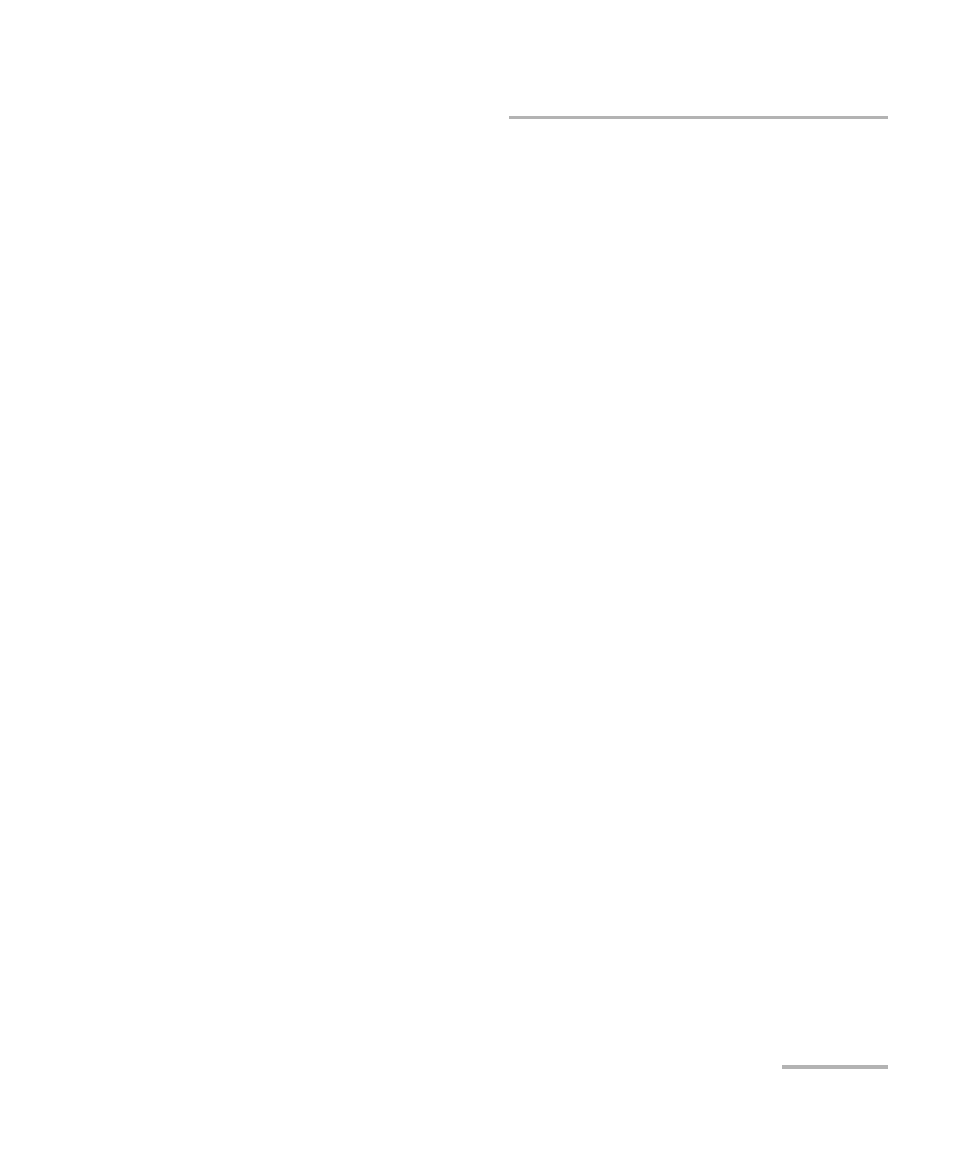
Contents
SharpTester
v
Contents
1 Introducing the AXS-200 SharpTester ......................................................... 1
Main Features .........................................................................................................................1
Power Sources ........................................................................................................................3
Typical Applications ................................................................................................................4
Conventions ............................................................................................................................5
2 Safety Information ....................................................................................... 7
3 Getting Started with Your SharpTester ....................................................... 9
Turning the Unit On and Off ...................................................................................................9
Using Menus and Keypad .....................................................................................................10
Using Online Help .................................................................................................................13
Support ................................................................................................................................13
Opening the Side Doors ........................................................................................................13
Installing the Shoulder Strap Back Plate ................................................................................14
4 Customizing Your SharpTester .................................................................. 15
Setting the Date and Time ....................................................................................................15
Adjusting the Display Settings ..............................................................................................16
Power Management Status ...................................................................................................17
Managing Software Options .................................................................................................18
Putting the Option Files in Your Unit ....................................................................................18
Activating Options ................................................................................................................20
Setting Network Connection Parameters ..............................................................................22
5 Using AXS-200 SharpTester Utilities .......................................................... 23
Copying or Deleting Files and Folders ...................................................................................24
Setting Remote Communication Parameters .........................................................................26
6 Using a Probe on your AXS-200 SharpTester ............................................ 27
Inspecting Fibers ...................................................................................................................27
Setting Probe File Storage Options .......................................................................................28
