3 getting started with your sharptester, Turning the unit on and off, 3getting started with your sharptester – EXFO AXS-200 SharpTESTER User Manual
Page 17
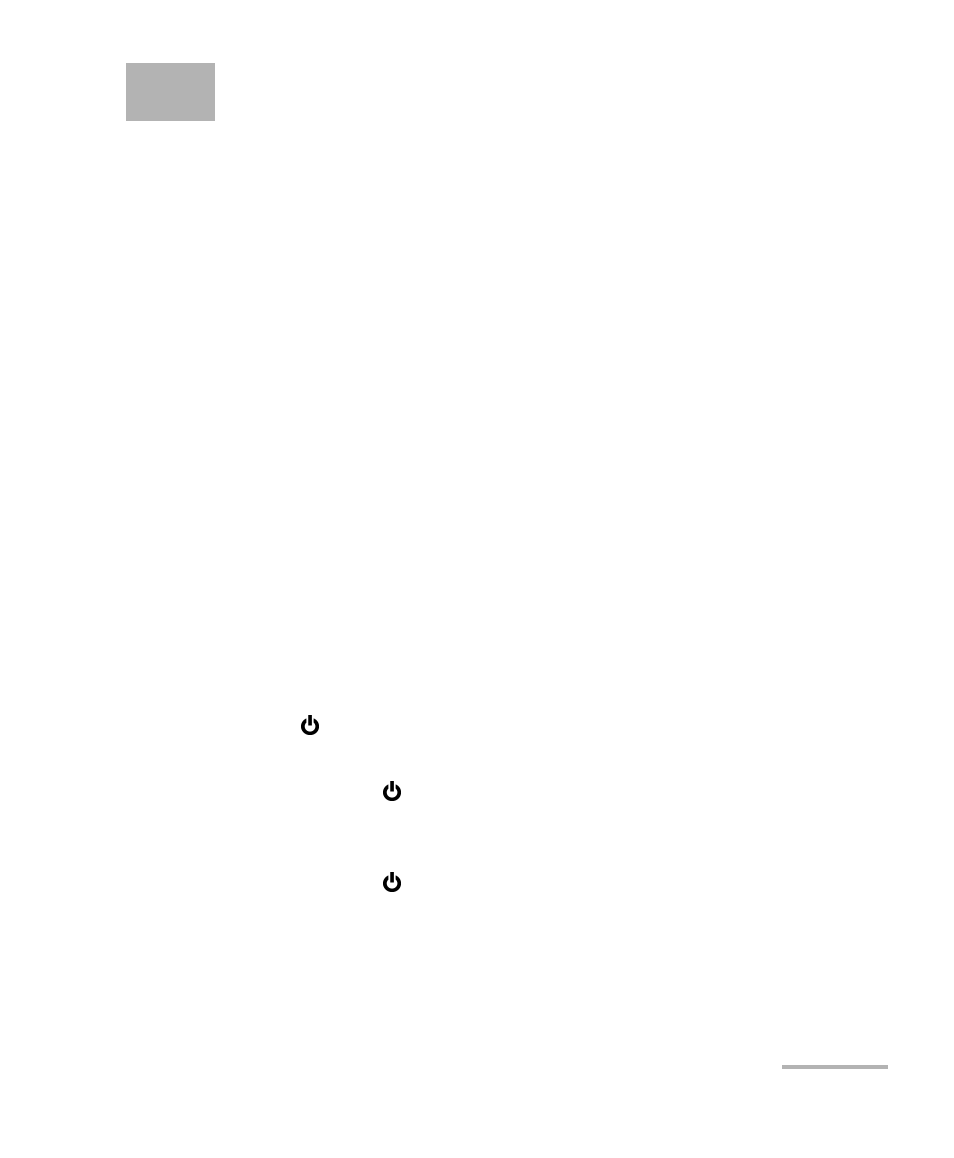
SharpTester
9
3
Getting Started with Your
SharpTester
Turning the Unit On and Off
When you turn the unit on, you may use it immediately under normal
conditions.
When the unit is turned off, it keeps the following parameters in its internal
memory:
³
Test parameters
³
User-defined thresholds
³
Regional, LCD, and energy-saving settings
³
Saved test results
There are two ways to turn off the AXS-200
³
Suspend: the next time you turn your unit on, you will quickly return to
your work environment.
³
Shutdown: completely cuts power to the unit; the unit will perform a
complete restart routine the next time you use it. You should perform a
shutdown if you do not intend to use your unit for a week or more.
To turn the unit on:
Press . The unit initializes for a few seconds and displays the Home pane.
To enter the suspend mode:
Hold down the key for about two seconds. Release the key as soon as
you hear a beep.
To perform a shutdown:
Hold down the key for about five seconds. You will hear a first beep;
release the key after you hear a second beep.
