Restoring your unit to normal operation – EXFO AXS-200 SharpTESTER User Manual
Page 51
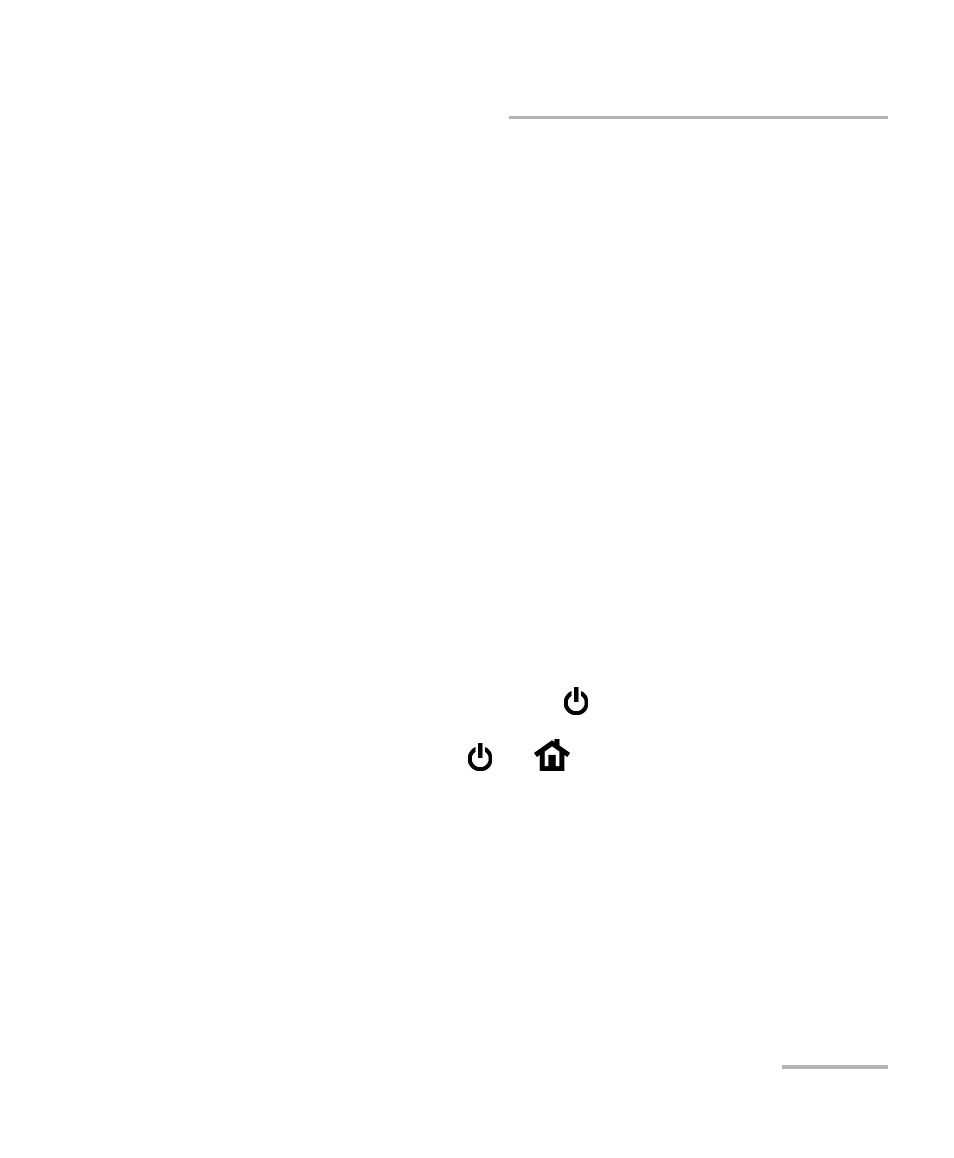
Maintenance
SharpTester
43
Restoring Your Unit to Normal Operation
Restoring Your Unit to Normal Operation
If you ever encounter major problems with your AXS-200 SharpTester (for
example, you cannot start your unit) you can restore your unit to normal
operation from the maintenance mode. For current updates, use the
Handheld Instrument Software Manager (HISM).
The restoration options are described below:
³
Restore Registry: The unit will restart in normal mode using the last
installation software registry that was saved.
³
Restore Module Application from Recovery Image: The unit will
restart in normal mode using the last module application that was
saved. However, any customization you have made will be lost.
³
Restore System Partition: The unit will restart in normal mode.
However, you will have to reinstall the system disk and your
applications using HISM.
³
Restore System Partition From USB Flash Drive: The unit will restart
in normal mode. However, you will have to reinstall the system disk
and your applications using HISM.
To restore the system registry:
1. Shut down your unit by pressing
and holding it down until the unit
beeps twice .
2. Press simultaneously
and
to enter the maintenance mode. The
window will be displayed after about 30 seconds.
3. Select Restore Registry.
4. When the application prompts you, select Yes to start the process.
Your unit may restart several times during the installation.
If the operation was successful, you can now use your unit. If your unit still
does not work properly, try restoring the module application from recovery
image.
