4 customizing your sharptester, Setting the date and time, 4customizing your sharptester – EXFO AXS-200 SharpTESTER User Manual
Page 23
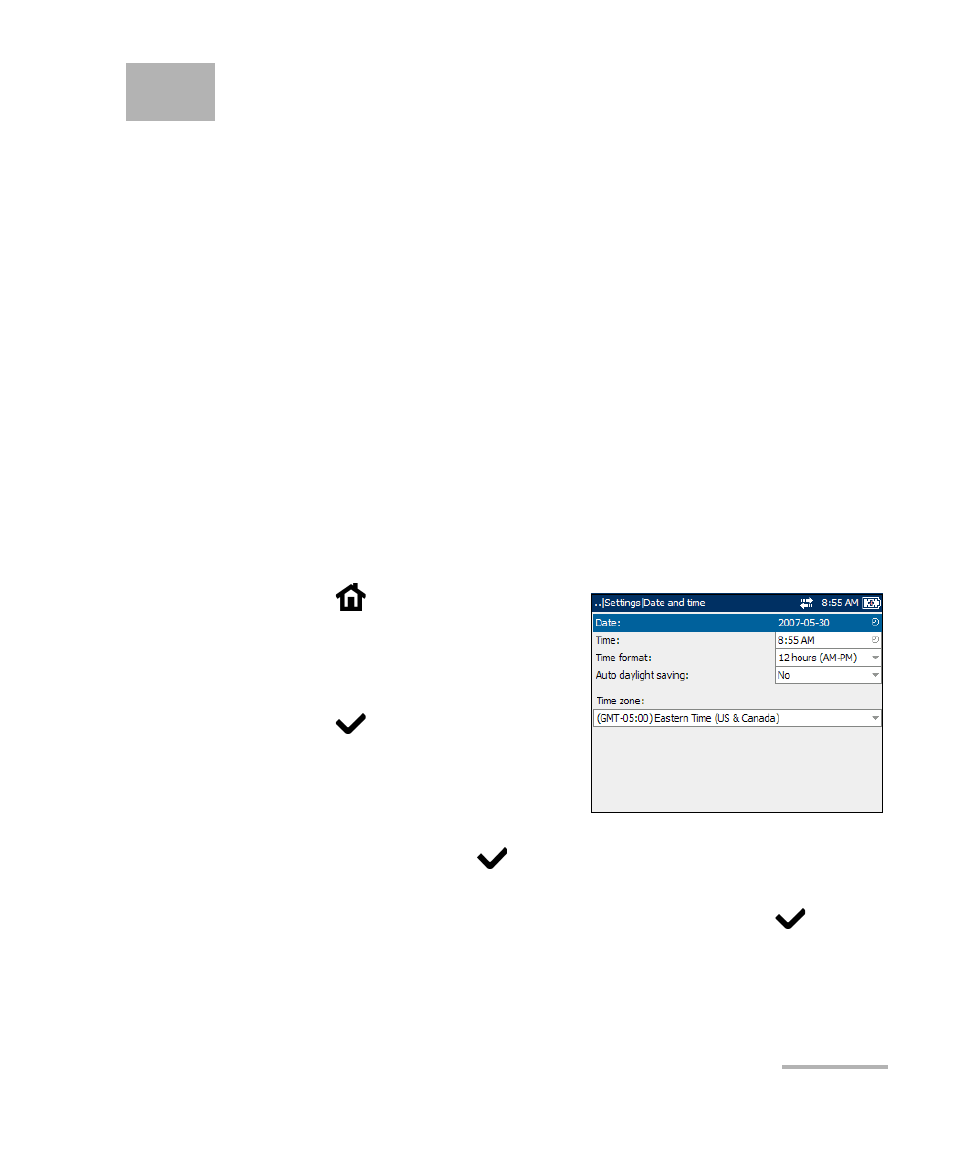
SharpTester
15
4
Customizing Your SharpTester
The Settings pane allows you to customize the following:
³
The date and time settings
³
The display options and language
³
Power management (where you can see the current power status) and
power scheme
³
Network connection settings
Setting the Date and Time
When saving results, the unit also saves the corresponding date and time.
You must enter the date according to the year-month-day format and the
time can be set according to the 12- or 24-hour formats.
You can also modify the time zone and enable an option so that your unit
automatically adjust the time for the daylight saving period.
To set the date and time:
1. Press ,
select
System, then
Settings, and then Date and Time.
2. Use the arrows to select any of the
date or time settings.
3. Press
to enable the
modification controls (for details
about using keyboards, see Using
Menus and Keypad on page 10).
³
For the date and time, use the arrow keys to modify the number
values, then press
to confirm the change.
³
For the time format, auto daylight saving and time zone values, use
the arrow keys to select the desired value, then press
to
confirm the change. The current selection is identified by a black
dot next to the item.
