Appendix b: nvidia video driver controls, Nvidia video driver installation, Nvidia video driver controls – Eurocom M860TU Montebello User Manual
Page 155: N see, Nvidia video driver controls” on
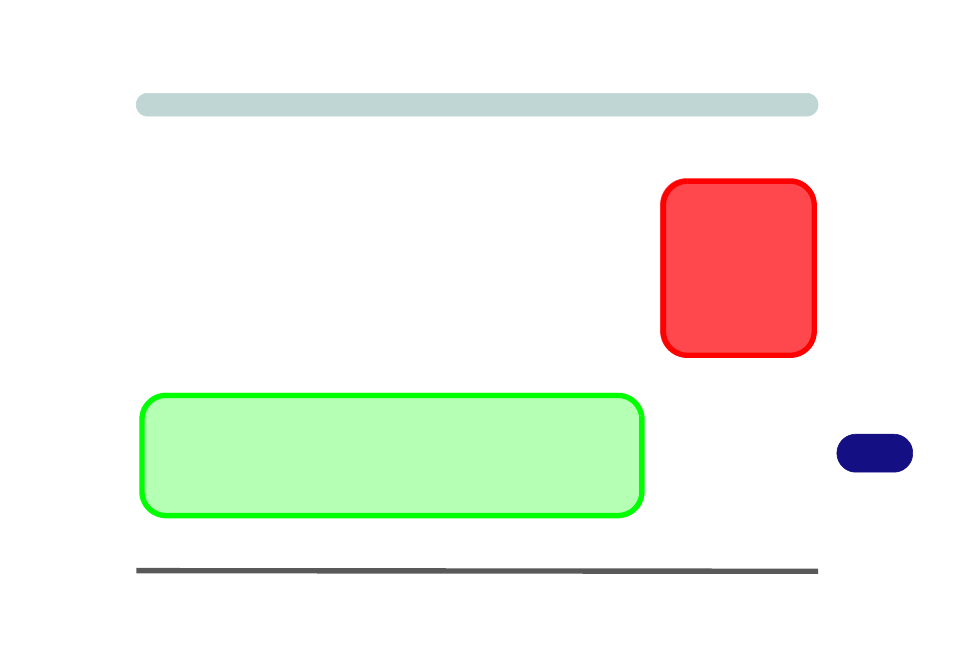
NVIDIA Video Driver Controls
NVIDIA Video Driver Installation B - 1
B
Appendix B: NVIDIA Video Driver Controls
The basic settings for configuring the LCD are outlined in
NVIDIA Video Driver Installation
Make sure you install the drivers in the order indicated in
1.
Insert the Device Drivers & Utilities + User’s Manual disc and click Install
Drivers (button).
2. Click 2.Install Video Driver > Yes.
3. Click Next.
4. Click Finish to restart the computer.
Resolution Error
If you are experiencing
screen resolution prob-
lems/screen flickering after
resuming from Sleep in
Windows Vista see page
Video Card Options
Note that card types, specifications and drivers are subject to continual updates and chang-
es. Check with your service center for the latest details on video cards supported.
