Eurocom M860TU Montebello User Manual
Page 134
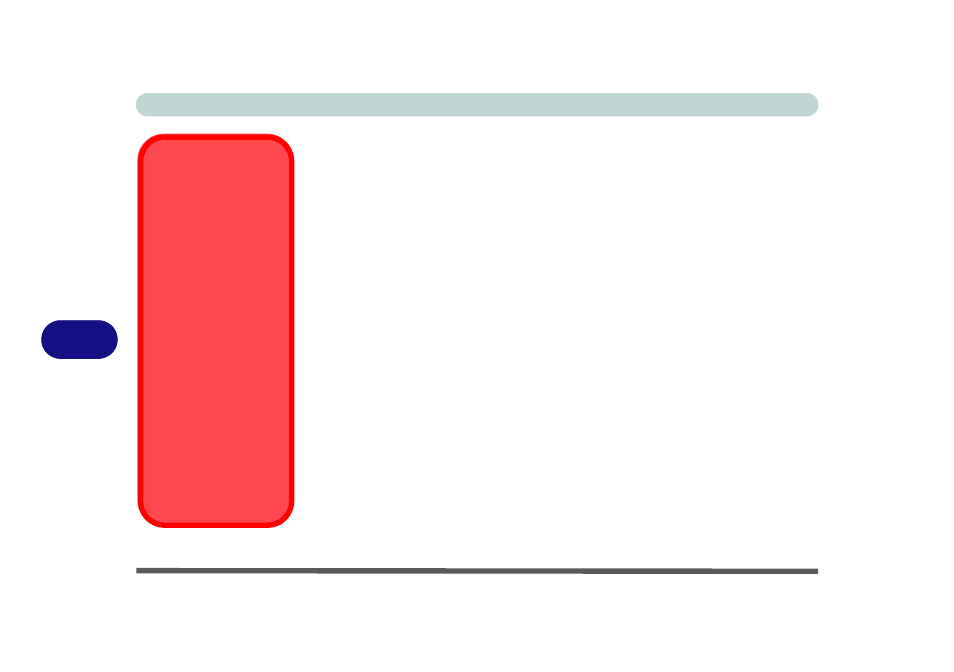
Modules
7 - 34 Intel Turbo Memory Module
7
6. Set the CD/DVD-ROM Drive (make sure the Microsoft Windows Vista OS
disc is inserted) as the first device in the boot order from the Boot priority
order menu.
7. Select Exit Saving Changes from the Exit menu (or press F10 and Enter)
and press Enter to exit the BIOS and reboot the computer.
8. As the computer starts up, press a key when you see the message "Press any
key to boot from CD or DVD".
9. The system software will prompt you through the installation procedure
(see the Microsoft Windows Vista OS documentation for more details).
10. Install the drivers as per the instructions in
(make sure the drivers
are installed in the order indicated in
11. Insert the Device Drivers & Utilities + User’s Manual disc into the CD/
DVD drive.
12. Click Option Drivers and click 5.Install TM&iMSM Driver > Yes.
13. Click Next > Yes > Next > Next.
14. Click Finish to restart the computer.
ReadyBoost Issue
When the Intel® Turbo
Memory Console is
opened immediately after
powering on the system,
Windows ReadyBoost
may appear to be disabled.
This is expected behavior.
The status appears as dis-
abled while Microsoft gen-
erates the Windows
ReadyBoost file. Once the
file has been generated,
the status should appear as
Enabled again.
See the Intel website (
for the
latest updated information
on this issue.
