Combo keys application, Combo keys application -11 – Eurocom M5 Pro User Manual
Page 45
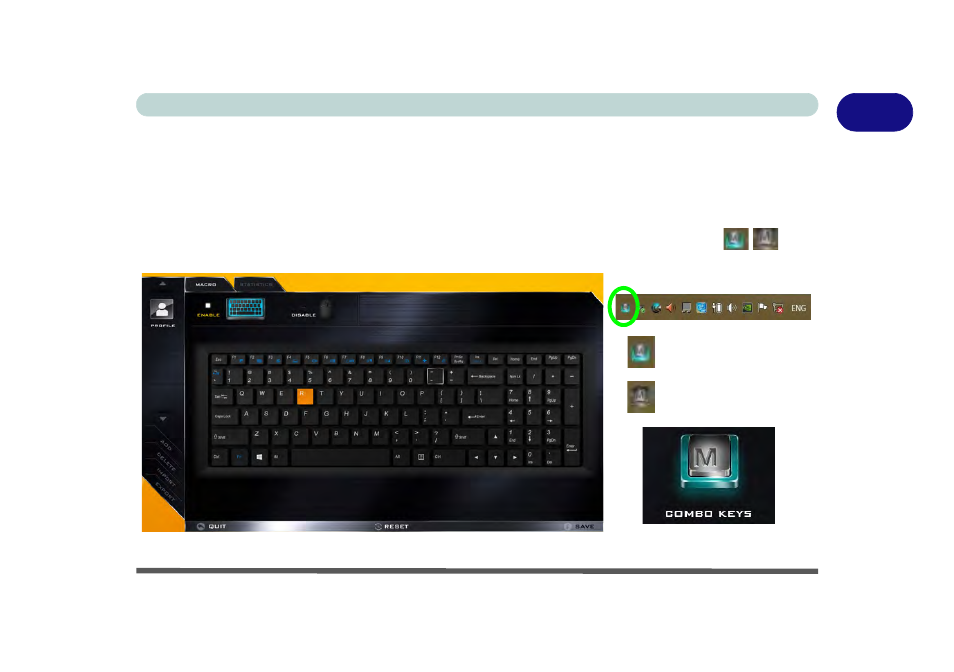
Quick Start Guide
Combo Keys Application 1 - 11
1
Combo Keys Application
The Combo Keys application is a quick hotkey configuration application, which allows you to assign a single
key to launch multiple key combinations, or to launch programs and applications, to create text macros
and to disable certain keys. The application can also be used to configure the mouse buttons to create hotkeys
for gaming etc. All the configuration settings are retained under (up to12) profiles to which the settings are ap-
plied. Click Combo Keys in the Gaming section of the Control Center, or the click the icon
in
the
notification area of the taskbar, to launch the application (see
for full details).
Figure 1 - 6 - Combo Keys Hotkey Application
Combo Keys Enabled
Combo Keys Disabled
- Armadillo 2 (90 pages)
- Electra 2 (260 pages)
- Electra 3 (260 pages)
- M3 (265 pages)
- M4 (276 pages)
- Armadillo (260 pages)
- Electra (114 pages)
- M620NC TITANIUM (140 pages)
- M720R GALAXY-X (222 pages)
- M735T Puma (226 pages)
- M76TU Mamba (226 pages)
- Monster (222 pages)
- R130T ELEMENT (274 pages)
- Shark 2 (292 pages)
- Shark 3 (156 pages)
- T200C Convertible (178 pages)
- T3 Contessa (94 pages)
- T890M ELEMENT (218 pages)
- TN12R Tablet (226 pages)
- W150ER FOX 4.0 (292 pages)
- W3x0ET Shark (268 pages)
- P7 Pro (304 pages)
- X3 R2 (346 pages)
- X5 R2 (346 pages)
- X8 (334 pages)
- D270ES VIPER (153 pages)
- D47EV IMPRESSA (206 pages)
- X3 (321 pages)
- X5 (322 pages)
- X7 (356 pages)
- Neptune 4W (346 pages)
- Panther 5 (185 pages)
- Racer 4W (346 pages)
- Scorpius 3 (205 pages)
- D700T Enigma (176 pages)
- D900F Panther Server (212 pages)
- D900K F-Bomb (160 pages)
- D900T PHANTOM (182 pages)
- M570TU Montebello (220 pages)
- M570U DIVINE (190 pages)
- M590K EMPEROR (154 pages)
- M590KE EMPEROR-X (226 pages)
- M860TU Montebello (220 pages)
- M980NU XCaliber (214 pages)
