Clearing the non-volatile memory – Echelon LonWorks Twisted Pair Control Module User Manual
Page 45
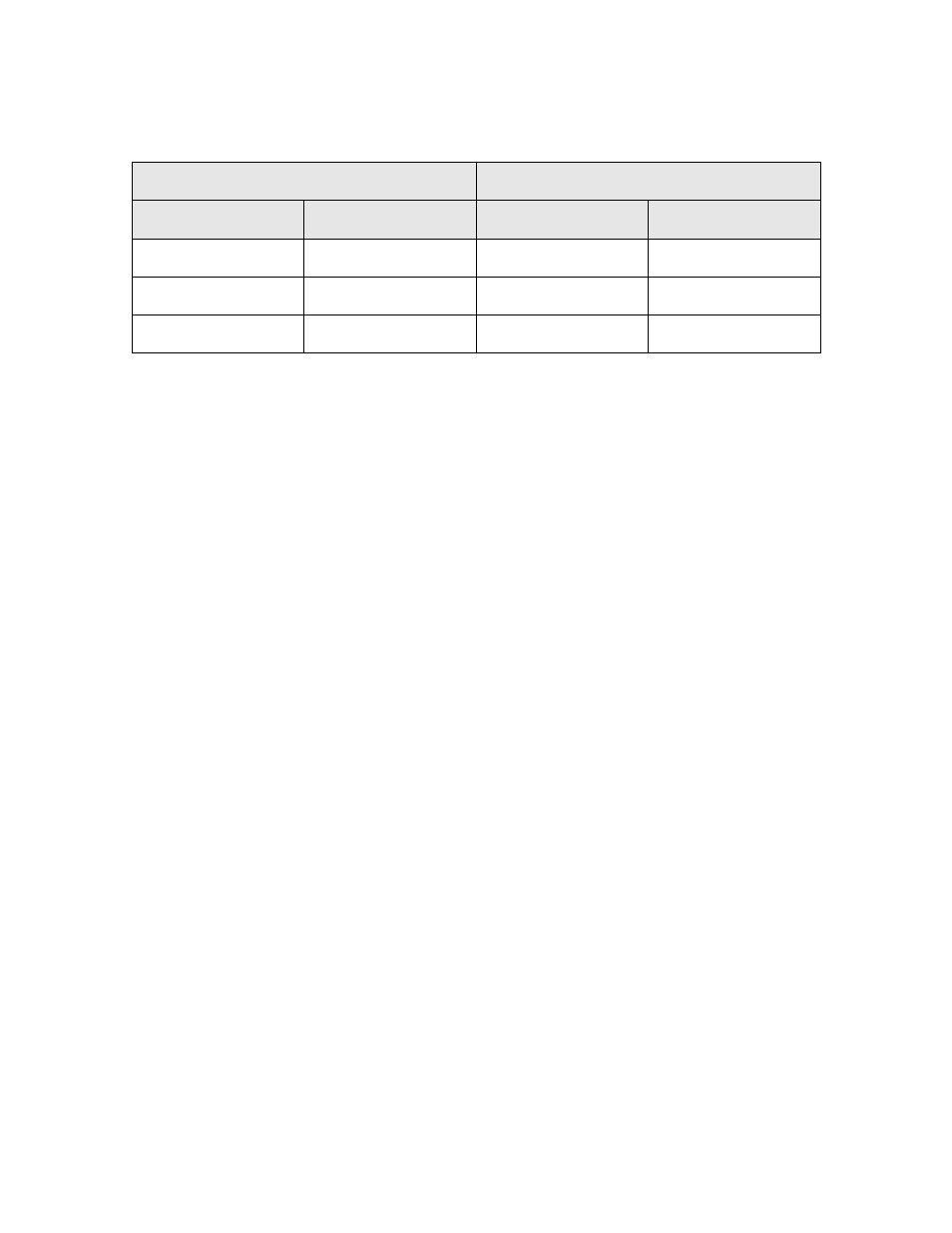
LonWorks Twisted Pair Control Module User's Guide
37
Table 11. Pin Connections for Aardvark Programmer and JP1 Header
Aardvark Programmer Header
FT 5000 Control Module JP1 Header
Pin
Signal
Pin
Signal
1
ACS_2_SCL
8
SCL
3
ACS_1_SDA
9
SDA_CS1~
10
ARST~
2
RST~
The connection between the Aardvark programmer header’s ARST~ signal and
the FT 5000 Control Module JP1 connector’s RST~ signal ensures that the FT
5000 Smart Transceiver is held in reset during device programming.
Clearing the Non-Volatile Memory
In general, if you have a working device, you should not need to clear the
external EEPROM non-volatile memory for a Series 5000 chip. For a working
device, you can receive a service-pin message and reload the non-volatile memory
from the network as needed. However, if it should become necessary to clear the
EEPROM non-volatile memory (for example, during device development),
perform the following tasks:
1. Reset the device by pressing and holding the device’s Reset button. If the
device does not have a Reset button, temporarily connect the RST~ pin
(pin 2 of the JP1 header) of the control module to GND to hold the chip in
the reset state.
2. Temporarily connect the EEPROM's SCL pin (pin 8 of the JP1 header) to
GND.
3. Release the device’s Reset button (or remove the GND connection from
the RST~ pin).
4. Wait a few seconds until the device’s Service Pin LED is illuminated (on
solid, not flashing). If the device does not have a Service Pin LED,
connect a logic analyzer or oscilloscope to the SVC~ pin (pin 10 of the
JP1 header) of the control module and verify that it changes state (low to
high) at a 76 Hz rate.
5. Disconnect the EEPROM's SCL pin from GND.
6. Use the NodeUtil utility to set the memory configuration and set the
state for the device:
a. Connect the PC that will run the NodeUtil utility to the same
network interface that connects to the device. For example, if you
connect to the device using LON1, connect the NodeUtil utility to
LON1.
b. Start the NodeUtil utility.
