Intellisense, Manual, Data gateway installation (optional) – Bimba IntelliSens User Manual
Page 13
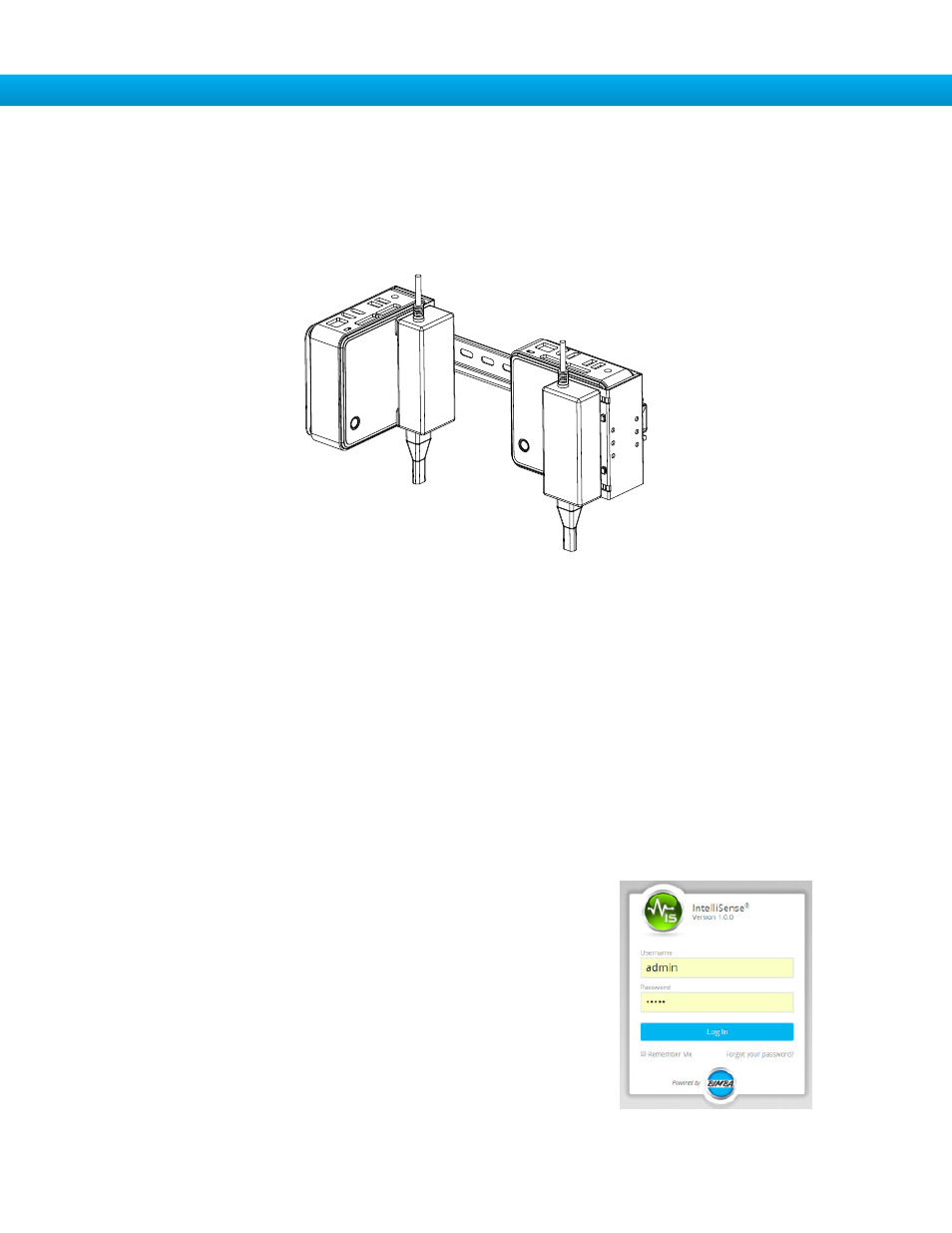
IntelliSense
®
Manual
13
IntelliSense
®
Data Gateway Installation (optional)
Mounting the IntelliSense
®
Data Gateway
The IntelliSense
®
Gateway is provided with a bracket and clips for mounting to a 35mm DIN rail. The DIN bracket
clips can be attached to the bracket so that the Gateway can be mounted edgewise if panel space does not allow
the width of the Gateway. Refer to the specifications section for mounted dimensions.
Figure 31: Two options for mounting the gateway to a DIN rail.
Connecting to the IntelliSense
®
Data Gateway
By default, the Data Gateway is set up with a static IP address on the Ethernet port and can be configured for the
end user’s network.
Default Ethernet IP settings for the Data gateway:
IP Address:
10.10.10.20
Subnet mask: 255.255.255.0
With a computer or other web enabled device with an Ethernet port, it is possible to connect directly or via a switch
to the Data Gateway. To access the user interface of the Data Gateway, enter the following address into an approved
web browser (Internet Explorer 10 or Google Chrome):
http://10.10.10.20:3000/
A login screen will show. The default administrator login with full access is:
Username: admin
Password: admin
Figure 32: IntelliSense
®
log in screen
