6 > pdu outlet grouping – Austin Hughes X-600 Smartcard Handle User Manual
Page 79
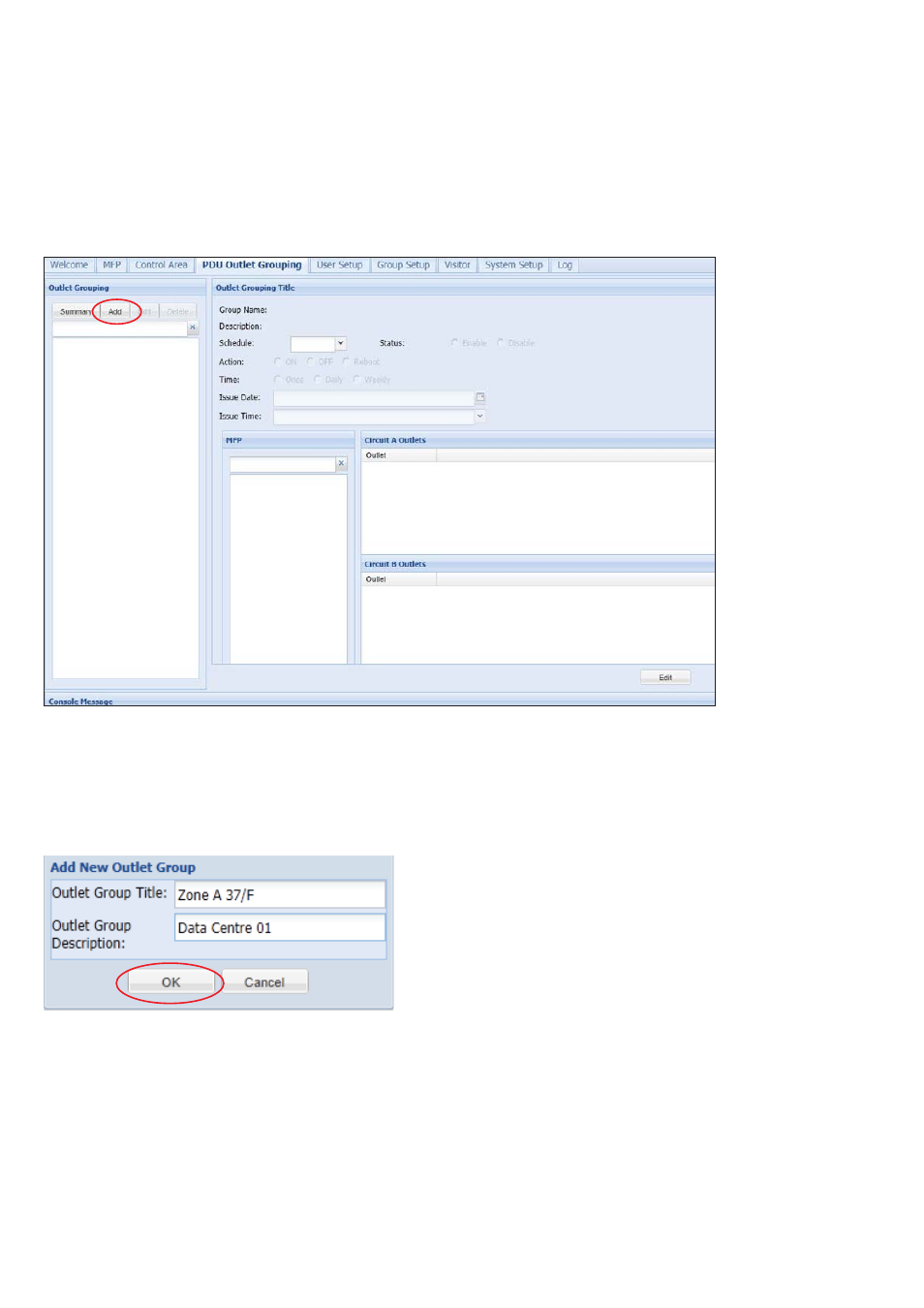
www.austin-hughes.com
UM-X-600-ISM-Q214V2
P.74
PDU Outlet Grouping is a feature which you can assign different PDUs for scheduled outlet ON / OFF / Reboot.
Each PDU CAN ONLY BE ASSIGNED to one PDU Outlet Grouping.
In each PDU Outlet Grouping, there are 6 outlet ON / OFF / Reboot schedules on Once, Daily & Weekly basis
To add a PDU outlet grouping, please follow the steps below:
1. Click “ PDU Outlet Grouping “ Tab
2. Click “ Add “
3. Input “ Outlet Group Title “ & “ Outlet Group Description “
4. Click “ OK “ in “ Add New Outlet Group “ window to fi nish
< 12.6 > PDU Outlet Grouping
To enable an outlet schedule, please follow the steps below :
1. Select one of the outlet group
2. Click “ Edit “
