1 > individual cabinet devices enable & disable – Austin Hughes X-600 Smartcard Handle User Manual
Page 73
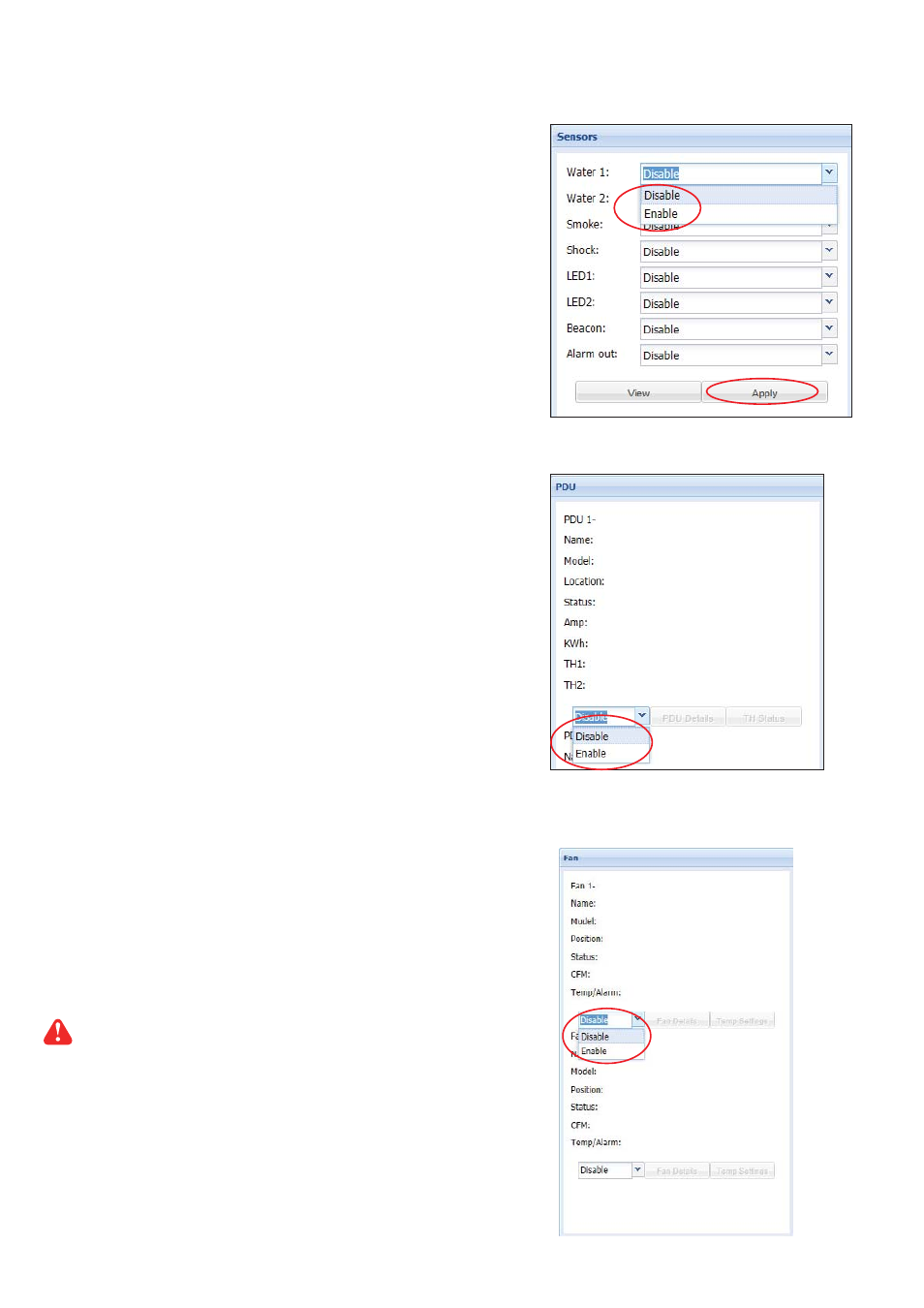
www.austin-hughes.com
UM-X-600-ISM-Q214V2
P.68
5. Click “ Edit “ in Sensors pane
6. Disable if no sensors connection ( default : disable )
OR
Enable if sensor connected
7. Click “ Apply “ to fi nish
9. In Fan pane, disable if no Fan connection ( default : disable )
OR
Enable if Fan connected
10. Click “ Save “ to fi nish the PDU & Fan section
When enable or disable PDU & fan,
the InfraBox will reboot to make the changes effective
8. In PDU pane, disable if no PDU connection ( default : disable )
OR
Enable if PDU connected
< 12.1 > Individual Cabinet Devices Enable & Disable
