1 > backup & restore – Austin Hughes X-600 Smartcard Handle User Manual
Page 67
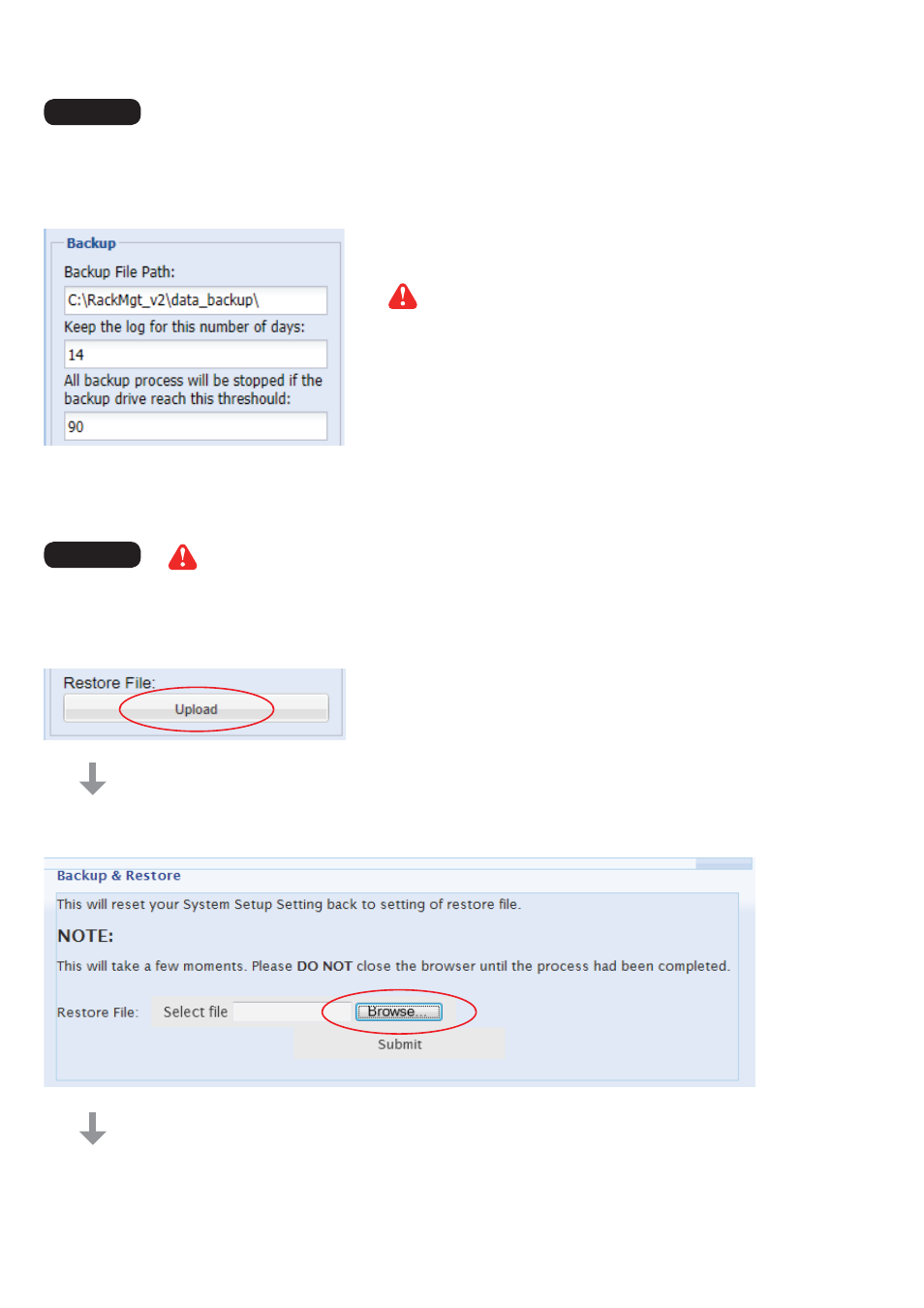
www.austin-hughes.com
UM-X-600-ISM-Q214V2
P.62
You can set
- the backup path of device confi guration & system setting
- the time period the system & event log kept in the system
- the drive space used in term of percentage before the backup process STOP
Those event log over the defi ned time period will be saved as
CSV format which located at “ Backup File Path ” \logbackdist folder
The system setup backup fi le will be saved in the “ Backup File Path ”
\sysbackdist folder
< 11.1 > Backup & Restore
1. Click “ Upload “ button
Restore MUST BE done at the management PC side NOT client side
2. Click “ Browse “ to select the fi le you want to restore
Backup
Restore
