1 pci and pcie > peg configuration (system agent) – ADLINK Express-HL2 User Manual
Page 61
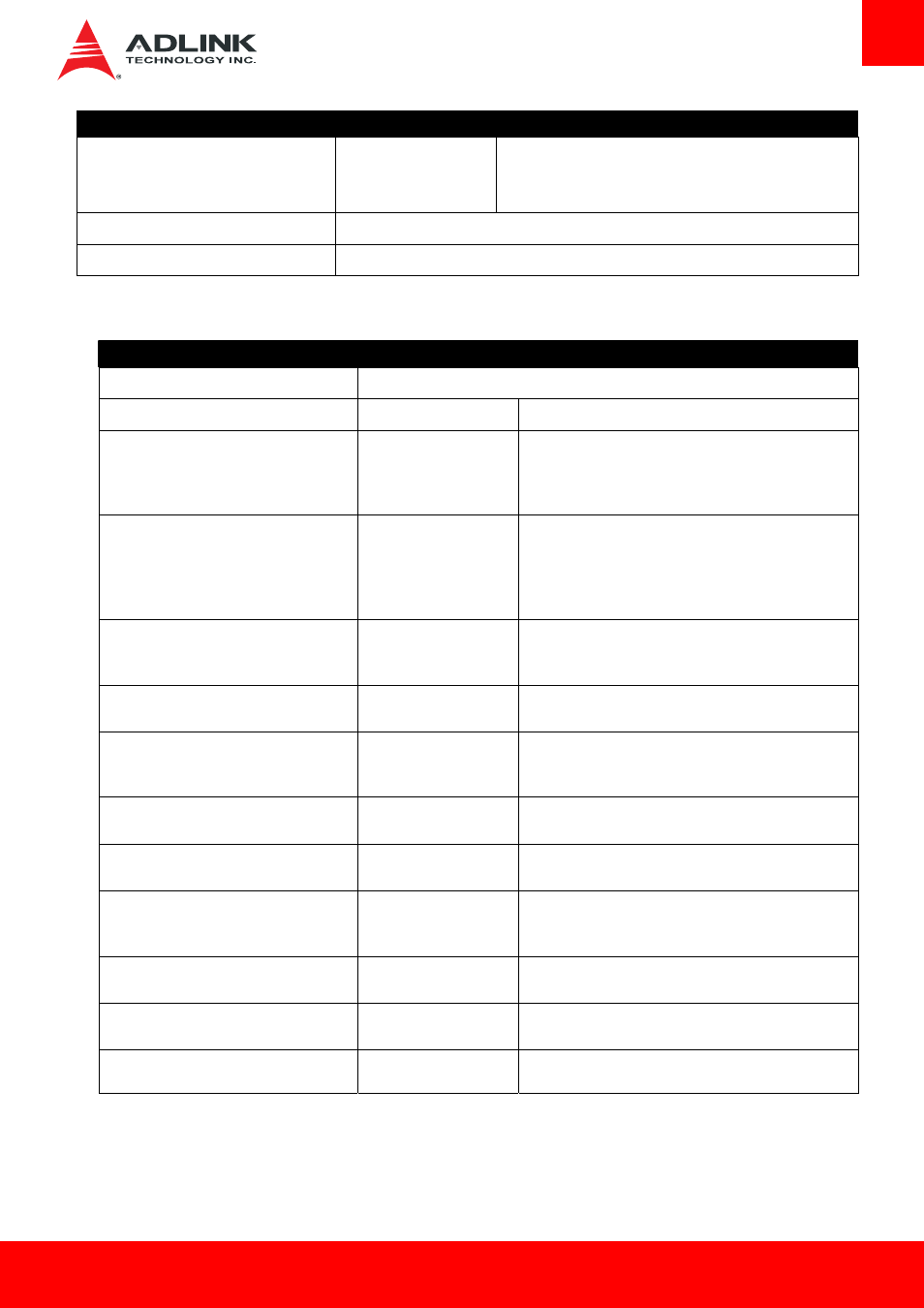
Express-HL2
Page 61
Feature
Options
Description
Restore PCIE Registers
Enabled
Disabled
On non-PCI Express aware OS's (Pre Windows Vista) some devices
may not be correctly reinitialized after S3
.
Enabling this restors PCI
Express device configurations on S3 resume
.
Warning: Enabling this
may cause issues with other hardware after S3 resume
.
PEG Configuration (System Agent)
Submenu
PCH-PCIe Configuration
Submenu
7.3.7.1
PCI and PCIe > PEG Configuration (System Agent)
Feature
Options
Description
PEG Configuration (System Agen)
Info only
PEG0
Not Present
Display PEG0 present or not
.
PEG0 – Gen X
Auto
Gen1
Gen2
Gen3
Configure PEG0 B0:D1:F0 Gen1-Gen3
PEG0 ASPM
Disabled
Auto
ASPM L0S
ASPM L1
ASPM L0SL1
Control ASPM support for the PEG Device
.
This has no effect if
PEG is not the currently active device
.
Enable
PEG
Disabled
Enabled
Auto
Enable/Disable the PEG
.
Detect Non-compliance Device
Disabled
Enable
Detect Non-Compliance PCI Express Device in PEG
.
PEG Sampler Calibrate
Auto
Enabled
Disable
Enable/Disable PEG Sampler Calibrate\nAuto means Disabled
for SNB MB/DT, Enabled for IVB A0 B0
.
Swing
Control
Half
Full
Perform PEG Swing Control, on IVB C0 and Later
.
PEG Gen3 Equalization
Enabled
Disable
Perform PEG Gen3 Equalization steps
.
Gen3 Eq Phase 2
Auto
Enabled
Disable
Perform PEG Gen3 Equalization Phase 2
.
Gen3 Eq Preset Search
Enabled
Disable
Perform PEG Gen3 Preset Search algorithm, on IVB C0 and
Later
.
PEG RxCEM LoopBack Mode
Disabled
Enable
Enabled/Disabled PEG RxCEM Loopback Mode
.
PCIe Gen3 RxCTLEp Setting 0~7
8
The range of the setting is (0~15) This setting has to be
specified basing on platform design and following the guideline
.
