3 graphics – ADLINK Express-HL2 User Manual
Page 55
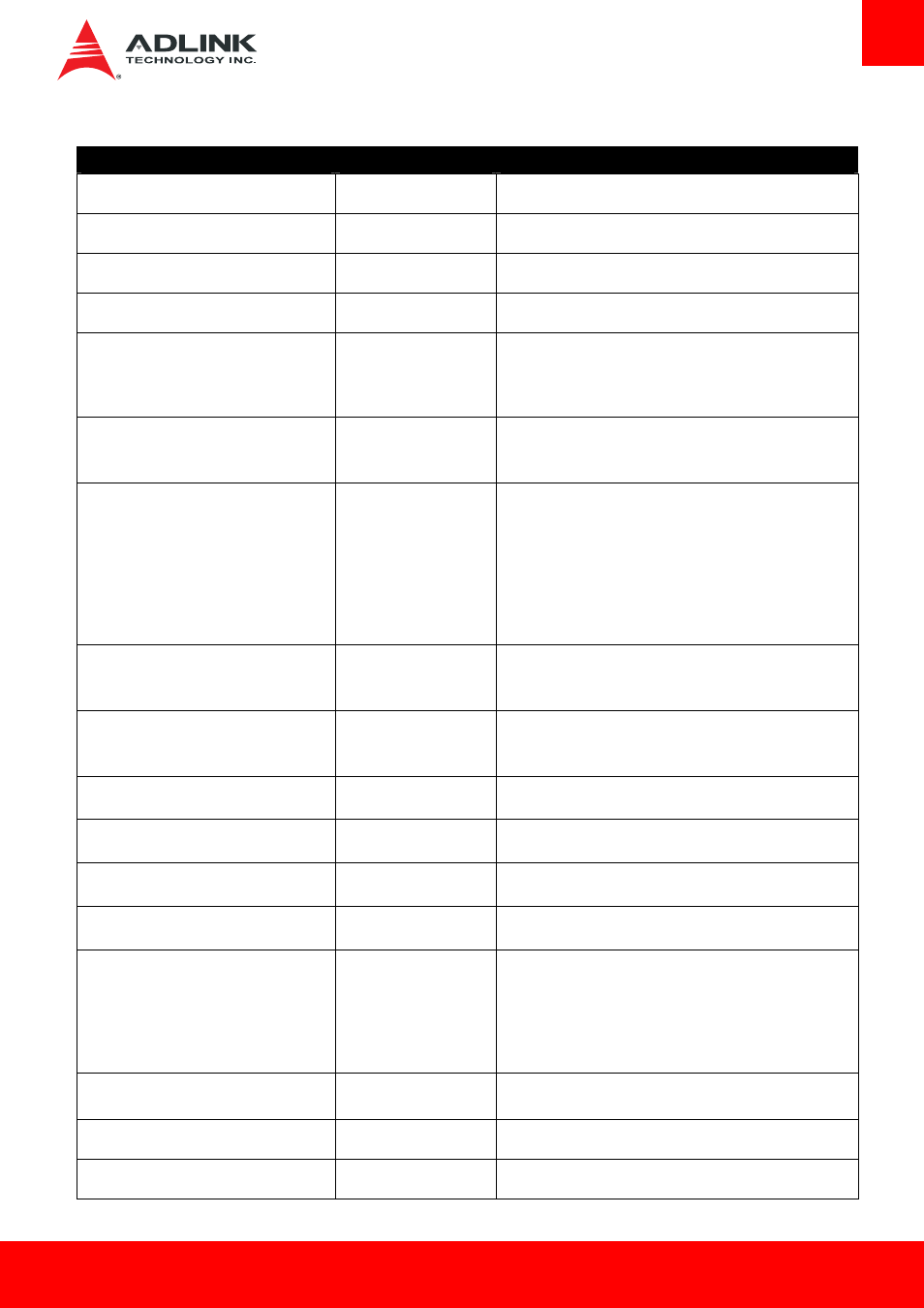
Express-HL2
Page 55
7.3.3
Graphics
Feature
Options
Description
Graphics Configuration
Info only
IGFX VBIOS Version
Info only
Display VBIOS Version
.
IGfx Frequency
Info only
Display IGfx Frequency
.
Graphics Turbo IMON Current
Number entry field
Graphics turbo IMON current values supported (14-31)
.
Primary Display
Auto
IGFX
PEG
PCIE
Select which of IGFX/PEG/PCI Graphics device should be Primary
Display Or select SG for Switchable Gfx
.
Primary PEG
Auto
PEG1
PEG2
Select PEG0/PEG1/PEG2/PEG3 Graphics device should be Primary
PEG
.
Primary PCIE
Auto
PCIE1
PCIE2
PCIE3
PCIE4
PCIE5
PCIE6
PCIE7
Select PCIE0/PCIE1/PCIE2/PCIE3/PCIE4/PCIE5/PCIE6/PCIE7
Graphics device should be Primary PCIE
.
Internal Graphics
Auto
Disabled
Enable
Keep IGD enabled based on the setup options
.
Aperture Size
128MB
256MB
512MB
Select the Aperture Size
.
DVMT Pre-Allocated
XXM
Select DVMT 5
.
0 Pre-Allocated (Fixed) Graphics Memory size used
by the Internal Graphics Device
.
DVMT Total Gfx Mem
XXXM
Select DVMT5
.
0 Total Graphic Memory size used by the Internal
Graphics Device
.
Gfx Low Power Mode
Enabled
Disabled
This option is applicable for SFF only
.
LVDS Backlight Mode
BMC Mode
GTT Mode
Select LVDS Backlight control function
.
GTT LVDS Backlight Control
0%
20%
40%
60%
80%
100%
Actual backlight value in percent of the maximum setting
.
DDI function choose
Display Port
HDMI
Select DDI function choose to display port or HDMI
.
Primary IGFX Boot Display
CRT
Select the Video Device which will be activated during POS
.
Secondary IGFX Boot Display
Disabled
Select Secondary Display Device
.
