Datavideo MP6000MD User Manual
Page 46
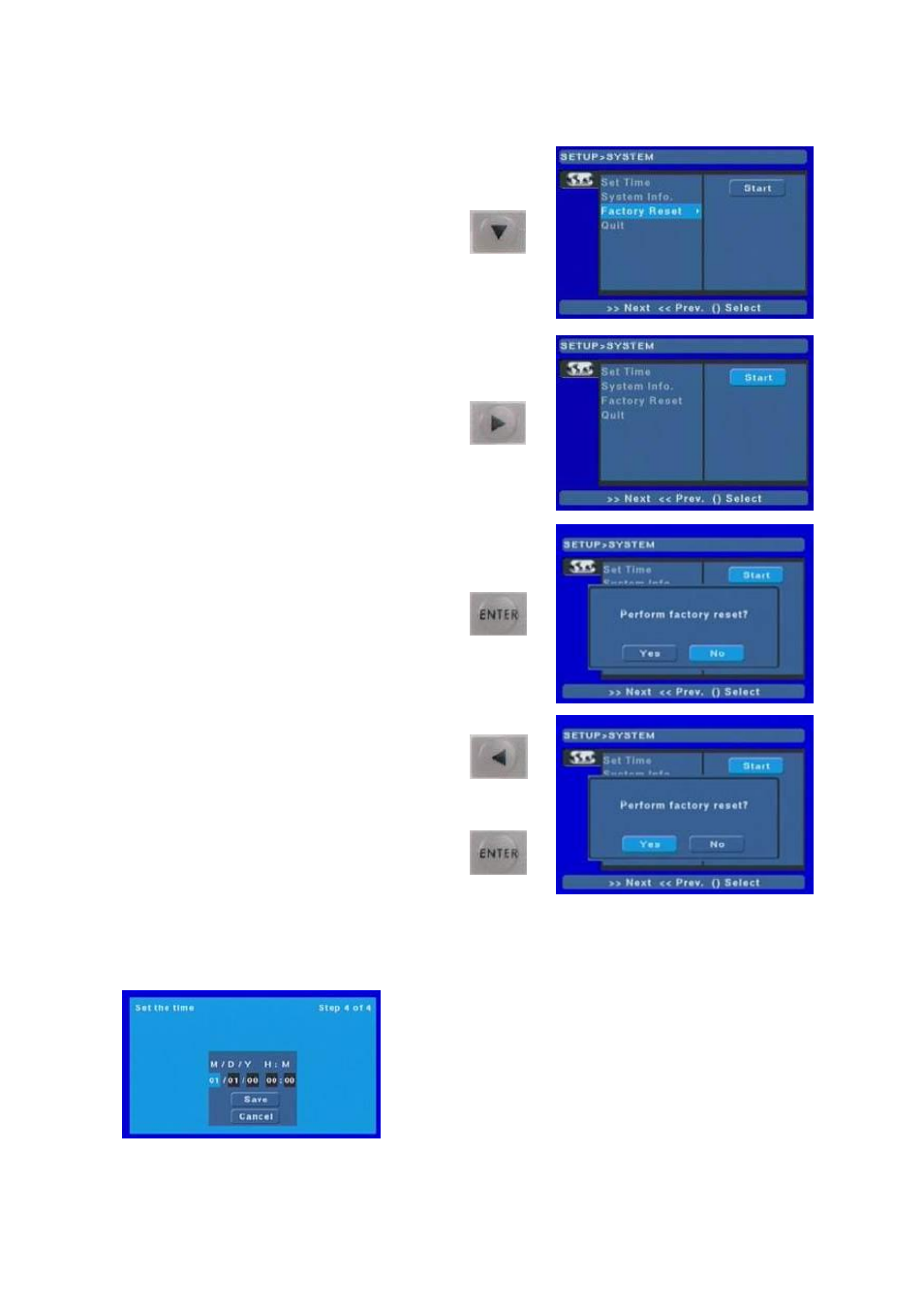
45
Now use the Down Arrow button to navigate down
to Factory Reset
Press the Right Arrow button to highlight Start
Press the Enter button to confirm
Press the Left Arrow button to highlight Yes
Press the Enter button to confirm
After a few seconds the MP6000MD will reboot itself. Once rebooted you will see the “Set Date & Time”
menu on the TV monitor.
