Datavideo MP6000MD User Manual
Page 31
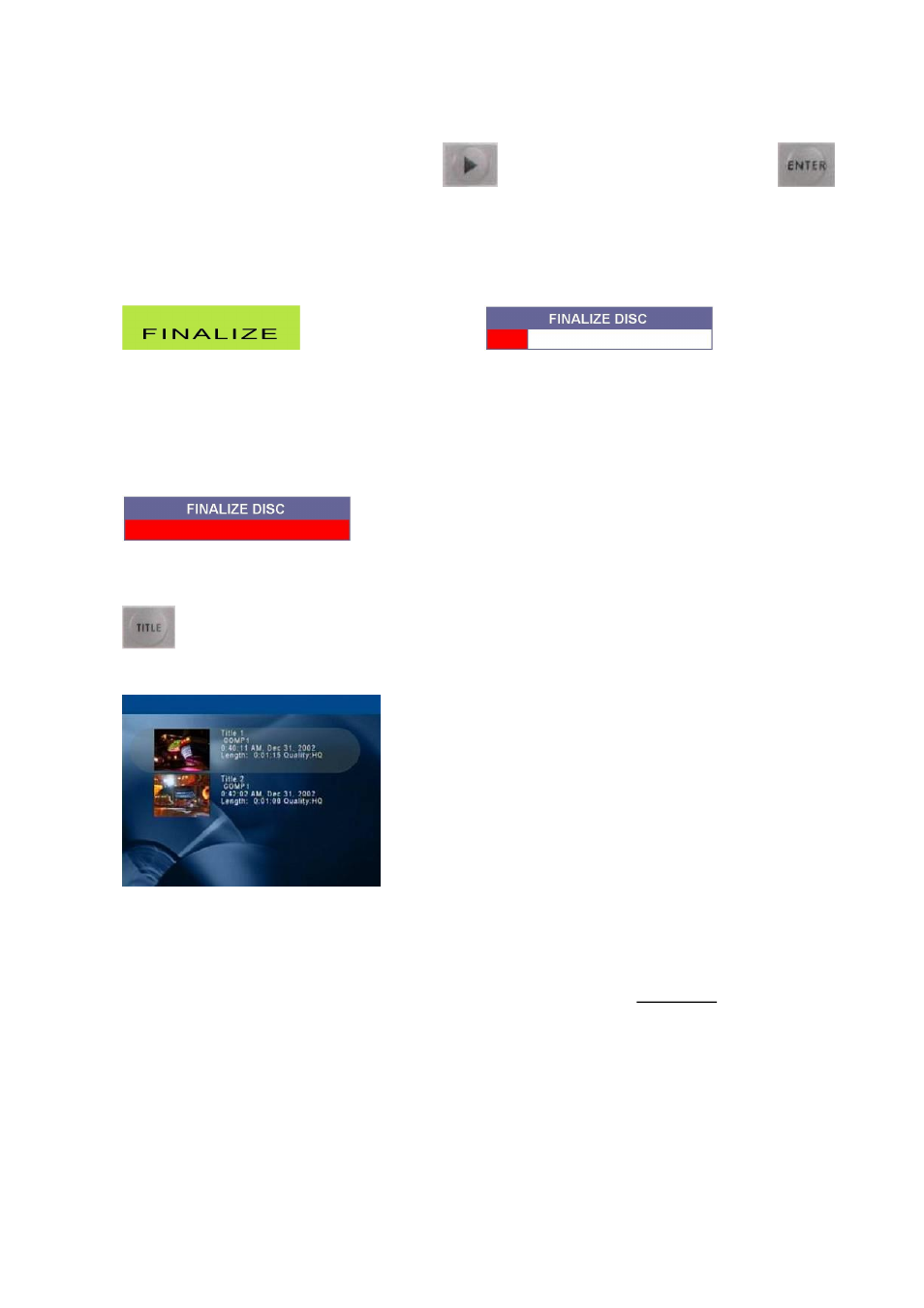
30
Use the Right Arrow button to highlight
CONFIRM
And then press the Enter
button
The Finalize process will start. The LCD display will show the Finalize message, and the onscreen display
will show a progress bar.
LCD
On Screen Display
The finalize process may take several minutes; you will see the progress bar becoming gradually more red
from right to left.
Once the disc is finalized the progress bar will become completely red, and then disappear from the
screen.
Finalize Completed
Once the disc has been finalized, press the Title button to display the Track List.
The Track List will appear on the TV monitor.
You will notice the data panel showing available space has disappeared from the bottom of the screen; this
is because the disc is now finalized and therefore has no available space.
The disc can now be ejected and played in other DVD players or computers. Please note: Not all DVD
players are compatible with DVD+R media, some older players may not recognise the disc.
