Datavideo MP6000MD User Manual
Page 36
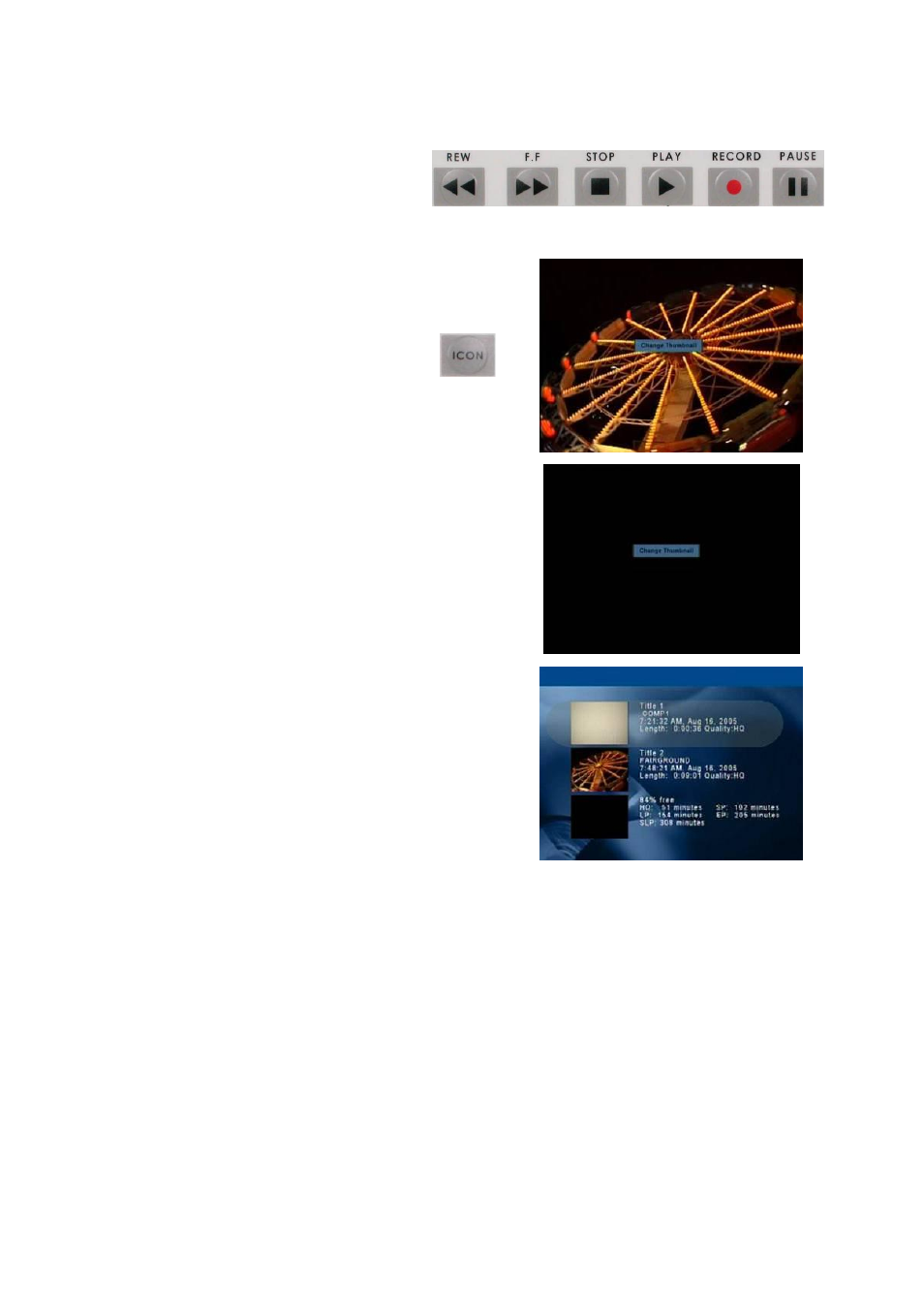
35
Use the Control Buttons to find the image
you would like to use as the Icon. You can
use picture search forward \ reverse, play,
pause etc.
Once you have found the image press the
Icon button. The message Change
Thumbnail will appear on the TV monitor
The screen will go black for a few seconds
while the Track List is updated
Then the updated Track List will be displayed
Once you have updated the Title Descriptions and Icons the disc can be finalized as normal.
