Datavideo MP6000MD User Manual
Page 10
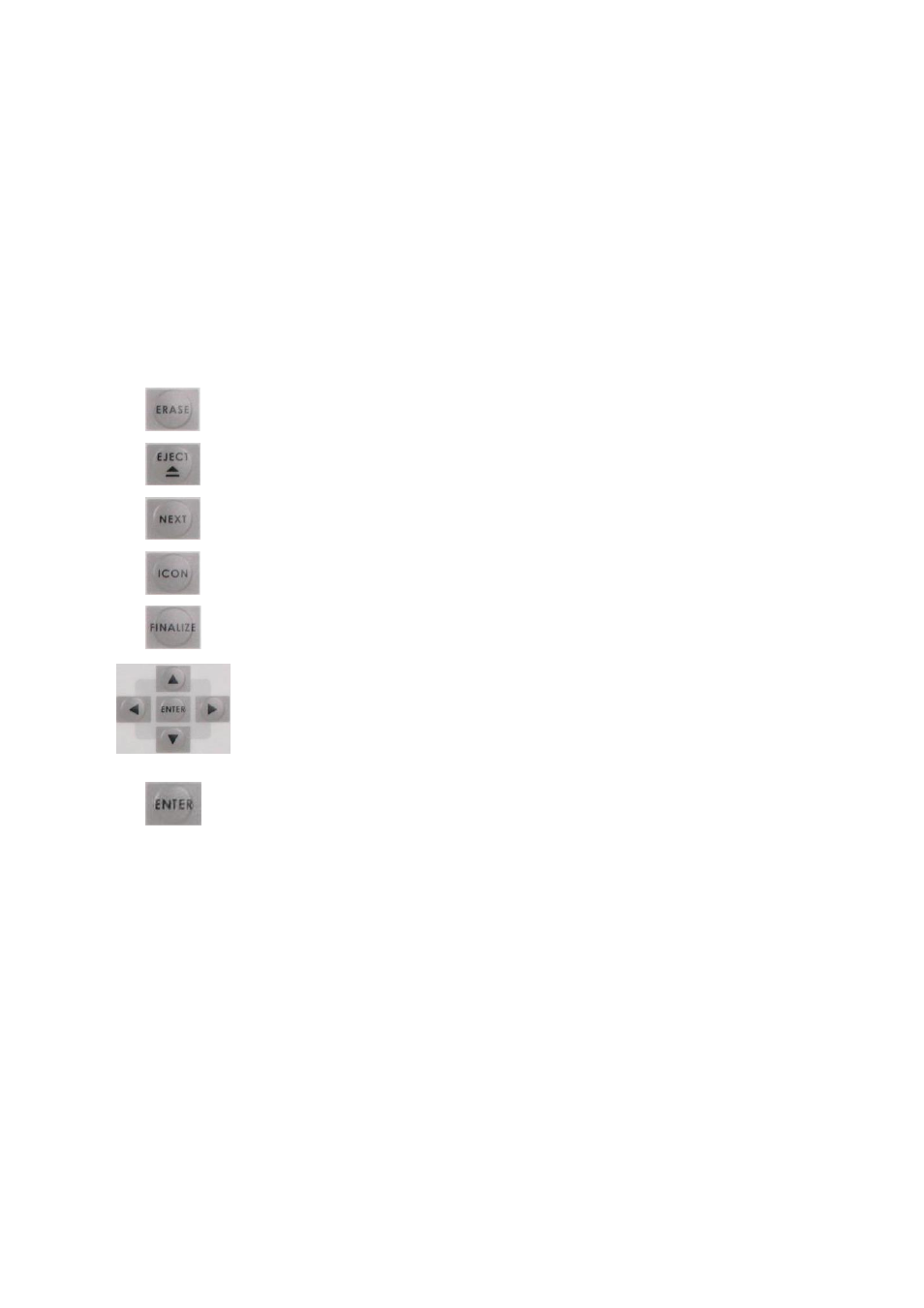
9
6. SYSTEM SETUP:
a. Set time: Manually set up timing.
b. System info.: Check system information.
c. Factory Reset: Return all settings to Factory Default.
d. Quit:
7. MAKE COMPATIBLE: This function is similar to “FINALIZE”, but it only works when
you insert a DVD+RW disc. The purpose is to make this disc more compatible for
playback by other DVD players.
Erase Disc (DVD+RW only)
EJECT button. Press to Open/Close Disc Tray
Jump to Next track (Title)
Select the desired image as the Icon for the Title
Finalize a DVD+R Disc (DVD+RW does not need finalizing)
Move Cursor Up, Down, Left, Right
There are two functions of ENTER button.
1. ENTER button Confirms Selected Option.
2. Enable/Disable DV device control functions when input source is set to DV
