Phone system connection, Paging system connection, Intercom system connection – Aiphone ROAMER WP100A User Manual
Page 3: D installation (continued)
Attention! The text in this document has been recognized automatically. To view the original document, you can use the "Original mode".
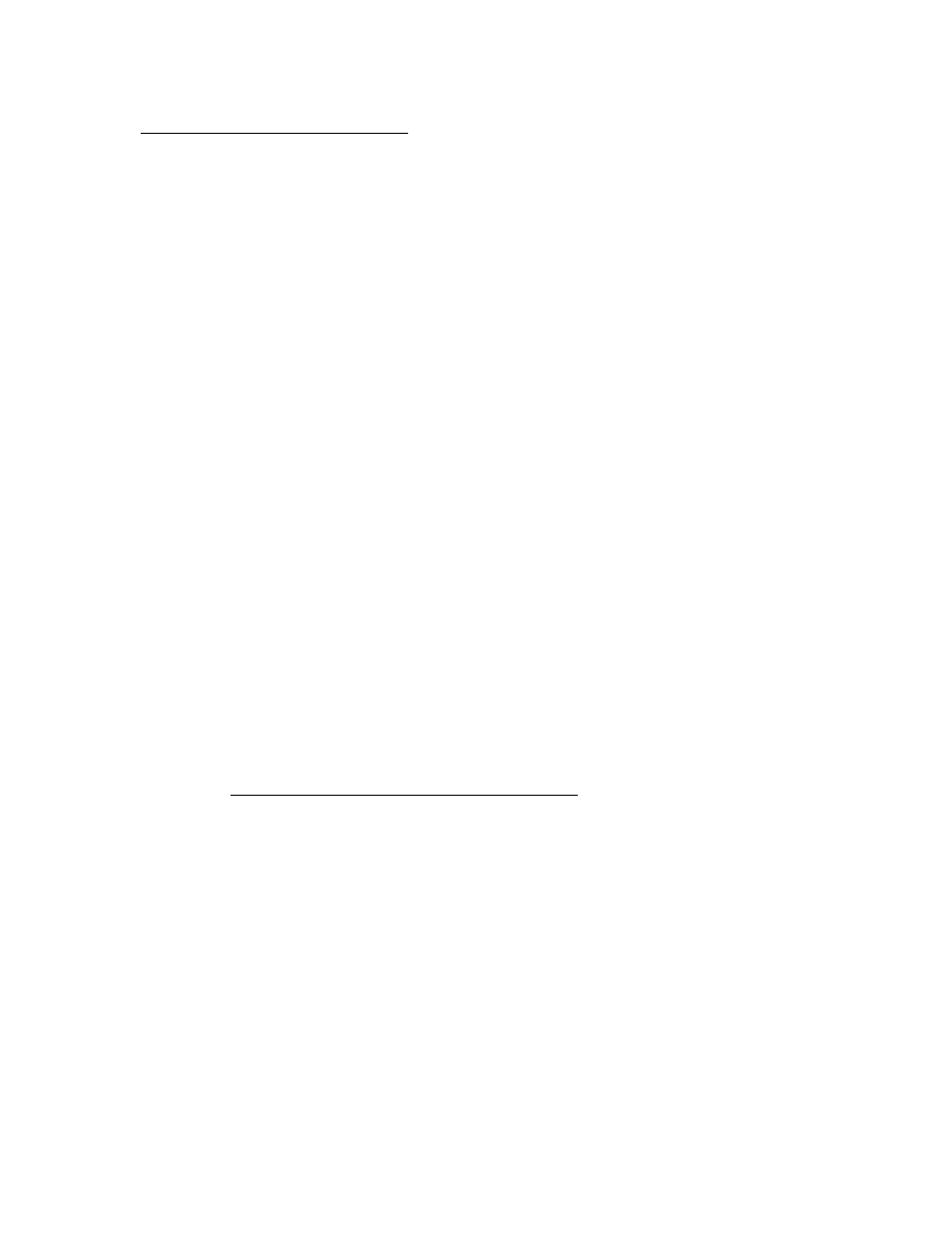
d INSTALLATION (Continued)
3.
Plug 8 conductor phone cord between WP100A and RJ31X terminal block.
4.
Connect a 1-pair cable (red/g reen) from the RJ31X terminal box to an analog port
on the telephone system.
5.
Make a hardwire connection of 1-pair between the RJ31X and RJ11 terminal boxes.
(RJ31X white/blue to RJ11 red/green.)
6.
From RJ11 terminal block, connect a 1-pair telephone cord with modular jack to the
“line in” port of the ANA9500 cordless phone base.
7.
Plug 10V DC transformer into ANA9500 cordless phone base.
NOTE:
See wiring diagrams for complete and detailed wiring information.
PHONE SYSTEM CONNECTION:
• The ANA9500 phone requires an analog port on the telephone system. Connect it to a
dedicated analog extension, or to a dedicated incoming line. If the phone system is digital,
the phone system provider should be contacted and asked to provide an analog port.
• If the cord from the WP100A to the RJ31X is unplugged, the cordless phone will still be
connected to the phone system, but will not have access to the intercom or PA system.
PAGING SYSTEM CONNECTION:
• Pins 1 and 2 of the WP100A should be connected to the highest priority input (600 ohm
balanced). If the amplifier has only one input and no muting circuit, a resistor (included in
accessory kit) must be installed. Refer to the amplifier’s instructions for actual connection
information, then choose the appropriate wiring diagram from this manual.
INTERCOM SYSTEM CONNECTION:
• The system can be configured to allow the intercom system to ring the cordless phone by
selecting channel 2 from the phone. Install jumpers as shown below on channels where
ring feature is required whenever a specific intercom channel is active. (MC-3 and MC-60/
4A only.) If the jumpers are not installed, the phone will still have communication with the
intercom, but the ringing function will be disabled.
Jumpers on:
Rina channel
8 to 12
-------------------------------- >1
4 to 5, 9 to 12
-------------------------------- >2
4 to 6, 10 to 12
-------------------------------- >3
4 to 5, 5 to 6, 11 to 12 ------------------------------------- >4
TD-H SERIES SELECTIVE CALLING SYSTEM WITH WIRELESS ROAMER:
• The TD-H system can be interfaced with the Wireless Roamer for paging and intercom
functions.
- The TD-H stations can ring a cordless phone by being connected to a
station number, then pressing the station number and “CALL” on the TD-H phone.
The cordless phone will ring, and the person can answer by pressing “TALK”.
- The cordless phone can call to a person on a TD-H handset by being connected to
the TD-H’s “C” (call) terminal. To call, press TALK, the station number (1~4), and
the “#” key. The TD-H phone will ring, and when answered, begin speaking.
• Up to 4 WP100A interface units can be included in the TD-H system, each with its own
ANA9500 phone. This allows maximum flexibility for interfacing between the wireless and
hardwired communication systems.
