Canon FAX-B155 User Manual
Page 20
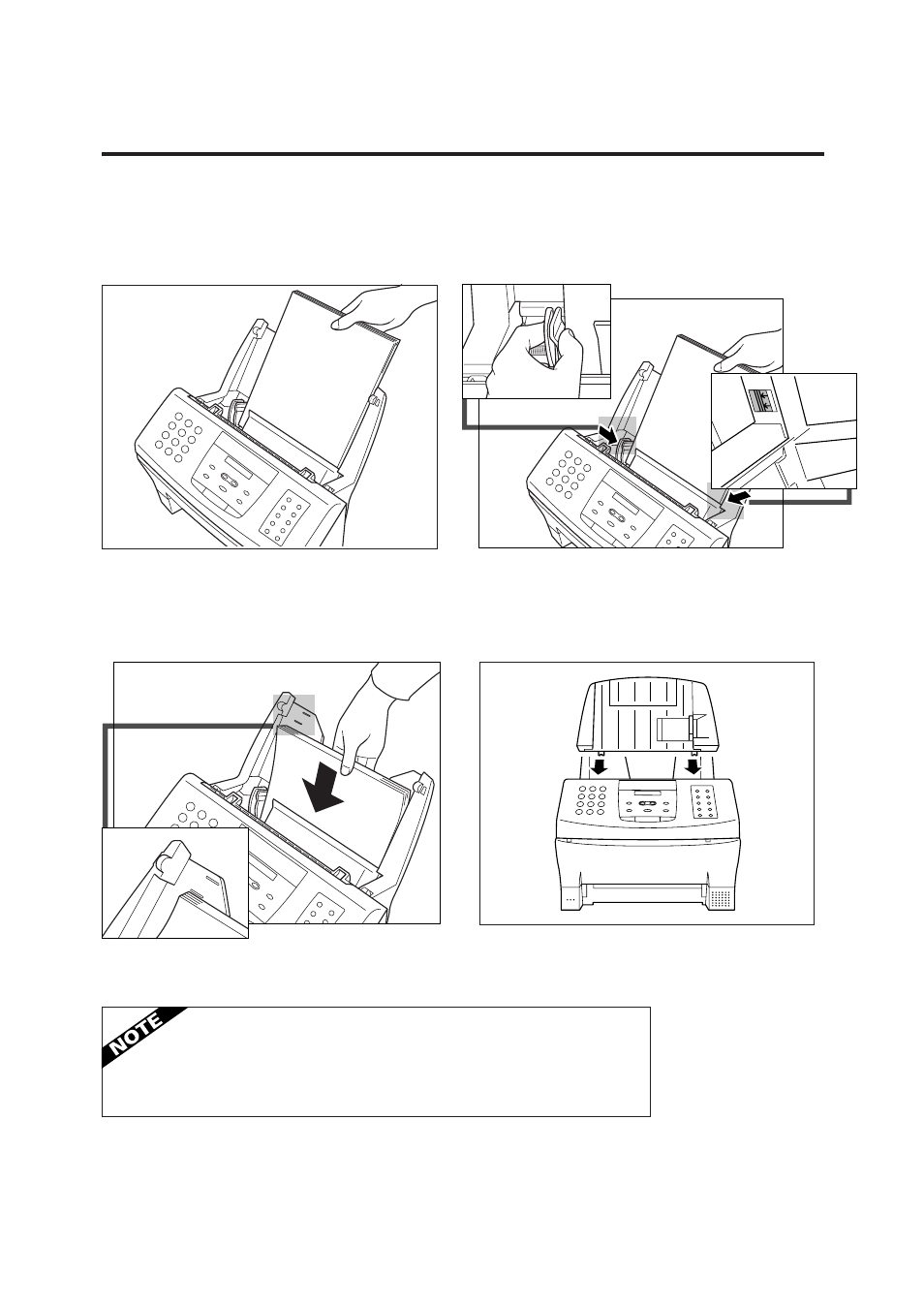
8
• Make sure the stack of the paper is flat, held upright and aligned with
the left paper guide.
• The top edge of the stack does not need to be even.
4
Holding the paper stack, squeeze and
slide the paper guide until it touches
the left edge of the stack of paper.
Make sure the stack of paper does not exceed the
paper limit mark on the right side of the paper tray.
6
Replace the paper tray cover.
Do not force the paper down into the fax.
3
Align the right edge of the paper stack
with the right edge of the paper tray and
insert it halfway into the paper tray.
5
Insert the paper stack into the paper
tray until it stops.
A4
LTR
A4
LT
R
See also other documents in the category Canon Faxes:
- C75 (214 pages)
- FAX-EB10 (65 pages)
- FAX-L1000 (610 pages)
- FAX-L290 (66 pages)
- FAX-L380 (104 pages)
- FAX-L400 (110 pages)
- FAX-L800 (370 pages)
- MultiPASS 10 (16 pages)
- PC-D340 (66 pages)
- C50 (48 pages)
- H12295 (98 pages)
- PC-D320 (106 pages)
- L290 (212 pages)
- ImageCLASS D680 (94 pages)
- 700 Series (365 pages)
- C75 (6 pages)
- L140 (12 pages)
- B120 (118 pages)
- L250 (282 pages)
- B150 (138 pages)
- 5570 (4 pages)
- IMAGERUNNER 2010F (382 pages)
- 6570 (4 pages)
- Fax Machine (4 pages)
- LASER CLASS 2060P (6 pages)
- PC1270D (88 pages)
- imageCLASS MF6500 Series (16 pages)
- MF5750 (68 pages)
- Advanced Anywhere Print 12020-10-UD2-002 (34 pages)
- L360 (16 pages)
- L80 (2 pages)
- L200 (24 pages)
- JX210P (86 pages)
- FAX-JX210P (2 pages)
- B840 (110 pages)
- Fax (7 pages)
- B180C (139 pages)
- QT5-0849-V03 (2 pages)
- L2000 (19 pages)
- B155 (140 pages)
- B45 (124 pages)
- super g3 (18 pages)
- MultiPASS Printer C755 (7 pages)
- MPC600F/400 (82 pages)
