Using the beat function, To select a rhythm pattern, 1 press beat on/off to switch the function on – Aiwa NSX-MT725 User Manual
Page 11: 2 turn multi jog
Attention! The text in this document has been recognized automatically. To view the original document, you can use the "Original mode".
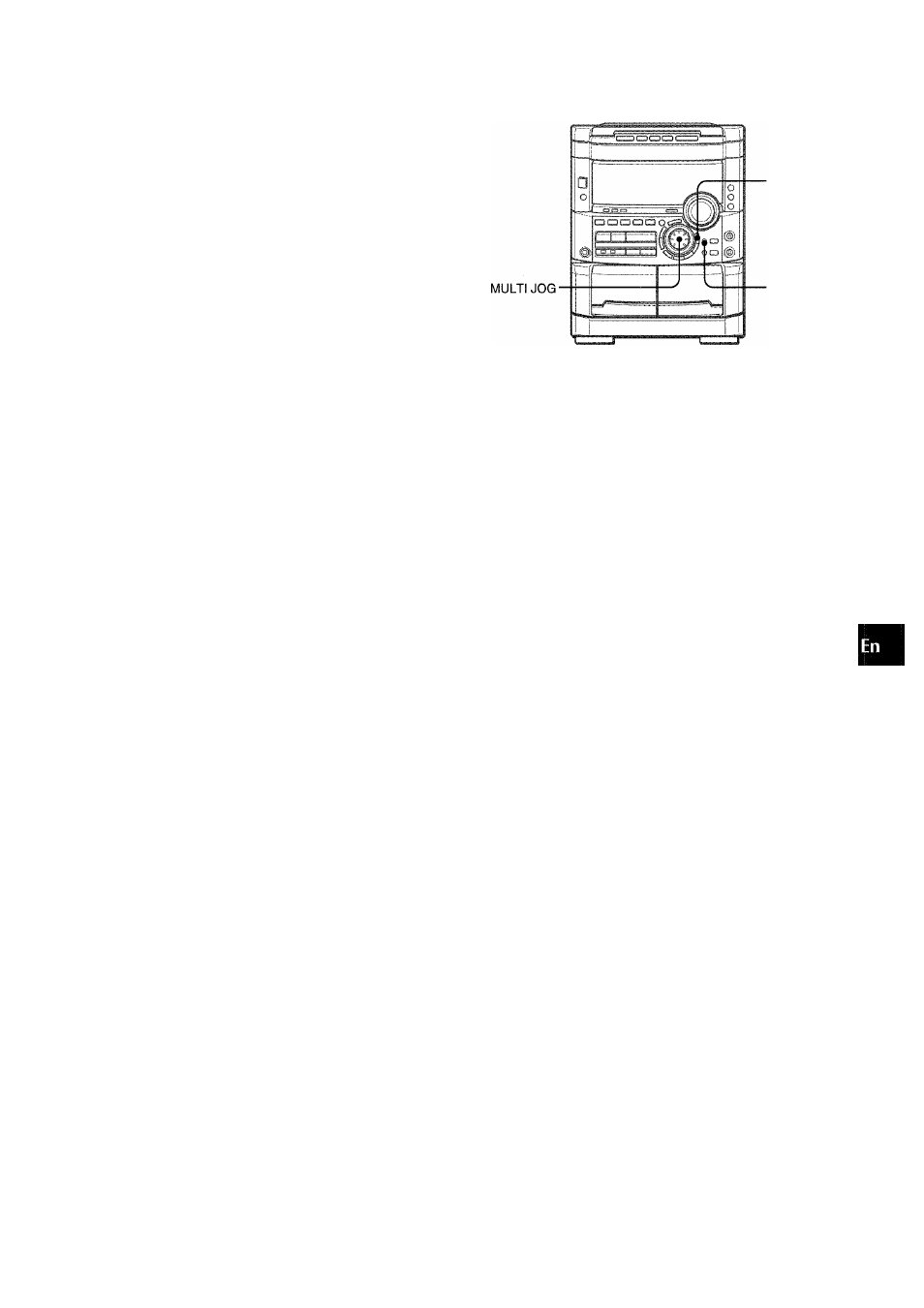
To adjust the tempo of the rhythm pattern
USING THE BEAT FUNCTION
This unit has a iibrary of rhythm patterns from which you can
seiect the desired one to add to the piayback of any music
sources, thus aiiowing you to create your originai sounds.
The mix created with the BEAT and BBE functions can be
recorded on tape if you want to. Aiso, the mix is avaiiabie at
LINE
OUT.
The BEAT function is not avaiiabie when making a tape copy
between two tape decks using
SYNC DUB.
To select a rhythm pattern
1
Press BEAT ON/OFF to switch the function on.
You’ii hear the current rhythm pattern, the dispiay showing
the name of the rhythm.
2
Turn MULTi JOG to cycie through the options
provided untii you find one that meets the music.
The dispiay wiil change as foiiows:
O
tf)
3
■ RHYTHM
-BEAT
ON/OFI=
1
Press RHYTHM repeatediy untii the display rciads
“Tempo XXX.”
if “AUTO” shows whiie you are pressing
RHYTHM,
change it to
“MANUAL” by tuning
MULTI JOG
to the ieft. In AUTO mode the
tempo is automatically set and you cannot access the display of
“Tempo.” (More about AUTO mode later.)
GAME
i
TANGO
WALTZ 1-2
4 BEAT 1-2
i
8 BEAT 1-2
t
16 BEAT 1-3
t
MERENG1-3
(MERENGUE)
i
REGGAE *-
♦ H. ROCK 1-2
(HARD ROCK)
i
BOSSANOV
(BOSSA NOVA)
SAMBA 1-4
t
CUB RMBA
(CUBAN^RUMBA)
SALSA 1-3
t
SL RMBA 1-2
(SLOW RUMBA)
t
----- ► AFRO
2
Turn MULTI JOG.
Turning to the right speeds up the tempo. Turning to the left
slows down the tempo.
(If a time-out occurs before you turn the dial, go back to the
display of “Tempo” by pressing
RHYTHM.)
The tempo can be changed within the limits of 81 to 160.
The tempo of GAME is not adjustable.
These voice wave data incorporated in this product are Yamaha
Corporation’s copyrightable property and we are licensed by
Yamaha Corporation.
ENGLISH
1
1
