SINGER 610U User Manual
Page 20
Attention! The text in this document has been recognized automatically. To view the original document, you can use the "Original mode".
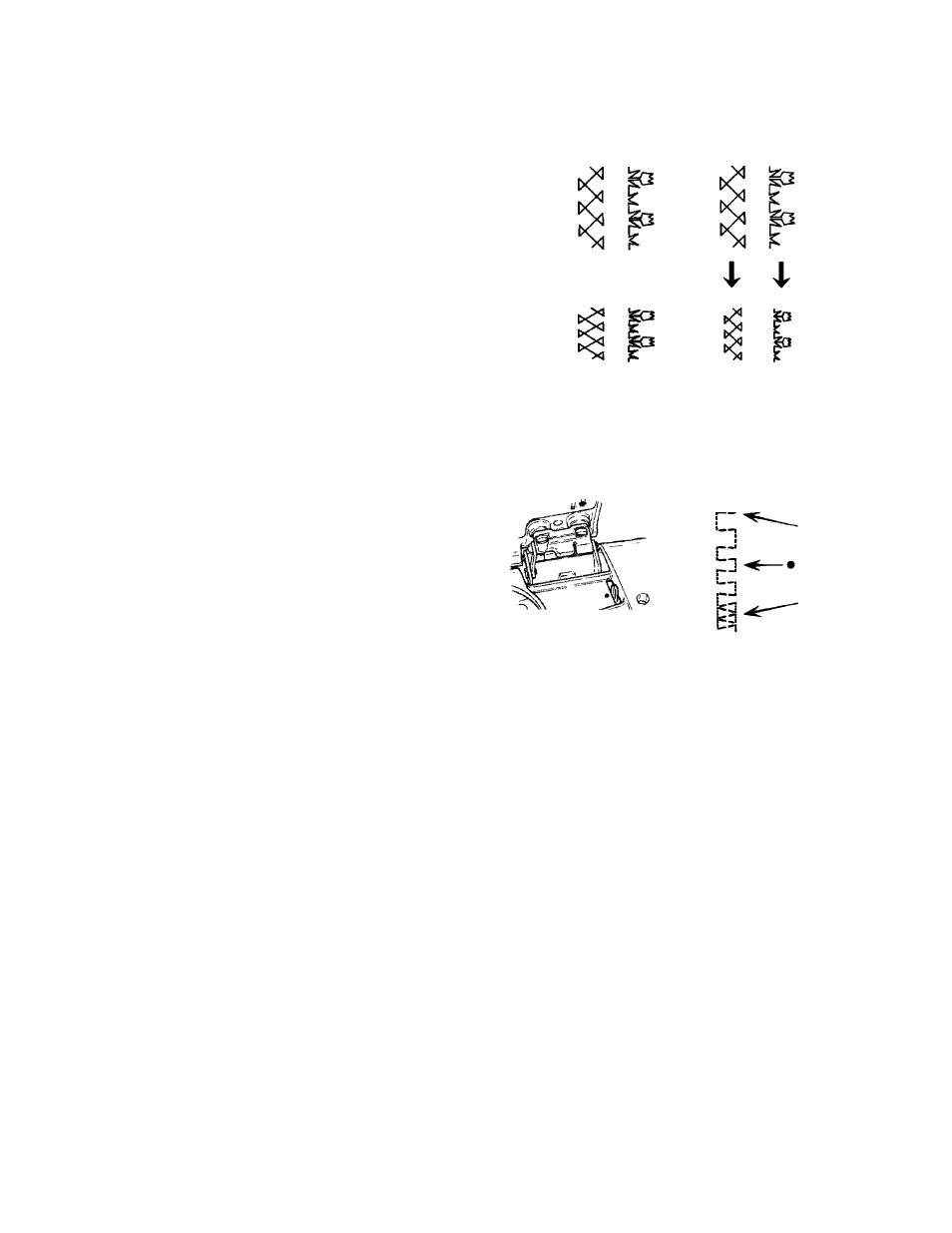
MAGIC PATTERNS (Continued)
Varied Stitch Patterns
Basic patterns shown on page 17 can be produced by
setting the stitch pattern selectors at “B • Special”, the
stitch width selector at “5” and the stitch density con
trol dial at “a”. These patterns, however, can be varied
in the following manner if desired.
Patterns varied by stitch density control dial.
(A)
When stitch density control dial is turned up
ward, stitch patterns will become closely spaced.
(See Fig. 1)
(B)
The patterns will become compact and perfectly
balanced by making the stitch width smaller while
turning
stitch
density
control
dial
upward.
(See
Fig. 2)
2. Patterns varied by magic pattern stitch adjusting
lever.
Magic patterns can be varied by moving the magic
pattern stitch adjusting lever toward you or away
from you. (See Fig. 3)
i 4^
Fig. 1
Magic Pattern Stitch
Adjusting Lever
Fig. 2
ц
Î
0
I
u
Magic Cam No. 103 used
Fig. 3
3.
When using Magic Cam, the feed dog of the ma
chine moves forward or backward. By making the
best use of this feature, the following stitches can be
made.
(A)
Threefold straight stitches can be produced by
using cam No. 101 with the selectors set at “AN3”.
(See Fig. 4) This type of stitch is most suited for
sewing crotch seams on trousers and also edge-
stitching pockets, etc. where durability is needed.
(B)
Threefold zigzag stitches can also be made by
using cam No. 101 with the stitch pattern selectors
set at “BJ” and the stitch width selector at 2 through
5. (See Fig. 5)
Adjust magic pattern stitch adjusting lever when
uniform threefold stitches can not be obtained.
Fig. 4
Fig. 5
18
