Loosen compressor hold-down bolts, Start the unit, Loosen compressor hold down bolts – Carrier 26H User Manual
Page 16: Installation
Attention! The text in this document has been recognized automatically. To view the original document, you can use the "Original mode".
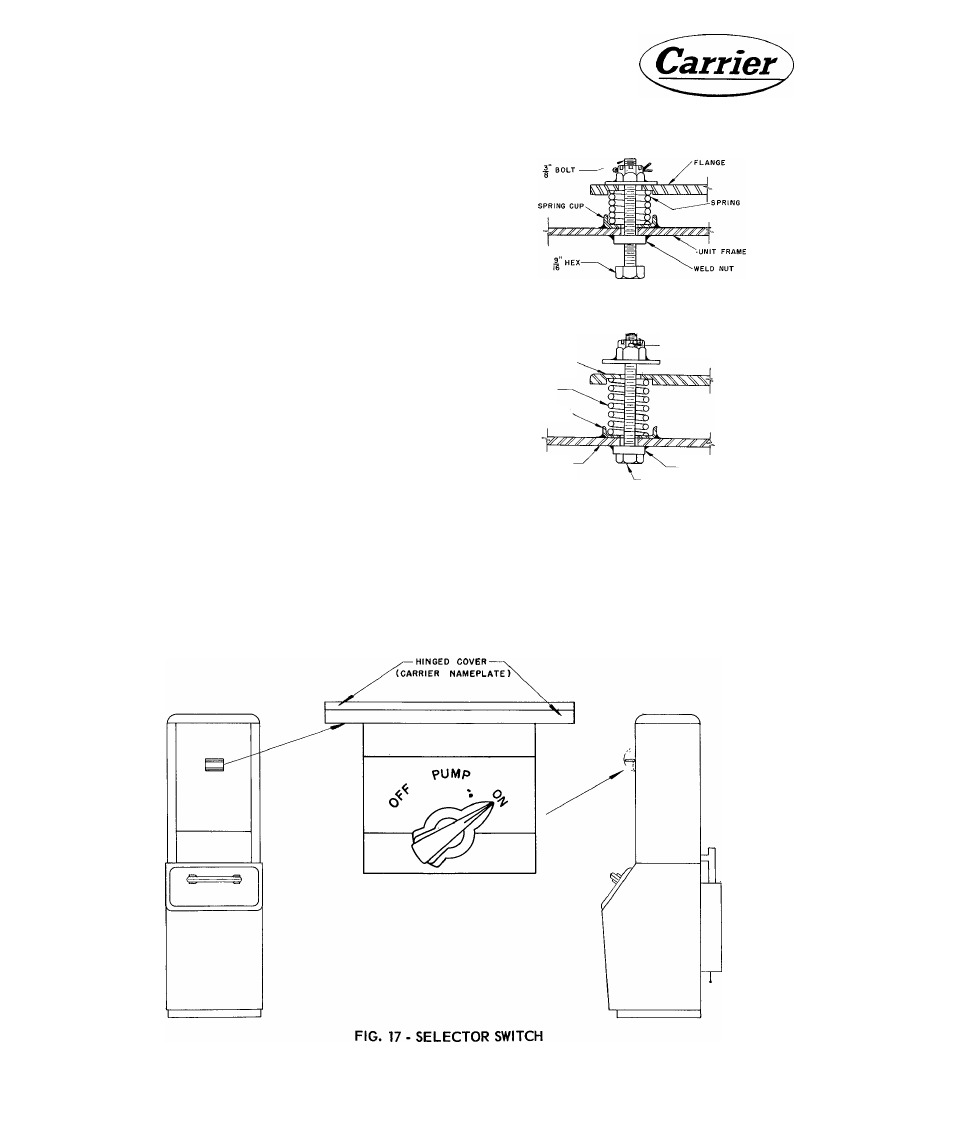
26H
INSTALLATION
18. LOOSEN COMPRESSOR HOLD-DOWN BOLTS
26H5
Loosen the four compressor hold-down bolts. See
Fig. 16. Check to see that the compressor is float
ing freely on its mounting springs.
When the machine is to be moved, retighten the hold
down bolts to prevent damage.
26H3
The 26H3 is spring mounted internally. Do not
loosen compressor hold-down bolts.
19. START THE UNIT
Shutoff valves are backseated and the unit is ready
for operation when shipped.
Turn the selector switch located under the hinged
nameplate to the "ON "position and check the opera
tion. See Fig. 17.
If the unit fails to start^ push the reset button on
the Safety Overflow Switch.
NOTE: The 26H5 unit may cycle several times on
the high pressure cutout during initial start
up or after a prolonged shut-down. While
such cycling is perfectly normal, it may
COMPRESSOR
SHIPPING POSITION
COMPRESSOR
FLANGE
SPRING
SPRING CUP
UNIT FRAME
DO NOT REMOVE
COTTER PIN
WELD NUT
BOLT TIGHT AGAINST
WELD NUT
OPERATING POSITION
FIG. 16 - COMPRESSOR HOLD-DOWN BOLTS
be reduced by shutting off the unit for about
a half a minute then starting again.
The 26H3 may cycle on overload several
times upon attempting to start after a pro
longed shutdown.
26H-57PD
16
