Viconics VZ7260(X) VZ7656(X) BACnet Installation Manual User Manual
Page 35
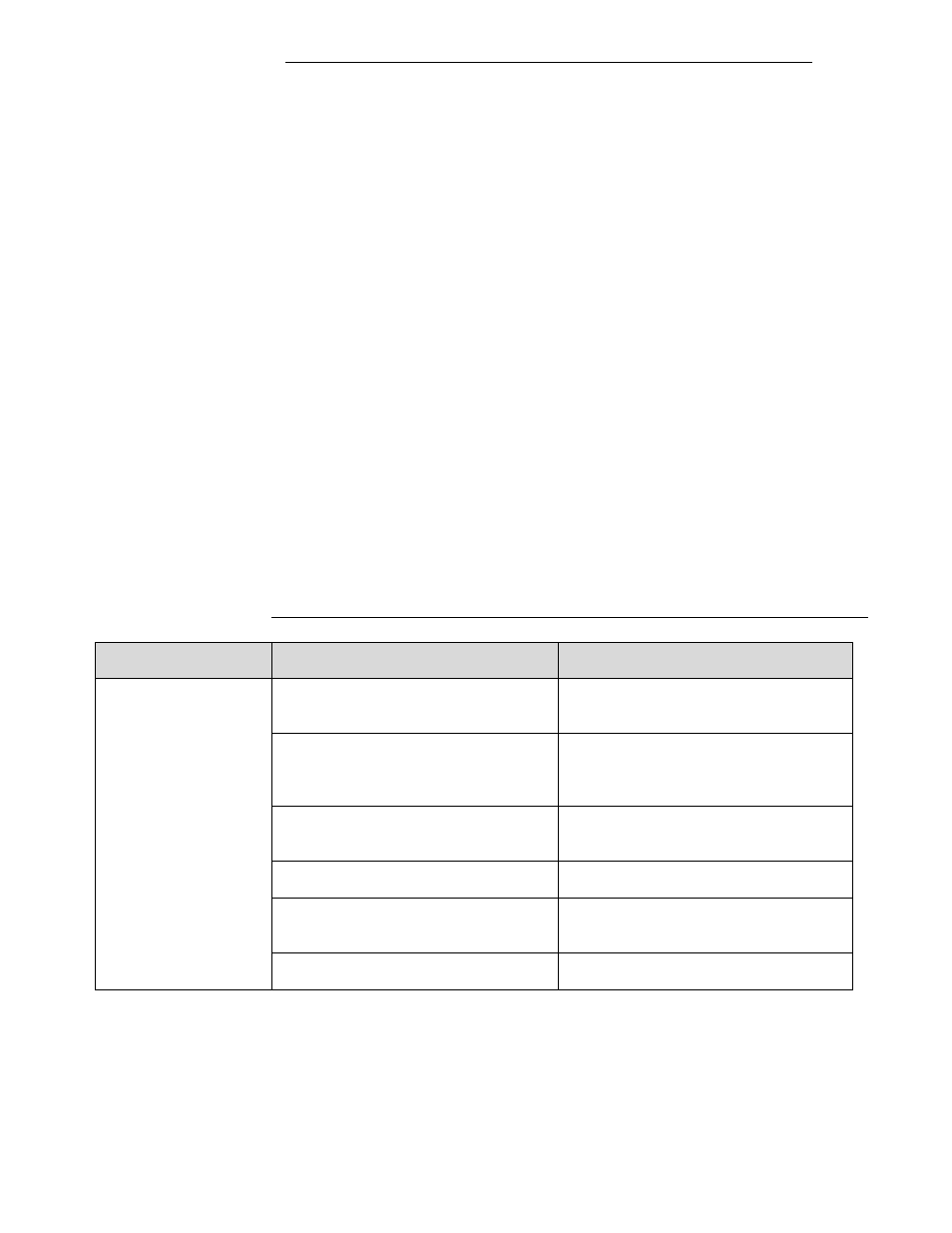
35
Things You Need To Know
After the initial configuration of your device and if your BAS allows you to remove objects, we suggest
that you remove all the configuration objects to prevent unnecessary polling of non used objects and to
help speed up the network.
In its default mode of operation (Auto-Bauding), the device will automatically match its baud rate to the
baud rate of the network. Automatic baud rate detection will occur when the MS/TP communication
port is initialized (on power up). If the network speed is changed, the device will keep listening at the
previously detected speed for 2.5 minutes before resuming auto-bauding. Re-powering the devices will
force right away auto-bauding.
If the device should go off-line, the following binded controller parameters will be released:
Room Temperature
Outdoor Temperature
Occupancy
The BACnet Data Link layer has two key parameters: the device object name and the device object ID.
The device object name must be unique from any other BACnet device object name on the BACnet
network (i.e. not just the MS/TP sub-network). The device object ID must be unique from any other
BACnet device object ID on the entire BACnet network (i.e. not just the MS/TP sub-network).
For the VZ76561000B. Time synchronization can be made through a network even if the controller
does not support the full date. The local date & time reported are not dynamic & will represent the last
time stamp received during the last synchronization.
Device Name and Device ID properties are writable in Viconics’ device object. Both properties can be
renamed from any BACnet network management tool as long as the tool gives write access to these
properties.
Troubleshooting Section
Error / Trouble
Condition
Possible Cause
Solution
Controller does not
come online
Two or more controllers have the same
MAC address.
Modify each duplicate address to a
unique number.
The MS/TP network has too many
devices.
Do not exceed the maximum number of
devices and maximum length allowed
by the EIA-485 specifications.
Too many devices were installed
without any repeaters.
Repeaters need to be installed as
specified in this document.
The MS/TP cable runs are broken
Locate the break and correct wiring
MS/TP connections at the module
were reversed
Respect polarity of the wires on a
MS/TP network.
The controller does not have power
Apply power to the controller
