Switch installation (8- and 12-port switches), Preparing for installation, C h a p t e r – Cisco 3560 User Manual
Page 57
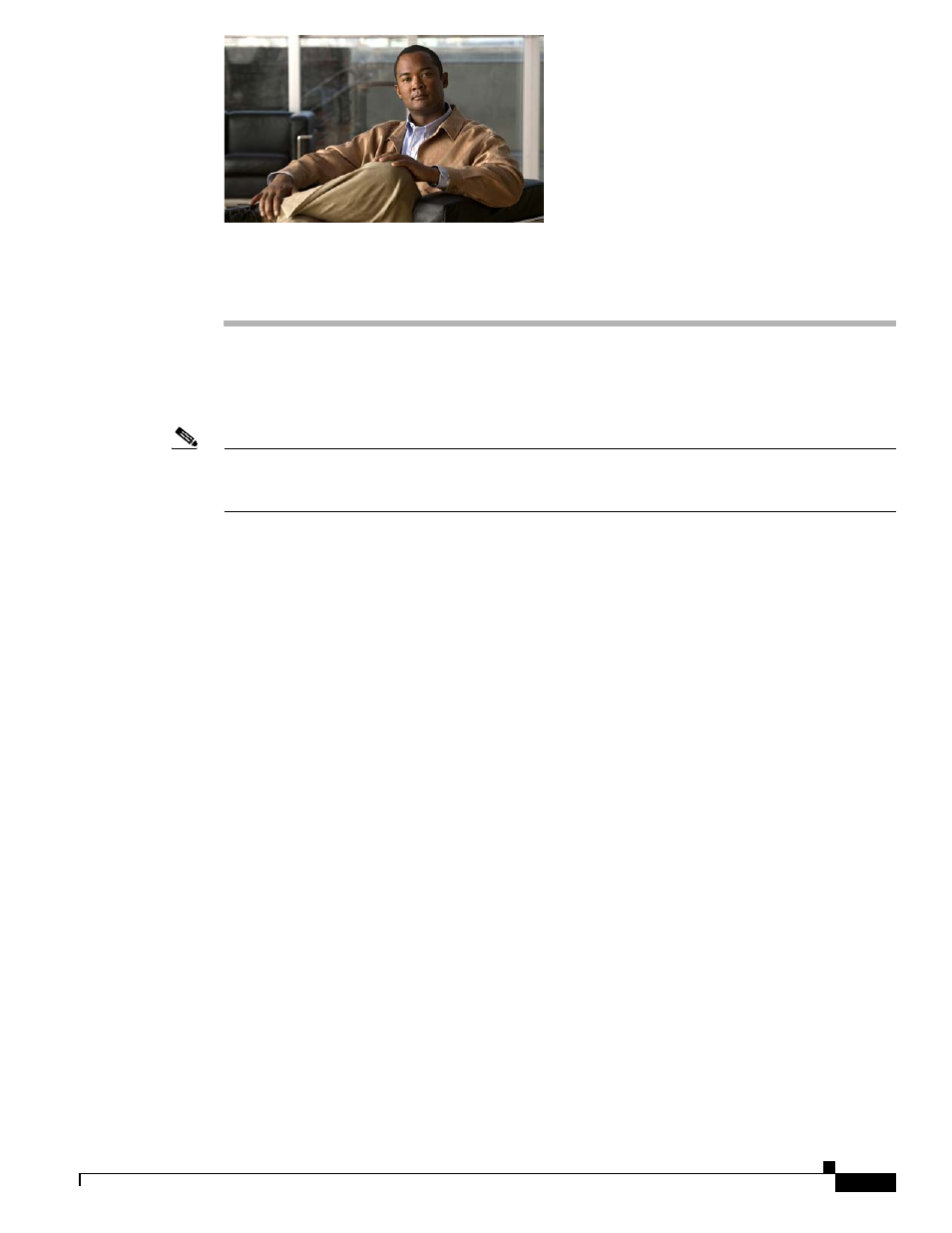
C H A P T E R
3-1
Catalyst 3560 Switch Hardware Installation Guide
OL-6337-07
3
Switch Installation (8- and 12-Port Switches)
This chapter describes how to start your switch installation, including how to interpret the power-on
self-test (POST) that ensures proper operation. It also describes how to install the switch.
Note
This chapter describes the installation information specific to the Catalyst 3560-8PC and
Catalyst 3560-12PC-S switches. For installing the other Catalyst 3560 switches, see
Installation (24- and 48-Port Switches).”
Read the topics and perform the procedures in this order:
•
Preparing for Installation, page 3-1
•
Verifying Switch Operation, page 3-7
•
Installing the Switch, page 3-7
•
For information about connecting to the switch, see the
“Connecting the Switch to Compatible Devices”
Preparing for Installation
•
•
Installation Guidelines, page 3-5
•
Equipment That You Supply, page 3-6
•
•
