Triner Scale TMU-295 User Manual
Page 52
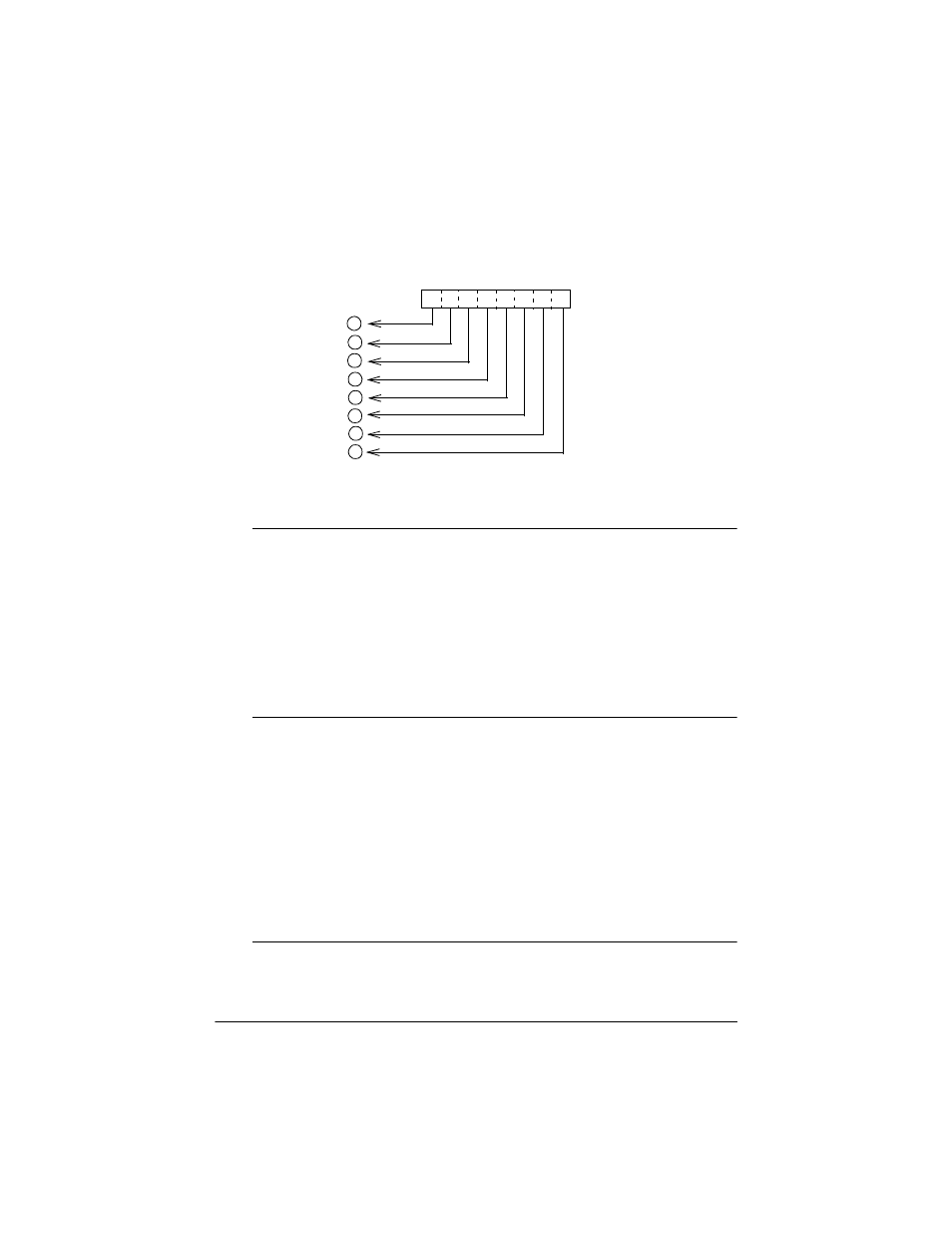
5-12
Commands
• The relationship between the image data and the dots to be printed is as follows:
ESC 2
[Name]
Select 1/6-inch line spacing
[Format]
ASCII
ESC
2
Hex
1B
32
Decimal
27
50
[Description] Selects 1/6-inch line spacing.
[Note]
The line spacing can be set independently in standard mode and in
page mode.
[Reference]
ESC 3
ESC 3 n
[Name]
Set line spacing
[Format]
ASCII
ESC
3
n
Hex
1B
33
n
Decimal
27
51
n
[Range]
0
≤
n
≤
255
[Description] Sets the line spacing to n/60 inches.
[Notes]
• This command sets values independently in standard mode and
in page mode.
[Default]
n = 10 (1/6 inch)
[Reference]
ESC 2
ESC = n
[Name]
Set device
[Format]
ASCII
ESC
=
n
1
2
3
4
5
6
7
0
Top
Bottom
Print data
Bit image data
