Control commands – Triner Scale TMU-295 User Manual
Page 42
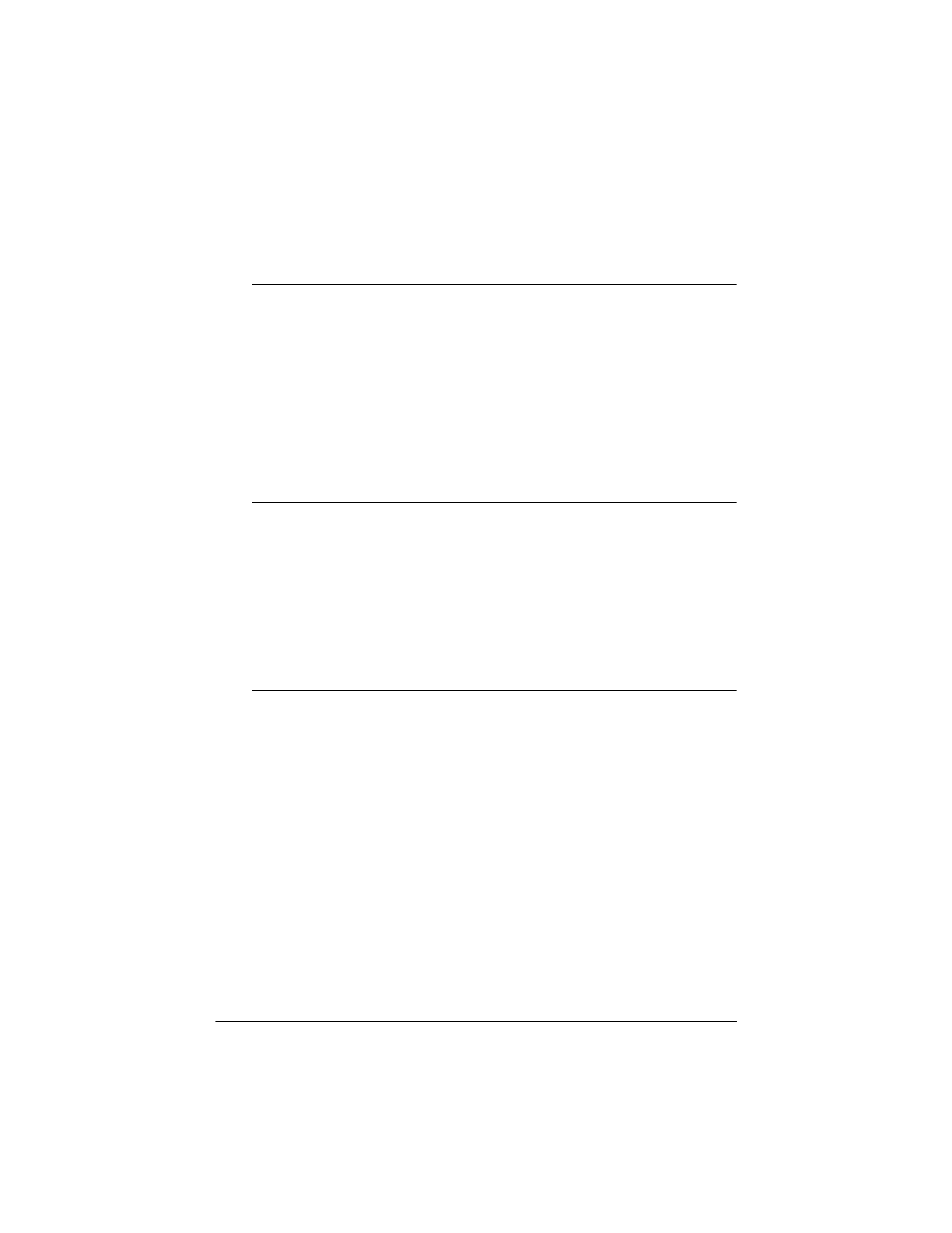
5-2
Commands
Control Commands
HT
[Name]
Horizontal tab
[Format]
ASCII
HT
Hex
09
Decimal
9
[Description] Moves the print position to the next horizontal tab position.
[Notes]
• Horizontal tab positions are set with ESC D.
• Ignored unless the next horizontal tab position has been set.
• The default tab positions are at intervals of 8 characters in the
5 x 7 font 9th column, 17th column, 25th column,. . . ).
[Reference]
ESC D
LF
[Name]
Print and line feed
[Format]
ASCII
LF
Hex
0A
Decimal
10
[Description] Prints the data in the print buffer and feeds one line based on the
current line spacing.
[Note]
This command sets the print position to the beginning of the line.
[Reference]
ESC 2, ESC 3
FF
[Name]
➀Print and eject sheet (in standard mode)
➁Print and return to standard mode (in page mode)
[Format]
ASCII
FF
Hex
0C
Decimal
12
This command functions differently depending on the printer mode selected.
➀When standard mode is selected:
[Description] Prints the data in print buffer and ejects the sheet.
[Notes]
• When the eject length has been set by ESC C, the printer ejects the
sheet based on the current eject length. Otherwise, the printer
ejects the sheet completely. If a paper out is detected during
ejection, the printer stops ejecting the sheet even if the specified
amount of paper has not been ejected.
• The ejecting direction is specified by ESC F.
[Reference]
ESC F, ESC C
➁When page mode is selected:
