Inserting paper, Inserting paper -12 – Triner Scale TMU-295 User Manual
Page 23
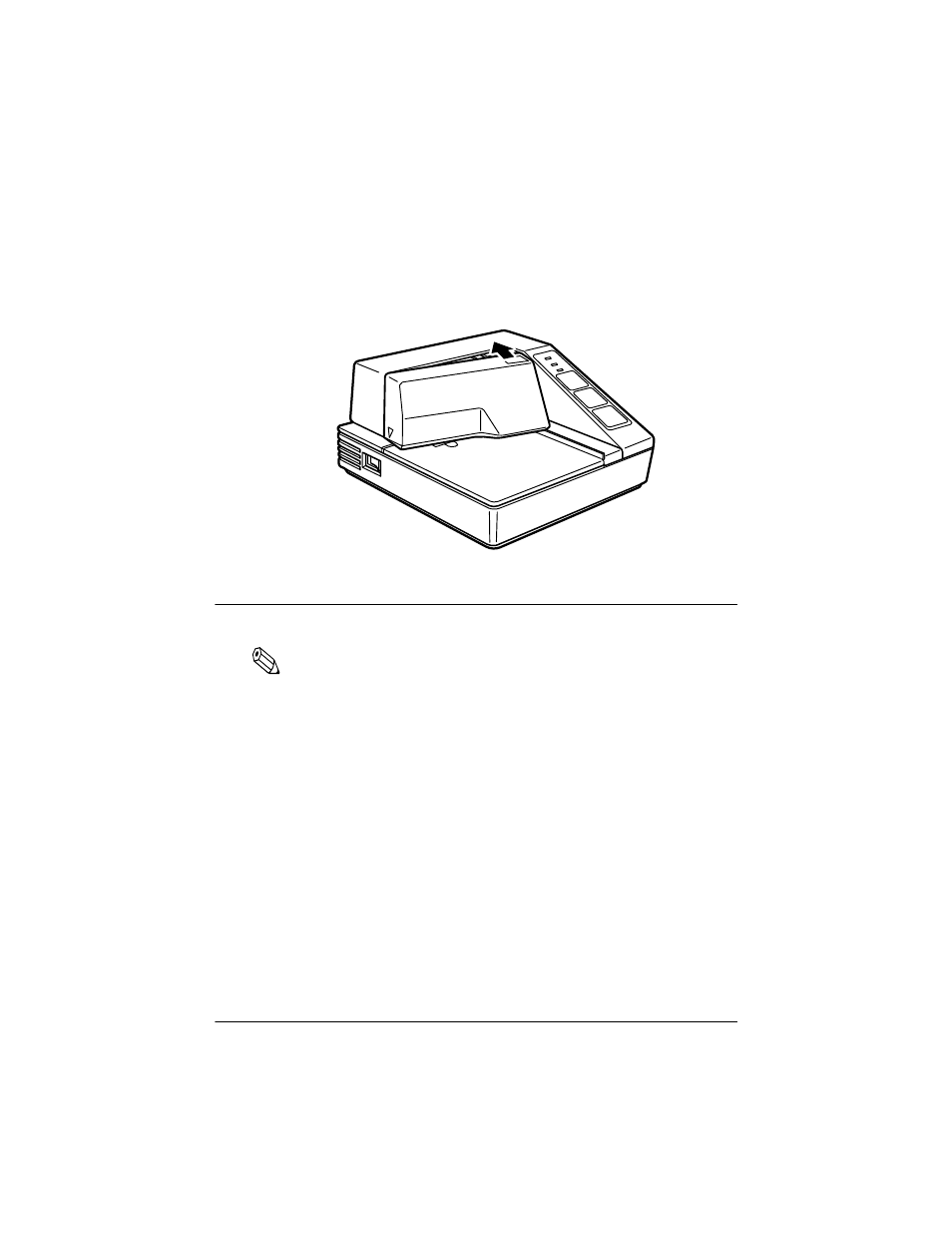
1-12
Installation
8. To put the cover back on the printer, first align the left and
insert the tab on the top; then press the bottom until it clicks
into place, as shown below.
Inserting Paper
Note:
Do not use wrinkled or curled paper. For full information and
specifications on the paper you can use, see Chapter 4.
To insert paper, follow these steps:
1. Make sure that a ribbon cassette is installed in the printer.
2. Turn on the printer. The POWER light comes on.
3. Press the RELEASE button. The RELEASE light comes on, which
indicates that the printer is in the paper release mode. In this
mode, the printer can accept paper and paper can be removed
from it.
