ThermoWorks 9882 PRINTING DATALOGGER THERMOMETER User Manual
Page 6
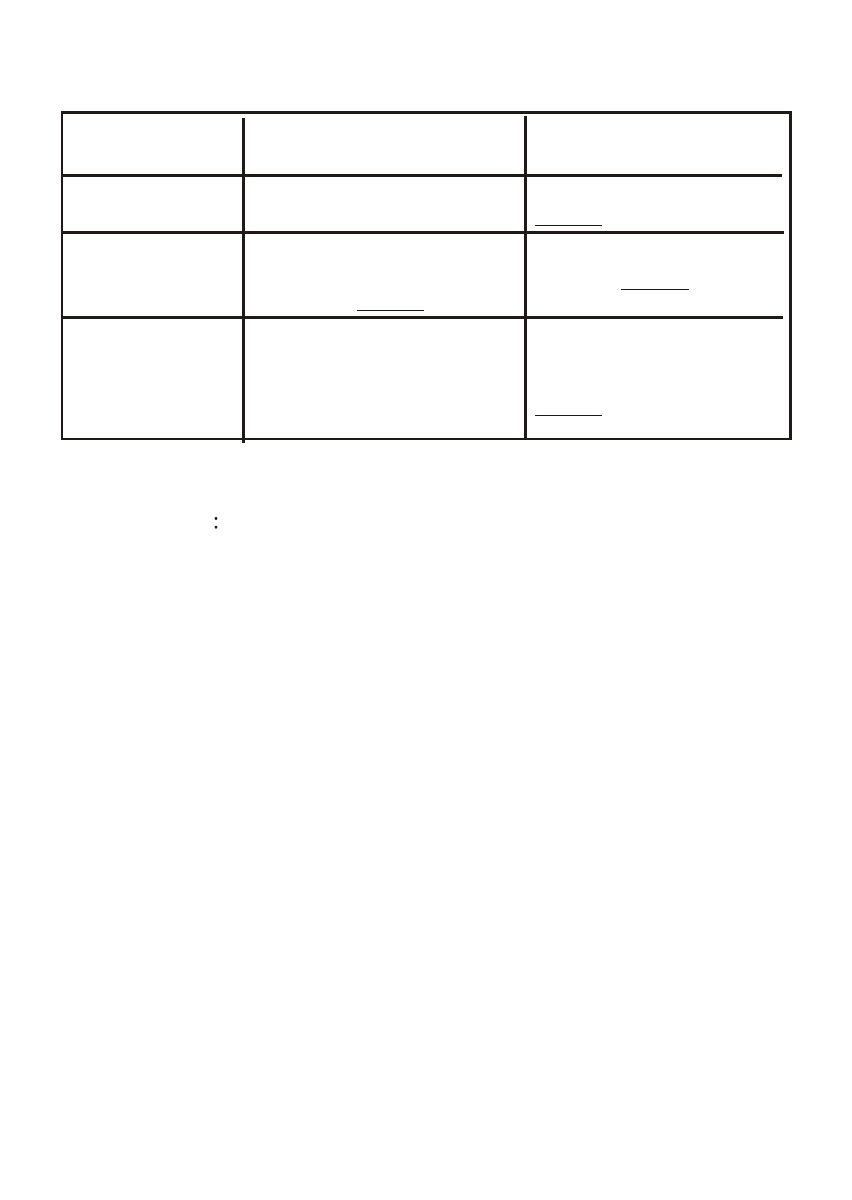
Comparison table of multiple points and datalogging measurements
Note 1: Each record is designed to show with current date and
time if user doesn't edit any.
For example
if the file name is "05-06 09:21:51" means the date
is 6th May (or 5th June, based on your data mode
setting )and the time is 09:21:51.
Note 2: Each record is designed to show with the current date
and time.
Note 3: a)To set up Begin-Date,Start-Time,End-Date,Suspend-
time and sample rate from the meter.
b)Each meter starts to record from Begin-Date & time with
specified sample rate until Suspend-time.
c)Automatically start again next day from Start-Time until
End-Date.
d)Logging stops recording when End-Date or max.
memory points is achieved.
e)Logging can be stopped and start again with the same
setting.
Note4:The total logging memory size is 12000 points, different
available parameters for each meter:
Ex: 9871 has 5 parameters, the total logging record is
12000 .i.e. Each parameter's capacity is 2400.
4
Editable or
Default with date
and time
(Note 1)
Default
(Note 2)
Press "ON/OFF" key to
measure and store
by pressing specified
keys
MEASURING /
SAMPLING
Automatically measure
and store according to
pre-set parameters
(Note 3)
MULTIPLE POINT
MEASUREMENT
DATALOGGING
RECORD
99 points
At most 12000 points
(Note 4)
FILE
NAME
