Remarks, One page = 100 points, Logging – ThermoWorks 9882 PRINTING DATALOGGER THERMOMETER User Manual
Page 20: Clear all, Welcome
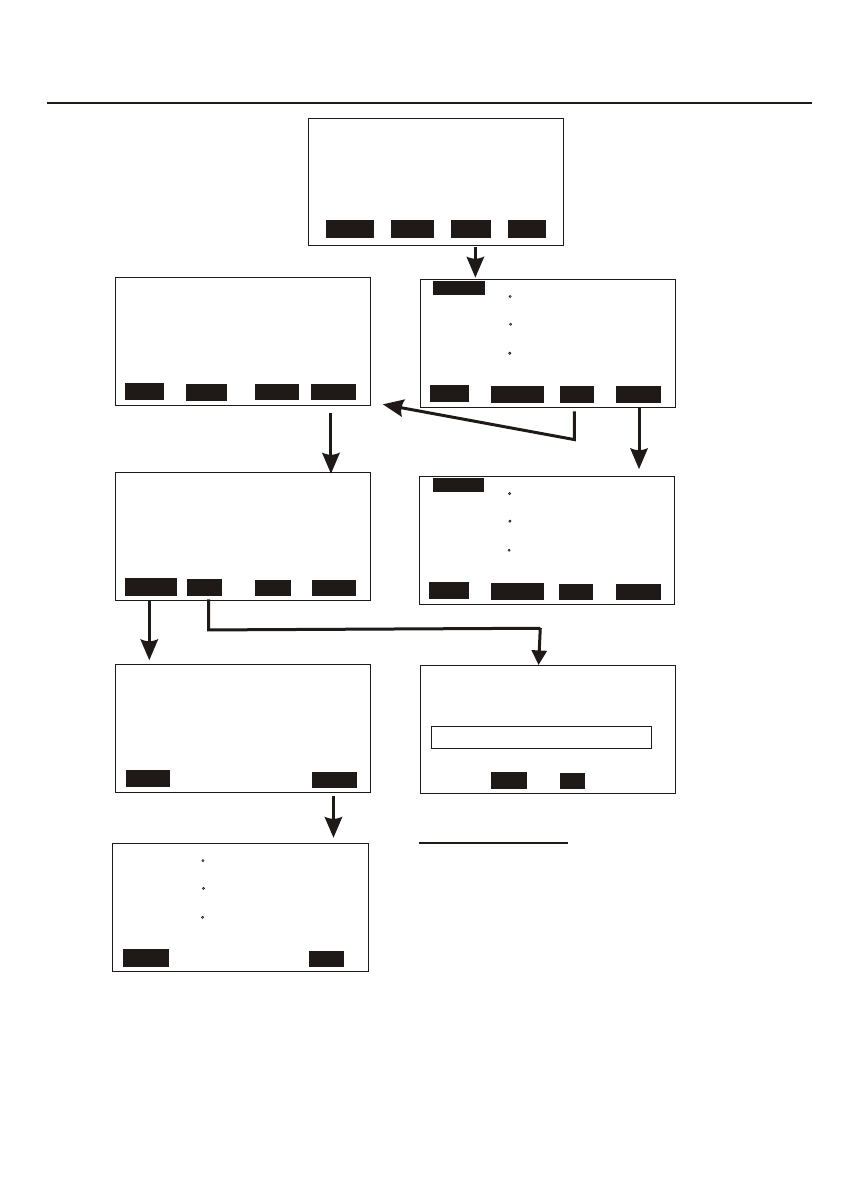
START
One Page = 100 points
EXIT
00001:
T:-0.3C
06-30 02:28:55
00002:
T:-0.5C
06-30 02:29:55
00003:
T:-0.6C
06-30 02:30:55
SET
NEXT
One Page = 100 points
00001:
T:-0.3C
06-30 02:28:55
00002:
T:-0.5C
06-30 02:29:55
00003:
T:-0.6C
06-30 02:30:55
N-PG
PRN
P-PG
BACK
EDIT
VIEW
EXIT
NEXT
Begin:
Start:
End:
Suspend:
Rate:
Expect:
Remain:
30-06-05
02:28:55
02-07-05
03:28:55
60Sec(s)
12000Point(s)
11997Point(s)
Begin:
Start:
30-06-05
02:28:55
CLR
PRN
START
BACK
End:
Suspend:
Rate:
Expect:
Remain:
02-07-05
03:28:55
60Sec(s)
12000Point(s)
11997Point(s)
STOP
VIEW
Logging...
STOP
ESC
00004:
T:-0.3C
06-30 02:31:55
00005:
T:-0.5C
06-30 02:32:55
00006:
T:-0.6C
06-30 02:33:55
YES
NO
Begin:
Start:
End:
Suspend:
Remain:
30-06-05
02:28:55
02-07-05
03:28:55
12000Point(s)
Clear All?
18
MEAS
MEM
LOG
SET
Welcome
9811/9611/9812/9612 IR Thermometer Datalogging measurement
Remarks:
1.No PRN function is existing
for model 9611 IR meter.
2. "Start" is the start time of
each date during setting date.
4."Begin" is the start date of automatically recording.
5."End" is the stop date of datalogging.
6. Ext. is valid for model #9812 & 9612.
(EX:9811)
3."Suspend" is the stop time of each
date during setting date.If you want to record 24 hours a day,
you have to set : 00:00:00 as "Start" , and 23:59:59 as
"Suspend" .
