Trouble shooting – ThermoWorks 9882 PRINTING DATALOGGER THERMOMETER User Manual
Page 53
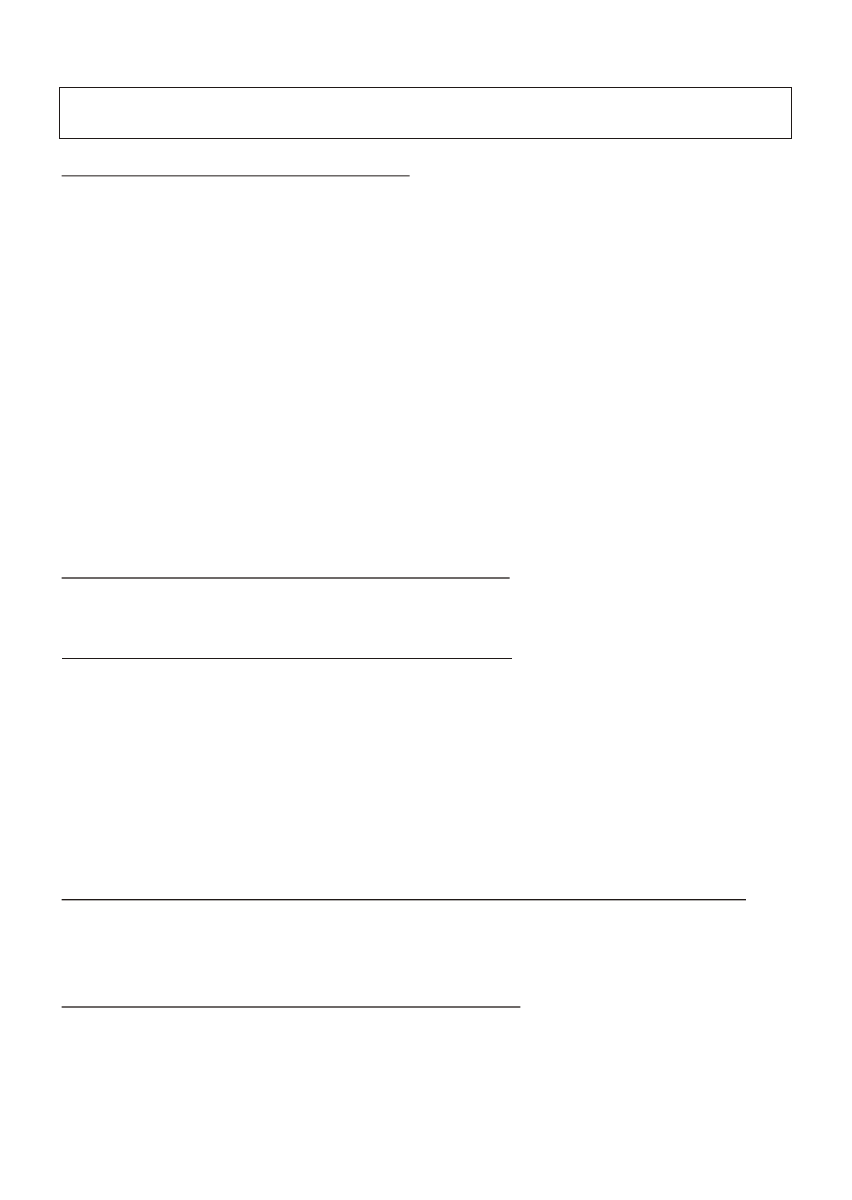
For all datalogging printers:
1. Power on but no display
a)Make sure the time of pressing "ON/OFF" key is more
than 200 mini seconds(ms).
b)Check the battery are in place and make sure they are
at good contact and correct polarity.
c)Replace with new batteries and try again .
d)Move the batteries for ten seconds ,then replace back
again.
2. Display disappear
a)Check whether the low battery indicator is displayed
on or before display disappears. If yes , replace with
new batteries .
For 9811/9611 IR datalogging printer
1) E2 . Problem : The value is underflow .
For 9881/9882/9681/9682 K type / KJTRSE Thermometer
1) E1. Problem :Thermocouple is disconnected.
2) E4. Problem :Source data are error .
For 9861/9661 pH datalogging printer
1) pH Calibration failure.
a)Do not complete any point calibration before the
whole calibration is finished.
For 9812/9612 IR datalogging printer
1) E 2. Problem :The value is underflow.
2) E 3. Problem :The value is overflow
3) E 6. Problem: Measure module does not measure or
measure not completely
4) E 14. Problem: Temperature calibration error
5) E 31. Problem: ADC work error.
6) E 35. Problem: Measure module communication error.
TROUBLE SHOOTING
35
51
