Remarks, Press on to measure, Press on to measure clear – ThermoWorks 9882 PRINTING DATALOGGER THERMOMETER User Manual
Page 19: Press on to measure clear all, Welcome
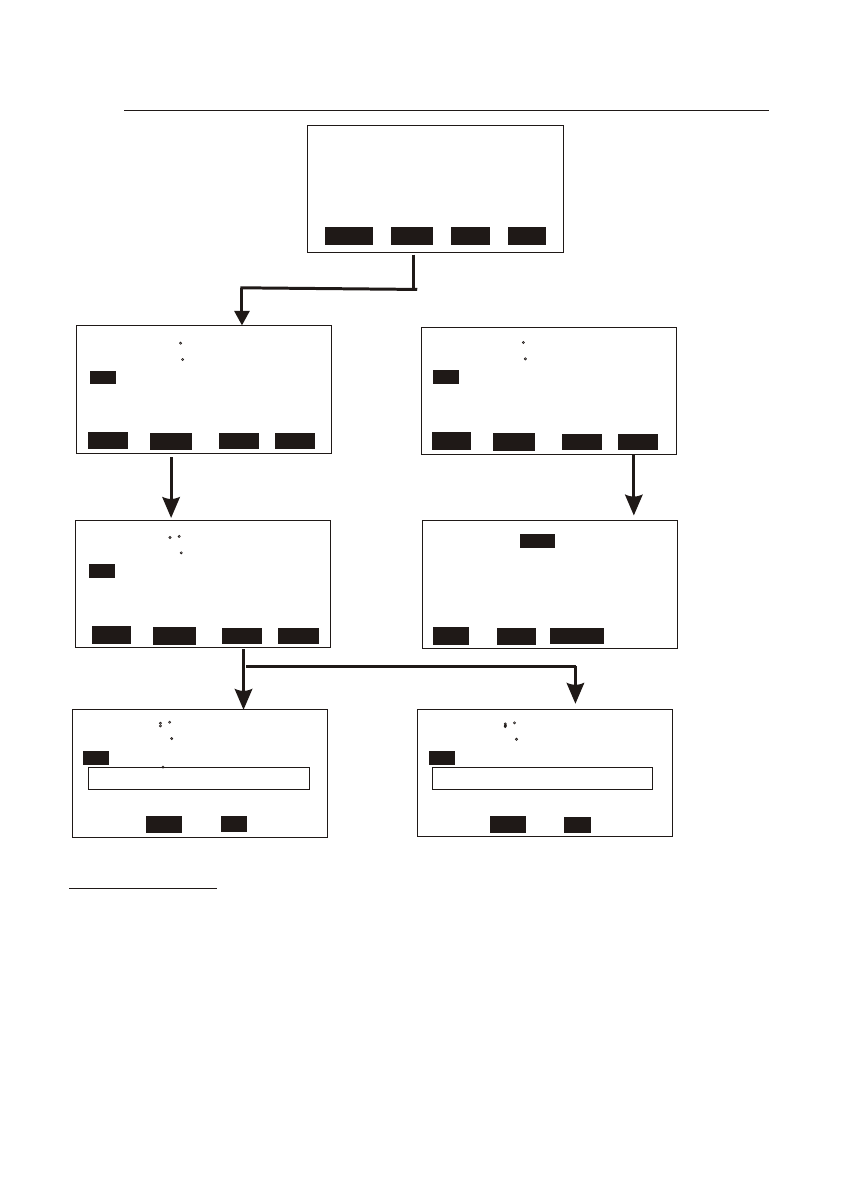
EDIT
CLR
Press ON to Measure
EXIT
PRN
01:06-30 02:28:29
Ext:-0.3C
Ir: 15.0C
02:
06-30 02:28:45
01:06-30 02:28:29
02:
USER name 1111
:
USER name 1111
YES
NO
Press ON to Measure
Clear?
01:06-30 02:28:29
02:
YES
NO
Press ON to Measure
Clear All?
From Point:
From Point:
99
1
EDIT
ESC
START
EDIT
CLR
Press ON to Measure
EXIT
PRN
01:06-30 02:28:29
USER name 1111
Short press
EDIT
CLR
Press ON to Measure
EXIT
PRN
01:06-30 02:28:29
Long press
MEAS
MEM
LOG
SET
Welcome
9812/9612 Infrared thermometer Multiple measurement
Remarks:
1.No PRN function is existing for model 9612 IR meter.
2. If the probe is not plugged, press ON/OFF key to get IR temp.
If the probe is plugged, press MEAS to get external probe only
or press ON/OFF key to get both IR and externaltemperature.
3.Short press CLR to clear the highlighted value and file
name. Long press CLR to clear all the data ( values and
file names ) in the meter. Make sure before pressing YES,or
you won't be able to recall any data back anymore .
17
Ext:
Ir:
Ext:-0.3C
Ir: 15.0C
02:
Ext:
Ir:
Ext:-0.3C
Ir: 15.0C
Ext:-0.3C
Ir: 15.0C
Ext:-0.3C
Ir: 15.0C
02:
06-30 02:28:45
Ext:
Ir:
- LIMITED EDITION THERMAPEN (4 pages)
- LIMITED EDITION THERMAPEN Calibration Procedure (2 pages)
- SPLASH-PROOF SUPER-FAST THERMAPEN (4 pages)
- THERMADATA (RF) WIRELESS TEMPERATURE & DATA LOGGERS Studio (1 page)
- THERMADATA TEMPERATURE & HUMIDITY LOGGERS – SERIES II (1 page)
- TRIX-8 LOGTAG TRANSIT RECORDERS Quick Start Guide (2 pages)
- HACCP MOBILE FOR USE WITH BLUETHERM BLUETOOTH TEMPERATURE PROBE (1 page)
- 222-213 SPLASH-PROOF REFERENCE THERMAPEN (2 pages)
- 231-214 AIR THERMAPEN (2 pages)
- 231-279 PRO-SURFACE THERMAPEN (2 pages)
- RTR-61 WIRELESS HACCP RECORDING THERMOMETER (2 pages)
- P750 PRINTING DATALOGGER THERMOMETER (28 pages)
- P795 PRINTING DATALOGGER THERMOMETER (9 pages)
- 222-550 PRECISION PLUS THERMOMETER (1 page)
- 232-042 THERMACHECK PLUS PRECISION THERMOMETER (4 pages)
- 226-042 THERMACHECK (2 pages)
- 292-701 SAF-T-LOG PAPERLESS HACCP THERMOMETER Quick Start Guide (4 pages)
- 292-701 SAF-T-LOG PAPERLESS HACCP THERMOMETER Operating Instructions (18 pages)
- 221-059 CATERTEMP PLUS (2 pages)
- 231-022 THERMA DIFFERENTIAL THERMOCOUPLE METER (2 pages)
- 232-101 THERMA WATERPROOF THERMOMETER (4 pages)
- 222-910 TEMPTEST 2 (2 pages)
- 221-051 THERMA K-PLUS (2 pages)
- 221-048 FOOD CHECK THERMOCOUPLE SYSTEM (2 pages)
- 261-550 THERMAMITE THERMOCOUPLE METER WITH FIXED PENETRATION PROBE (4 pages)
- TW8060 TWO-CHANNEL THERMOCOUPLE WITH ALARM (16 pages)
- CF-IR CLOSE FOCUS INFRARED THERMOMETER (2 pages)
- R-PRO PROFESSIONAL INFRARED THERMOMETER (2 pages)
- R-IND INDUSTRIAL INFRARED THERMOMETER WITH CIRCLE LASER Operating Instructions (2 pages)
- R-IND INDUSTRIAL INFRARED THERMOMETER WITH CIRCLE LASER Targeting Guide (1 page)
- IRK-2 INFRARED THERMOMETER Operating Instructions (4 pages)
- IRT INFRARED + TYPE T INPUT THERMOMETER (2 pages)
- 814-065 COMBO THERMOMETER INFRARED WITH FOLD OUT PROBE (3 pages)
- IRFS INFRARED FOOD SAFETY THERMOMETER (2 pages)
- IR-GUN-S INDUSTRIAL INFRARED THERMOMETER (2 pages)
- TW2 POCKET INFRARED THERMOMETER (1 page)
- IR-POCKET POCKET INFRARED THERMOMETER (1 page)
- 292-601 BLUETHERM DUO WITH BLUETHERM PRO FOR iOS Operating Instructions (2 pages)
- 292-601 BLUETHERM DUO WITH BLUETHERM PRO FOR iOS Quick Start Guide (1 page)
- 810-960 ECOTEMP ALARM THERMOMETER (1 page)
- PHARMALARM 2 MAX/MIN RECORDING THERMOMETER W/CAL CERTIFICATE (1 page)
- PHARMALARM 1 DIGITAL ALARM THERMOMETER W/ CAL CERTIFICATE (1 page)
- RT8100 FRIDGE/FREEZER ALARM THERMOMETER (1 page)
- RT8100MAT MIN/MAX RECORDING THERMOMETER WITH ALARMS (1 page)
