SUUNTO SPYDER User Manual
Page 73
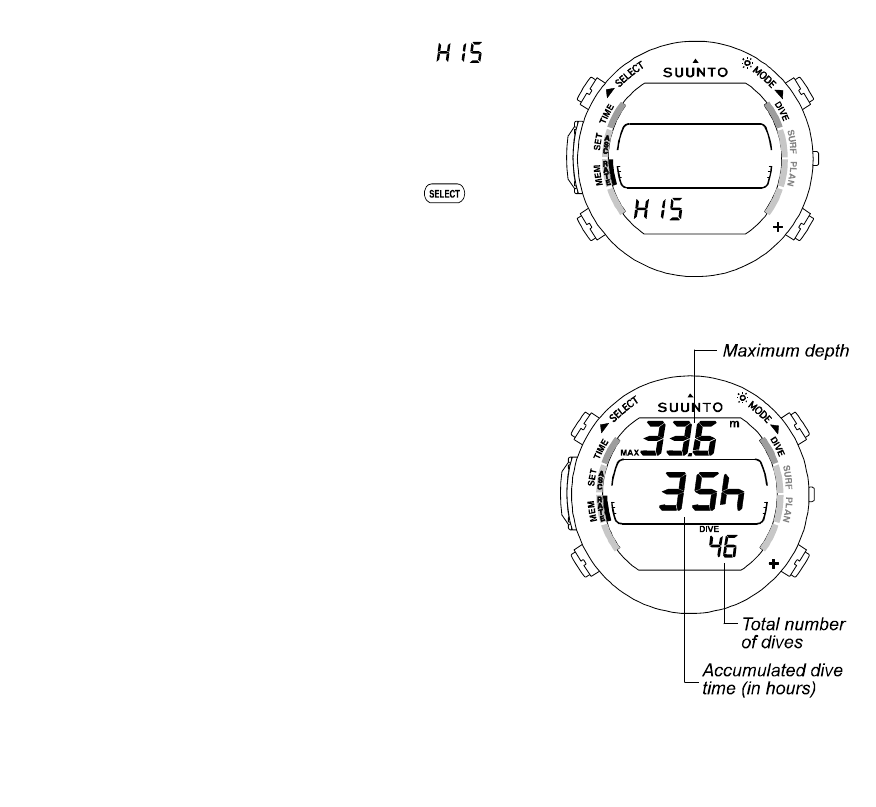
71
6.2 DIVE HISTORY MEMORY
The Dive History is a summary of all the dives
recorded by the Spyder. To enter the Dive His-
tory Memory Mode:
1. In the Memory Mode [MEM], press
two
(2) times to select the Dive History Memory
Mode (Fig. 6.9). The HIS text appears at the
bottom of the display to indicate the selected
mode.
2. Wait two seconds until the Dive History
Memory Mode activates automatically. The
following information will be shown on the
display (Fig. 6.10):
the maximum depth ever reached
the total accumulated dive time in hours
the total number of dives.
999 dives and 999 hours of diving can be regis-
tered. When these maximum values are reached,
the counters will start again from 0.
NOTE: The maximum depth can be reset to 0.0 m
[0 ft] using the optional SUUNTO ACW PC-
Interface (see the SUUNTO ACW Divelog for
Windows manual).
Fig. 6.10 Dive History Memory.
Fig. 6.9 Dive History Memory
Mode.
- HELO2 (64 pages)
- HELO2 (116 pages)
- D6I (130 pages)
- D6I (135 pages)
- A-10 (5 pages)
- AMBIT (120 pages)
- AMBIT2 User Guide (145 pages)
- AMBIT2 S User Guide (128 pages)
- AMBIT3 PEAK (127 pages)
- AMBIT3 SPORT (112 pages)
- BIKE POD (11 pages)
- CADENCE POD (7 pages)
- COBRA User Guide (123 pages)
- COBRA Quick Start (2 pages)
- COBRA3 User Guide (114 pages)
- COBRA3 Quick Start (2 pages)
- COMFORT BELT CODED (12 pages)
- DX (134 pages)
- EON STEEL (78 pages)
- FOOT POD (8 pages)
- Golf (32 pages)
- GPS POD (84 pages)
- GPS TRACK POD (32 pages)
- KB-20 (3 pages)
- LUMI User Guide (49 pages)
- LUMI Quick Start (13 pages)
- M9 (79 pages)
- M-9 (3 pages)
- MB-6 (6 pages)
- MC-2 (8 pages)
- MEMORY BELT (22 pages)
- MOSQUITO (122 pages)
- FAVOR AIR (40 pages)
- OCTOPUS II (66 pages)
- FAVOR S (65 pages)
- PC POD (9 pages)
- QUEST (53 pages)
- SK-7 DIVE COMPASS (12 pages)
- SK-8 DIVE COMPASS NH (6 pages)
- SMART BELT (22 pages)
- SOLUTION Alpha (41 pages)
- T1 User Guide (44 pages)
- T1 Quick Start (12 pages)
- T3C User Guide (49 pages)
