3 depth alarm setting – SUUNTO SPYDER User Manual
Page 63
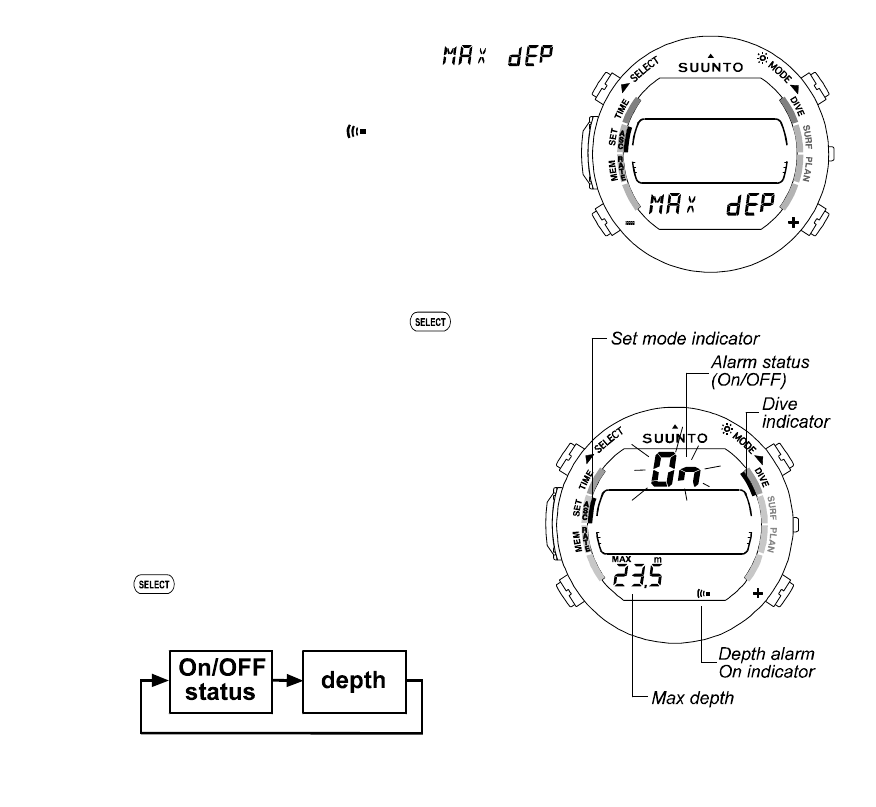
61
Fig. 5.9 Depth Alarm Setting
Mode is activated.
Fig. 5.8 Depth Alarm Setting
Mode.
5.3 DEPTH ALARM SETTING
You can set one depth alarm in the Spyder. When
the depth alarm activates, the symbol blinks
as long as the present depth value exceeds the
adjusted value and the alarm sounds for 24 sec-
onds. Press any button to stop the audible alarm,
after it has activated.
To set the depth alarm:
1. In the Setting Mode [SET], press
three
(3) times to select the Depth Alarm Setting
Mode (Fig. 5.8).
2. Wait two seconds until the Depth Alarm Set-
ting Mode activates automatically. The dive
mode indicator appears and the alarm status
[On/OFF] starts to blink on the display (Fig.
5.9). The alarm status [On/OFF] is blinking
because it is selected.
3. Press
to change the selection in the fol-
lowing sequence
- HELO2 (64 pages)
- HELO2 (116 pages)
- D6I (130 pages)
- D6I (135 pages)
- A-10 (5 pages)
- AMBIT (120 pages)
- AMBIT2 User Guide (145 pages)
- AMBIT2 S User Guide (128 pages)
- AMBIT3 PEAK (127 pages)
- AMBIT3 SPORT (112 pages)
- BIKE POD (11 pages)
- CADENCE POD (7 pages)
- COBRA User Guide (123 pages)
- COBRA Quick Start (2 pages)
- COBRA3 User Guide (114 pages)
- COBRA3 Quick Start (2 pages)
- COMFORT BELT CODED (12 pages)
- DX (134 pages)
- EON STEEL (78 pages)
- FOOT POD (8 pages)
- Golf (32 pages)
- GPS POD (84 pages)
- GPS TRACK POD (32 pages)
- KB-20 (3 pages)
- LUMI User Guide (49 pages)
- LUMI Quick Start (13 pages)
- M9 (79 pages)
- M-9 (3 pages)
- MB-6 (6 pages)
- MC-2 (8 pages)
- MEMORY BELT (22 pages)
- MOSQUITO (122 pages)
- FAVOR AIR (40 pages)
- OCTOPUS II (66 pages)
- FAVOR S (65 pages)
- PC POD (9 pages)
- QUEST (53 pages)
- SK-7 DIVE COMPASS (12 pages)
- SK-8 DIVE COMPASS NH (6 pages)
- SMART BELT (22 pages)
- SOLUTION Alpha (41 pages)
- T1 User Guide (44 pages)
- T1 Quick Start (12 pages)
- T3C User Guide (49 pages)
