SUUNTO SPYDER User Manual
Page 59
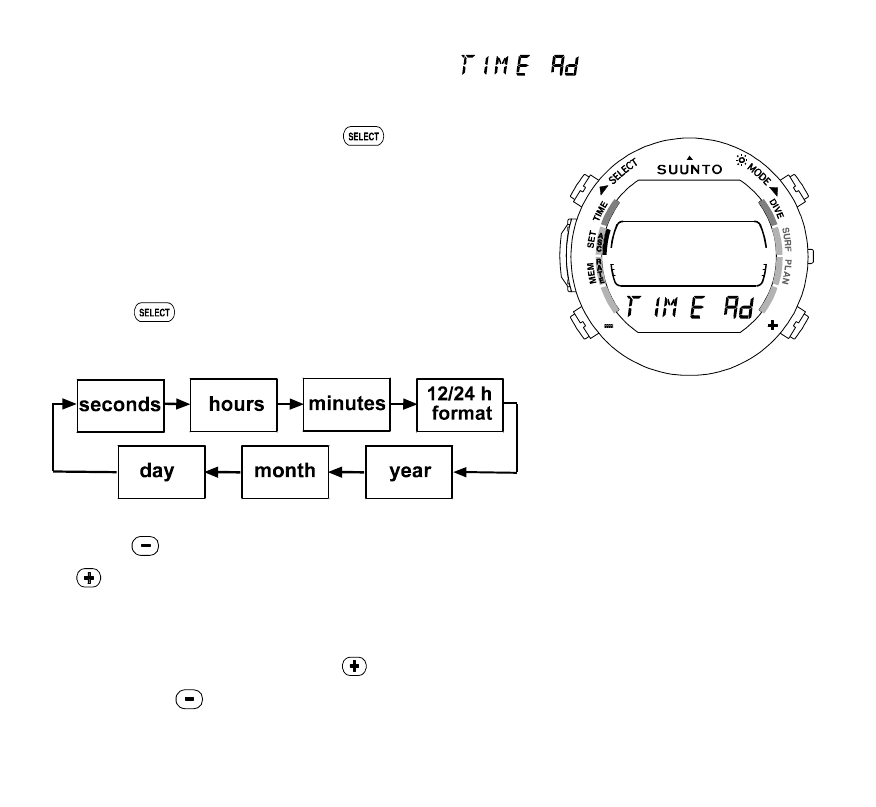
57
Fig. 5.3 Time Adjustment Mode
5.1 SETTING TIME AND DATE
To set the time and date:
1. In the Setting Mode, press
to select the
Time Adjustment Mode (Fig. 5.3).
2. Wait two seconds until the Time Adjustment
Mode activates automatically. The time mode
indicator appears and the second digits start
to blink on the display (Fig. 5.4 a and b).
3. Press
to change the selection in the fol-
lowing sequence:
4. While the second digits are selected (blinking),
press
to reset the seconds to 00 or press
to increase the value.
5. Set the other sections as follows:
While any other digits (except seconds) are
selected (blinking), press
to increase the
value or
to decrease it. Holding down ei-
ther button starts to scroll the current selec-
tion.
See also other documents in the category SUUNTO Sports and recreation:
- HELO2 (64 pages)
- HELO2 (116 pages)
- D6I (130 pages)
- D6I (135 pages)
- A-10 (5 pages)
- AMBIT (120 pages)
- AMBIT2 User Guide (145 pages)
- AMBIT2 S User Guide (128 pages)
- AMBIT3 PEAK (127 pages)
- AMBIT3 SPORT (112 pages)
- BIKE POD (11 pages)
- CADENCE POD (7 pages)
- COBRA User Guide (123 pages)
- COBRA Quick Start (2 pages)
- COBRA3 User Guide (114 pages)
- COBRA3 Quick Start (2 pages)
- COMFORT BELT CODED (12 pages)
- DX (134 pages)
- EON STEEL (78 pages)
- FOOT POD (8 pages)
- Golf (32 pages)
- GPS POD (84 pages)
- GPS TRACK POD (32 pages)
- KB-20 (3 pages)
- LUMI User Guide (49 pages)
- LUMI Quick Start (13 pages)
- M9 (79 pages)
- M-9 (3 pages)
- MB-6 (6 pages)
- MC-2 (8 pages)
- MEMORY BELT (22 pages)
- MOSQUITO (122 pages)
- FAVOR AIR (40 pages)
- OCTOPUS II (66 pages)
- FAVOR S (65 pages)
- PC POD (9 pages)
- QUEST (53 pages)
- SK-7 DIVE COMPASS (12 pages)
- SK-8 DIVE COMPASS NH (6 pages)
- SMART BELT (22 pages)
- SOLUTION Alpha (41 pages)
- T1 User Guide (44 pages)
- T1 Quick Start (12 pages)
- T3C User Guide (49 pages)
