SUUNTO SPYDER User Manual
Page 60
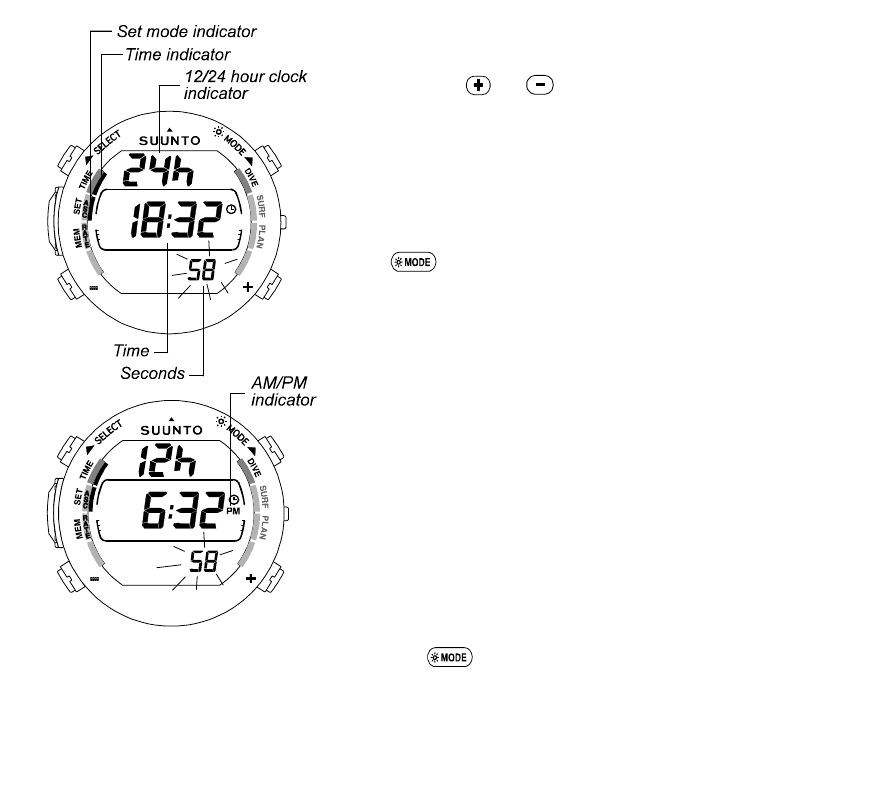
58
Fig. 5.4 The Time Adjustment
Mode is activated and the
second digits are blinking.
a) 24 hour clock
b) 12 hour clock
a)
b)
While the 12/24 hour setting is selected,
press
or
to switch between the two
formats.
While year, month or day is selected, the dis-
play will show all the segments displayed in
the Fig. 5.5.
6. After you have set the time and date, press the
button to save the settings and to return
to the Setting Mode (Fig. 5.2).
NOTE:
The day of the week is automatically calcu-
lated in accordance with the date.
The date can be set within the range of Jan 1,
1990 to Dec. 31, 2089.
NOTE:
While the selection is blinking and no button
is operated within 10 minutes, the blinking
stops and the Spyder beeps and returns auto-
matically to the timekeeping display.
The display is illuminated by holding down
the
button for more than two seconds.
- HELO2 (64 pages)
- HELO2 (116 pages)
- D6I (130 pages)
- D6I (135 pages)
- A-10 (5 pages)
- AMBIT (120 pages)
- AMBIT2 User Guide (145 pages)
- AMBIT2 S User Guide (128 pages)
- AMBIT3 PEAK (127 pages)
- AMBIT3 SPORT (112 pages)
- BIKE POD (11 pages)
- CADENCE POD (7 pages)
- COBRA User Guide (123 pages)
- COBRA Quick Start (2 pages)
- COBRA3 User Guide (114 pages)
- COBRA3 Quick Start (2 pages)
- COMFORT BELT CODED (12 pages)
- DX (134 pages)
- EON STEEL (78 pages)
- FOOT POD (8 pages)
- Golf (32 pages)
- GPS POD (84 pages)
- GPS TRACK POD (32 pages)
- KB-20 (3 pages)
- LUMI User Guide (49 pages)
- LUMI Quick Start (13 pages)
- M9 (79 pages)
- M-9 (3 pages)
- MB-6 (6 pages)
- MC-2 (8 pages)
- MEMORY BELT (22 pages)
- MOSQUITO (122 pages)
- FAVOR AIR (40 pages)
- OCTOPUS II (66 pages)
- FAVOR S (65 pages)
- PC POD (9 pages)
- QUEST (53 pages)
- SK-7 DIVE COMPASS (12 pages)
- SK-8 DIVE COMPASS NH (6 pages)
- SMART BELT (22 pages)
- SOLUTION Alpha (41 pages)
- T1 User Guide (44 pages)
- T1 Quick Start (12 pages)
- T3C User Guide (49 pages)
