SUUNTO SPYDER User Manual
Page 14
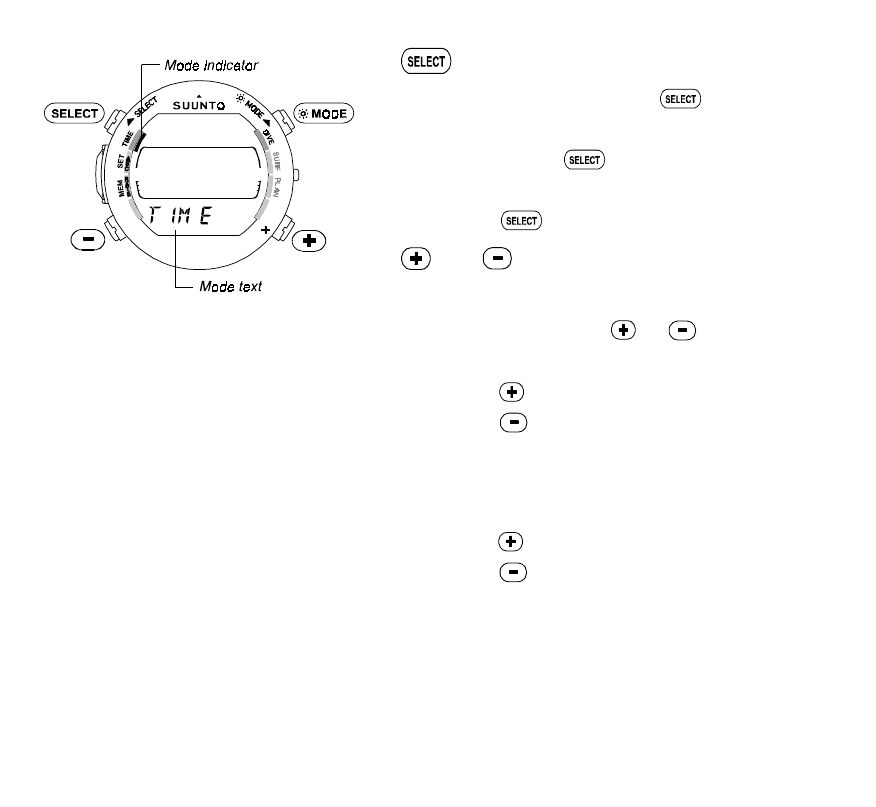
12
- button
To select a submode press
.
To select the active segment in the Setting
Mode press
.
To select the display in the Logbook Mode
press
.
and buttons
To show the date or seconds in the time keep-
ing display press
or
.
In the Setting Mode
press
to increase the value.
press
to decrease the value.
To operate the stopwatch see section 3.2,
Stopwatch.
To select the dive in the Logbook Mode
press
to move forward,
press
to move backwards.
1.4 GETTING STARTED
Before you start using the Spyder you must
read and understand this manual in its en-
tirety. Before your first actual dive it is of
utmost importance that you read Section 2,
Fig. 1.3 The push buttons of the
Spyder.
See also other documents in the category SUUNTO Sports and recreation:
- HELO2 (64 pages)
- HELO2 (116 pages)
- D6I (130 pages)
- D6I (135 pages)
- A-10 (5 pages)
- AMBIT (120 pages)
- AMBIT2 User Guide (145 pages)
- AMBIT2 S User Guide (128 pages)
- AMBIT3 PEAK (127 pages)
- AMBIT3 SPORT (112 pages)
- BIKE POD (11 pages)
- CADENCE POD (7 pages)
- COBRA User Guide (123 pages)
- COBRA Quick Start (2 pages)
- COBRA3 User Guide (114 pages)
- COBRA3 Quick Start (2 pages)
- COMFORT BELT CODED (12 pages)
- DX (134 pages)
- EON STEEL (78 pages)
- FOOT POD (8 pages)
- Golf (32 pages)
- GPS POD (84 pages)
- GPS TRACK POD (32 pages)
- KB-20 (3 pages)
- LUMI User Guide (49 pages)
- LUMI Quick Start (13 pages)
- M9 (79 pages)
- M-9 (3 pages)
- MB-6 (6 pages)
- MC-2 (8 pages)
- MEMORY BELT (22 pages)
- MOSQUITO (122 pages)
- FAVOR AIR (40 pages)
- OCTOPUS II (66 pages)
- FAVOR S (65 pages)
- PC POD (9 pages)
- QUEST (53 pages)
- SK-7 DIVE COMPASS (12 pages)
- SK-8 DIVE COMPASS NH (6 pages)
- SMART BELT (22 pages)
- SOLUTION Alpha (41 pages)
- T1 User Guide (44 pages)
- T1 Quick Start (12 pages)
- T3C User Guide (49 pages)
