SUUNTO SPYDER User Manual
Page 13
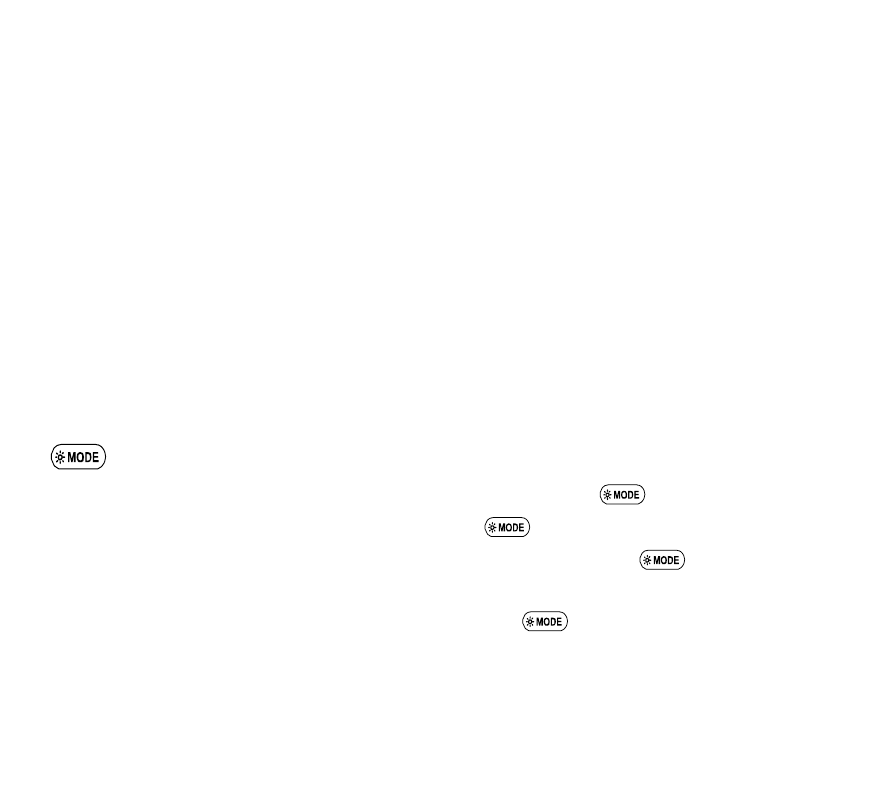
11
display, which does not significantly reduce battery life because of the highly
energy-efficient system design and because the lamp goes off automatically
after a few seconds from activation. The electroluminescent lamp will give
excellent backlight quality in darkness and low ambient light conditions. The
backlight is not visible during daylight.
1.3 FUNCTIONS AND THE USE OF THE PUSH BUTTONS
In the Spyder Advanced Computer Watch, there are four main modes (TIME,
DIVE, SET, MEM) and 13 submodes (see Fig. 1.2). You can scroll through
the modes using the push buttons. The mode indicator at the left or the right
side and the mode text at the bottom of the display indicate the selected
mode.
The Spyder is controlled with four push buttons as follows (see Fig. 1.3).
- button
To change from a main mode to another main mode press
.
To exit from a submode to a main mode press
.
To activate the electroluminescent backlight hold down
for more than
two (2) seconds.
To accept the settings in the Setting Mode press
.
