Set up red rocket-x in redcine-x pro, Red rocket-x installation instructions – RED ROCKET-X User Manual
Page 40
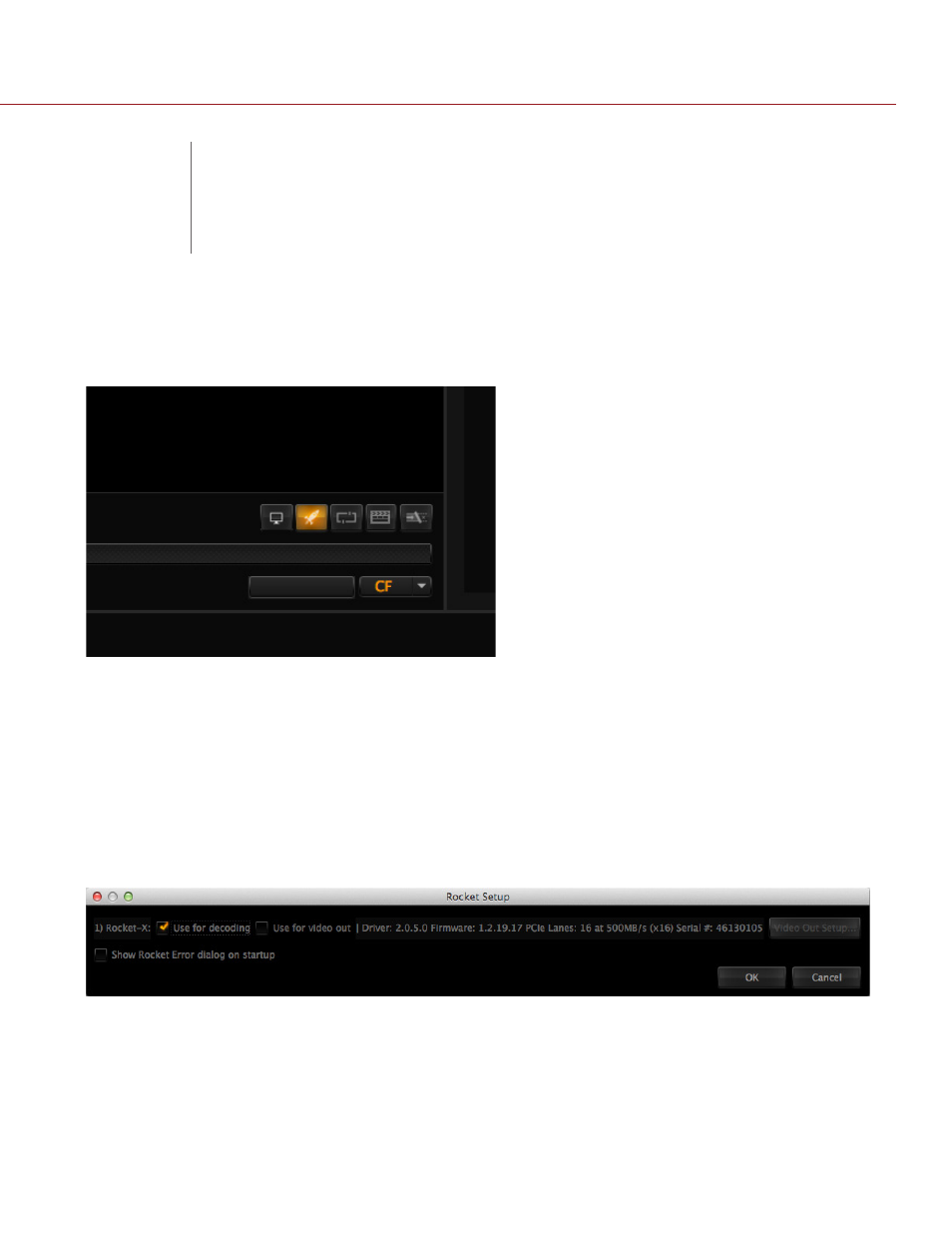
COPYRIGHT © 2014 RED.COM, INC
RED ROCKET-X INSTALLATION INSTRUCTIONS
955-0033, REV-B
|
40
1. Open REDCINE-X PRO.
2. Click the RED ROCKET icon.
The Rocket Setup window opens. If the window does not open, then the RED ROCKET-X, firmware, and/
or driver are not installed.
3. Select the check boxes that apply to how you want to use the RED ROCKET-X:
‒ Use for decoding
‒ Use for video out: Video out is currently disabled, and will be enabled in a future release.
NOTE: The RED ROCKET icon is orange when either of the check boxes above are selected.
‒ Show Rocket Error dialog on startup: Select this to display an error in the Status panel when the
RED ROCKET-X is installed in a lane slower than a x16 slot. For example, if your RED ROCKET-X is
installed in a Thunderbolt expansion chassis, you will most likely see this error because the majority of
Thunderbolt expansion chassis do not have x16 slots.
06
SET UP RED ROCKET-X IN
REDCINE-X PRO
