Red rocket-x installation instructions – RED ROCKET-X User Manual
Page 16
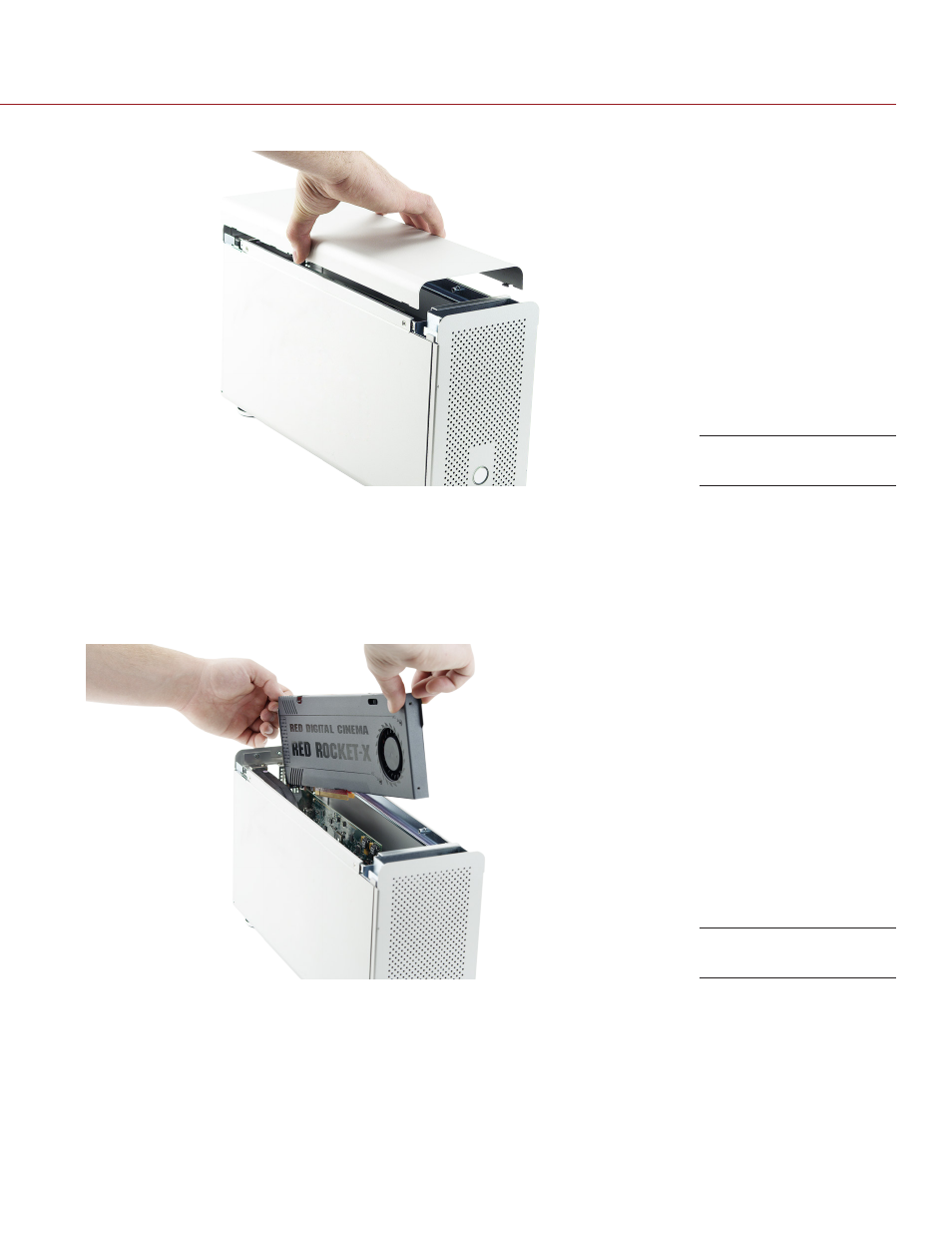
COPYRIGHT © 2014 RED.COM, INC
RED ROCKET-X INSTALLATION INSTRUCTIONS
955-0033, REV-B
|
16
5. Open the chassis casing so that you can access the PCIe slots.
6. If the chassis has any screws installed that are intended to secure the card to the chassis, remove those
screws.
7. Line up the RED ROCKET-X connectors with the slot that has the highest number of electrical PCIe lanes,
and then gently but firmly press the card into the slot. For more information about choosing a slot, go to
“Select a PCIe Slot” on page 15
.
NOTE: To prevent damage to your system and the RED ROCKET-X, DO NOT rock the card or use excessive
force when installing the RED ROCKET-X.
Open Casing
Insert RED ROCKET-X
