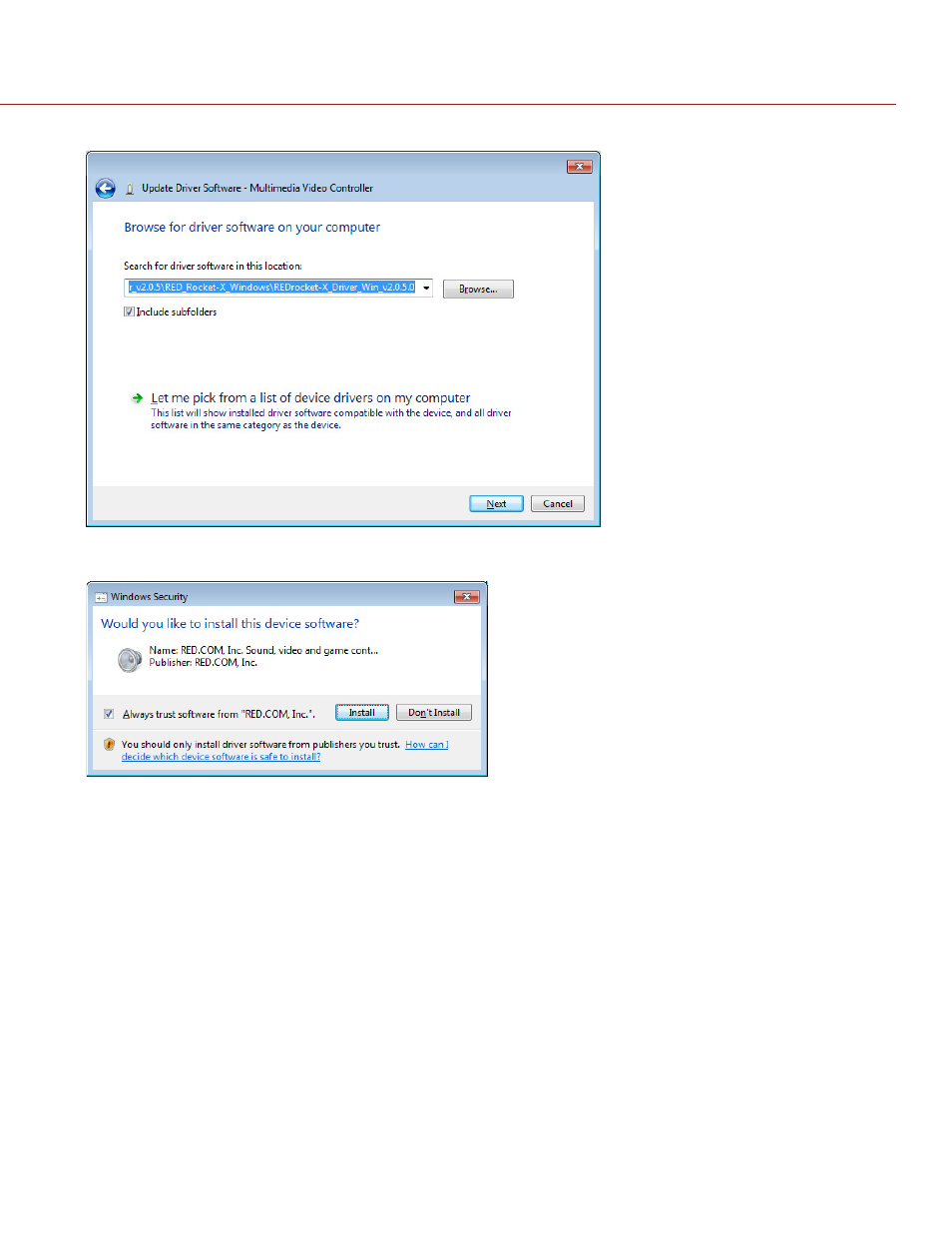
COPYRIGHT © 2014 RED.COM, INC
RED ROCKET-X INSTALLATION INSTRUCTIONS
955-0033, REV-B
|
32
10. Click Next on the Update Driver Software - Multimedia Video Controller window.
11. If the Windows Security window opens, select the Always trust software from “RED.COM, Inc.” check box and
click Install.