Menu system overview – PRG Best Boy Wash User Manual User Manual
Page 39
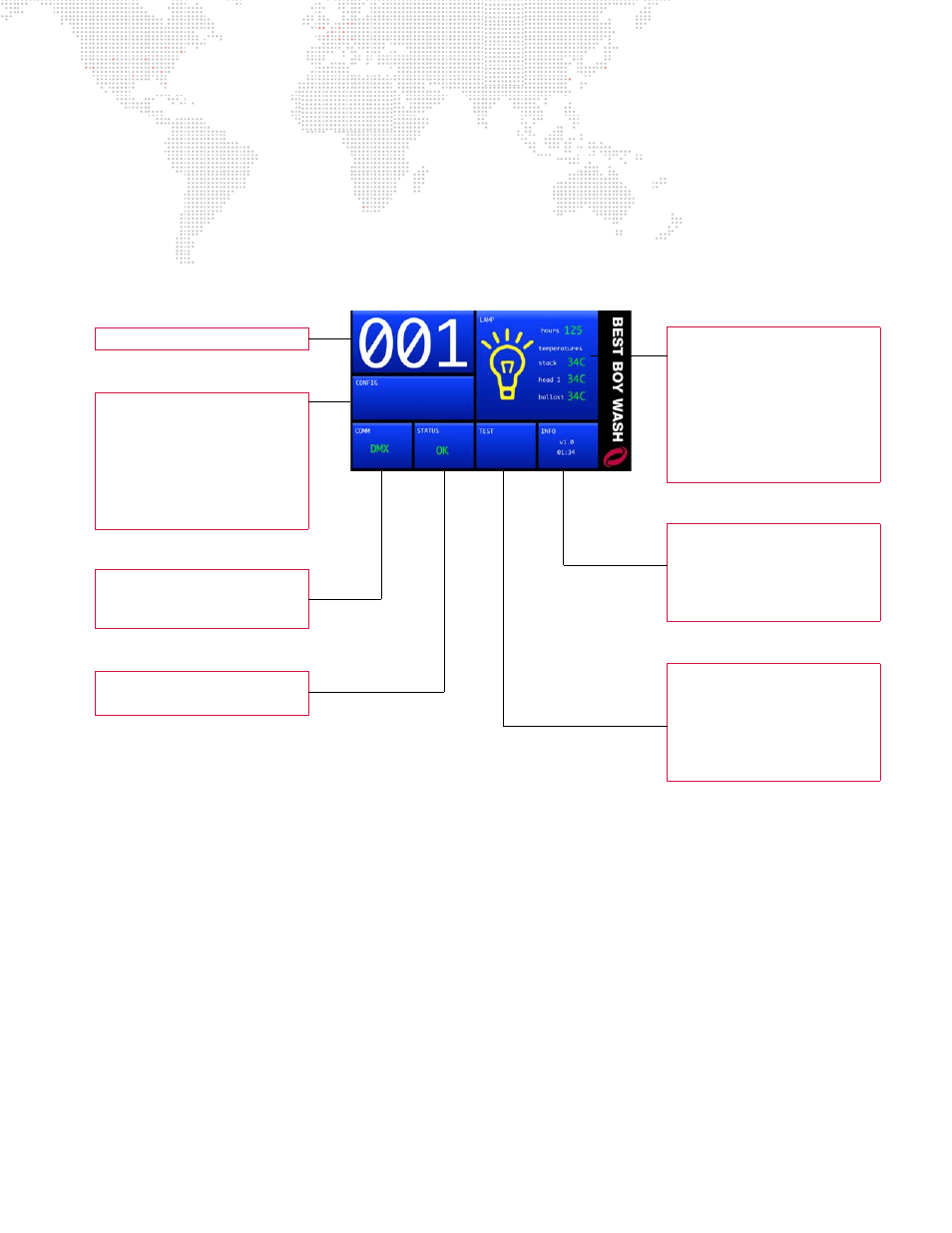
BEST BOY
®
WASH LUMINAIRE USER MANUAL
31
Menu System Overview
The menu system consists of a hierarchy of menu levels. Sub-menus, options, and alpha/numeric keypads may be
accessed by pressing the blue and red areas of these main screens. Pressing the right bar (X) while at a sub-menu will
return to the previous screen.
When power is applied to the luminaire, the Menu Touchscreen will display an initialization screen during calibration.
After calibration is complete, the Home screen will be displayed.
The main menu structure is illustrated below:
Figure 3-3: Menu Structure
Lamp
- Start/Douse
- Power On
- Lamp Hours
- Strikes
- Lamp Power
- Max Power
- Temperature (Temp)
- Fans
Config (Configuration)
- DMX Address
- Display
- Universe
- Universe Format
- Reset Defaults
- Pan/Tilt
- Edge Setting
Status
- Mechanisms
- Log
Test
- Recalibrate
- Recal All
- Mech Tests
- Group Tests
- Disable
- Clean Lenses
Info (Information)
- Fixture Hours
- Run Time
- Software Version
- Firmware Version
- Crossload
Address
- DMX Address
Comm (Communication)
- Control
- Info
- Comm Loss
