Why don't my buttons work properly, How do i calibrate the touch screen, How do i reset pronto – Philips TSU3000 User Manual
Page 38
Attention! The text in this document has been recognized automatically. To view the original document, you can use the "Original mode".
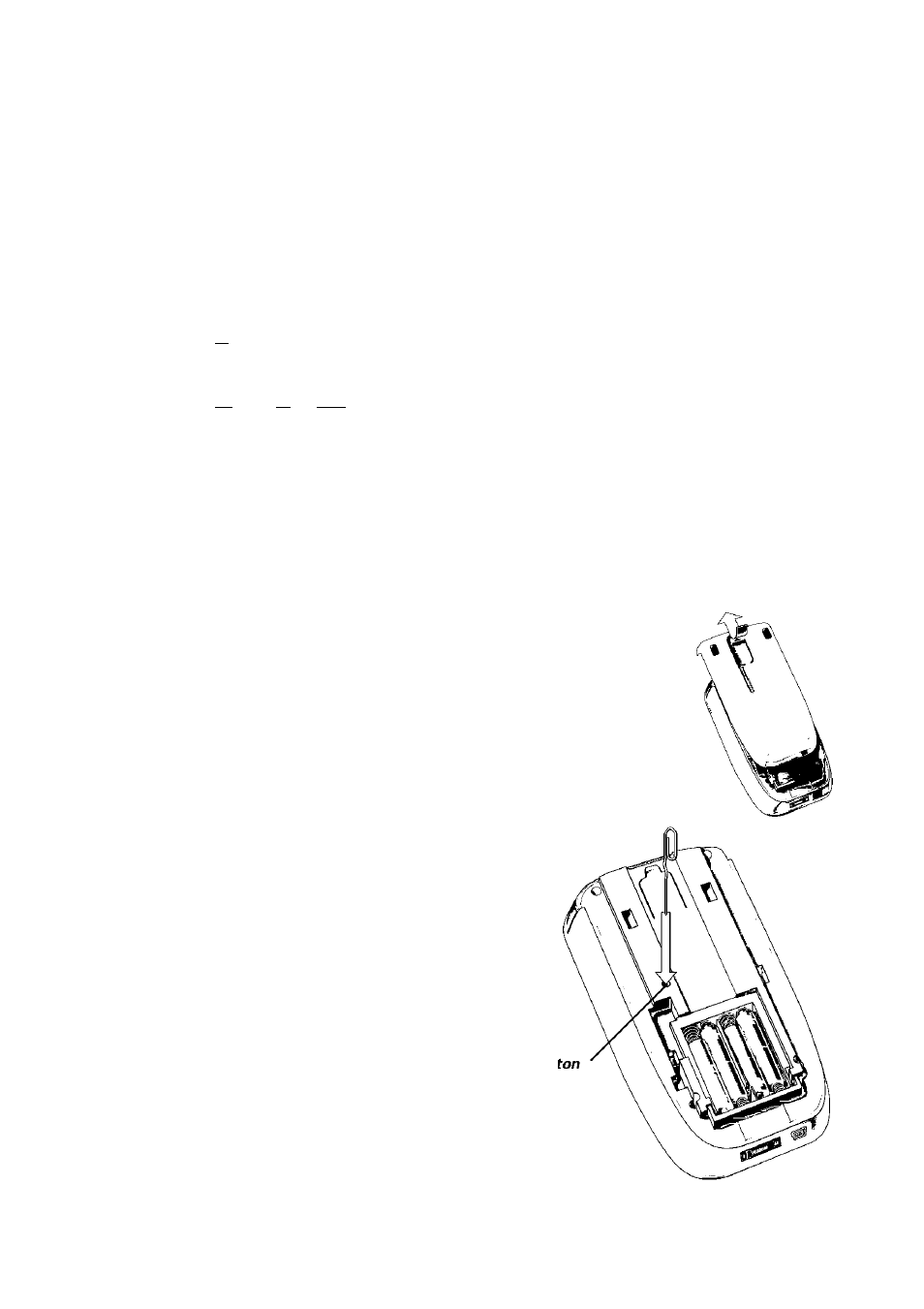
User Guide
Why don't my buttons work properly?
When you find that your Pronto does not send out the commands in accordance
with what is indicated on the touch screen, it is advised to recalibrate the touch
screen. Calibration enables Pronto to place the icons on the touch screen in line
with their predefined functions.
How do I calibrate the touch screen?
ni Tap
in the second Setup Page.
The 'Calibration' screen appears.
[T| Tap L^:aiibrate j jp 'Calibration' screen.
Tap the upper left corner on the touch screen.
[G Tap the lower right corner on the touch screen.
The touch screen is calibrated.
How do I reset Pronto?
Normally, resetting Pronto is not necessary. However, if Pronto's touch screen
freezes or if you notice unusual behaviour, you need to perform a reset to get
Pronto running again.
Q Slide the battery cover off the back of Pronto.
You can find the Reset button in the battery
compartment.
[G Use an unfolded paperclip
or a sharp pencil to carefully
press the Reset button.
Pronto restarts.
Pronto beeps twice to indicate
it is ready for use.
Reset but
Note
If you reset Pronto, all saved and programmed commands or macros are retained.
38
