Prontoedit – Philips TSU3000 User Manual
Page 37
Attention! The text in this document has been recognized automatically. To view the original document, you can use the "Original mode".
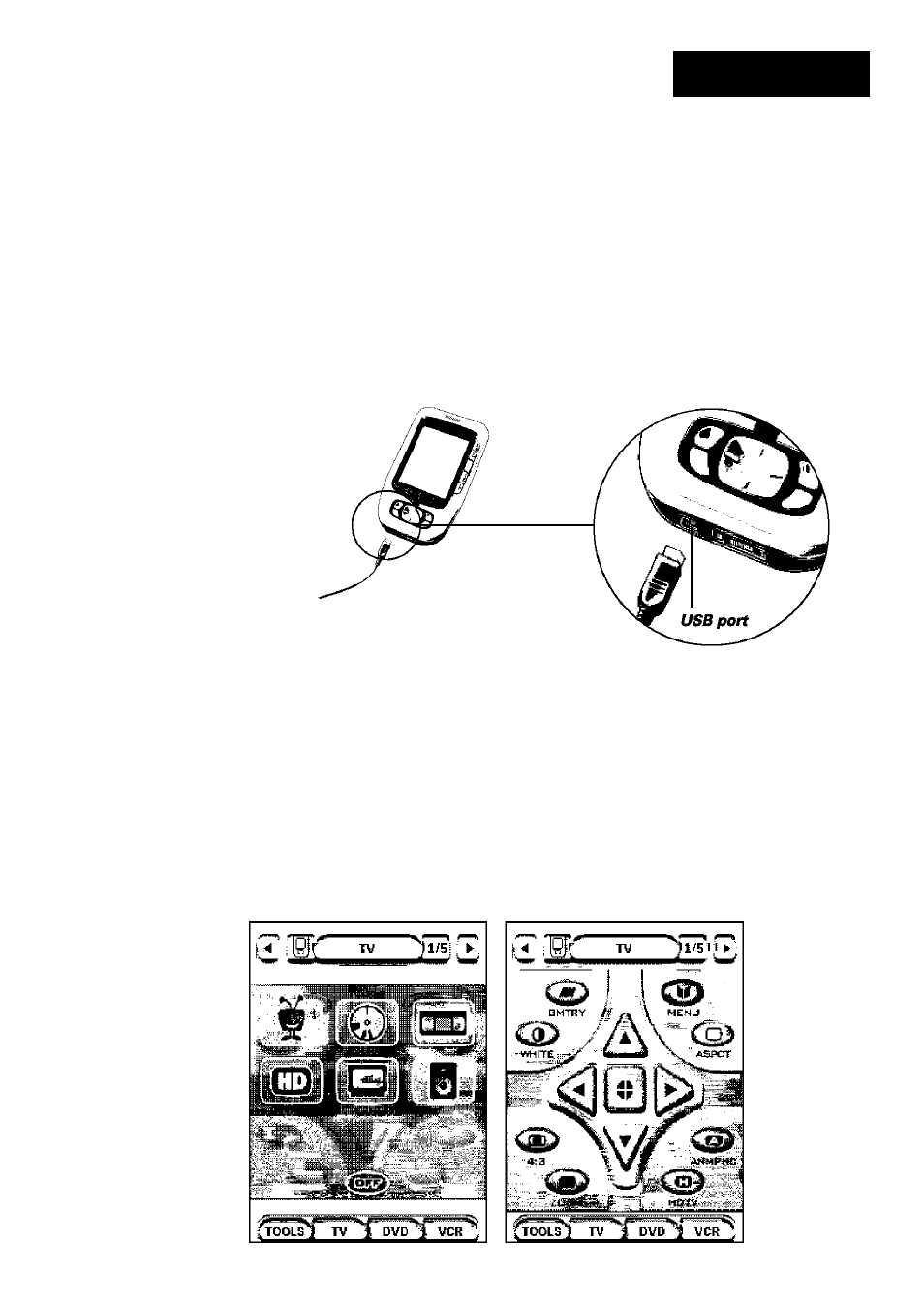
ProntoEdit
User Guide
If you want to personalize your Pronto even more beyond its standard programming
features, ProntoEdit is the tool for you to use. ProntoEdit is Pronto's companion
software that you find on the included CD-ROM. You can find more information on
.
With ProntoEdit you can:
■ Upload
and
download
new configurations to and from your Pronto.
You do this with the PC cable included with your Pronto:
■ Plug one end of the cable in the USB port on your computer.
■ Plug the other end of the cable in the USB port on your Pronto.
Add
,
delete
,
modify
and
move
control panels, devices and commands
anywhere on the touch screen;
Save
,
duplicate
and
share
configuration files, codes or devices with other
Prontos;
Import
new graphics to create new buttons and designs;
Personalize
configuration files to optimize the use of your Pronto;
Preview
new configuration files on Pronto Simulator, to check what Pronto's
interface will look like.
37
