Muse Research Receptor V2.0.1 Software Update Manual User Manual
Page 18
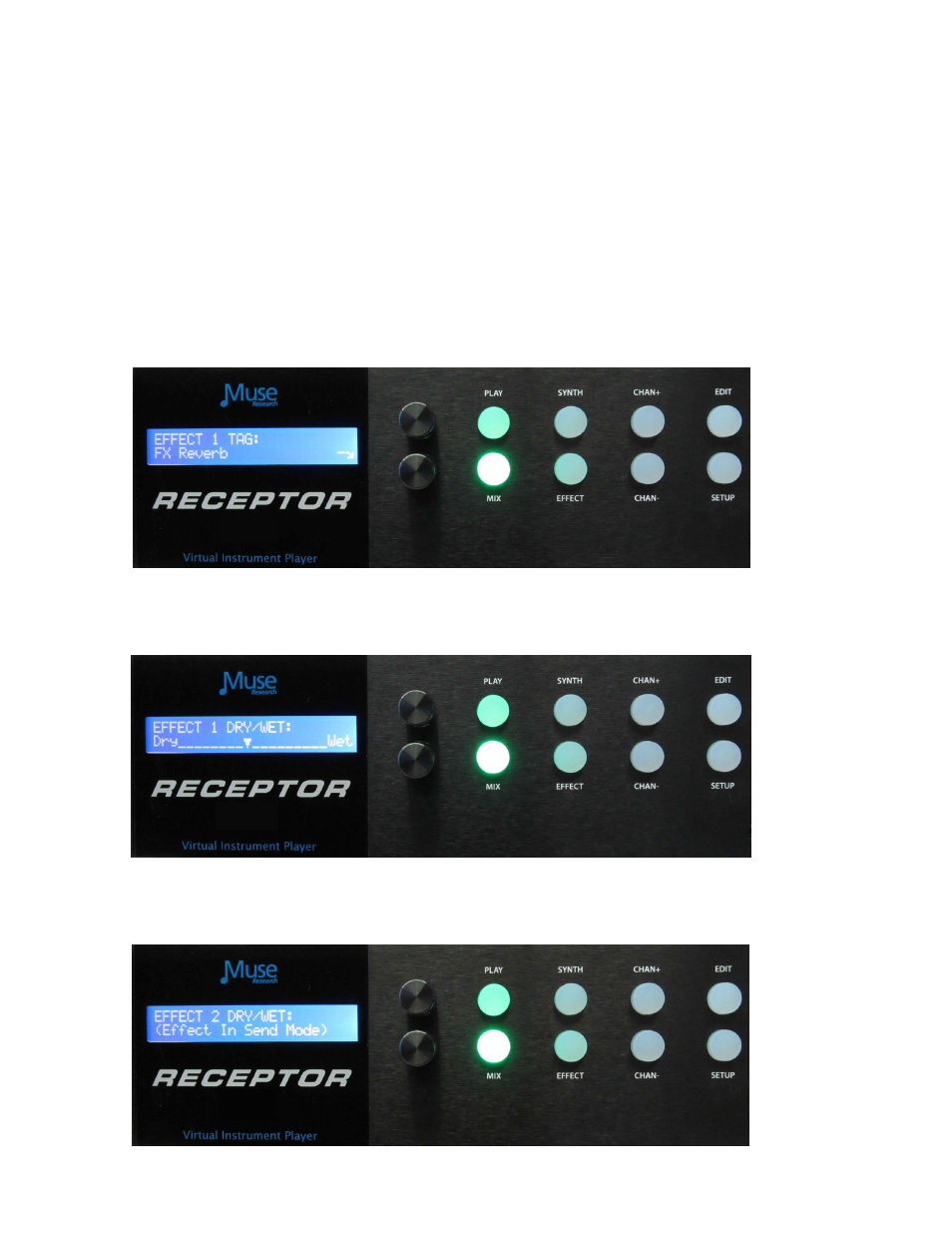
18
Here are the parameters for the effects you can control in the MIX section:
Effect 1 Tag: Select the effects preset category of Effect 1.
Effect 1 Preset: Select the Preset within the current Tag for Effect 1.
Effect 1 DRY/WET amount: Adjust overall Effect 1 amount.
Effect 1 Mode (either INSERT or SEND): Change signal path of Effect 1.
Effect 1 Output Select (must be in SEND mode to enable individual outputs)
Effect 2 Tag: Select the effects preset category of Effect 2.
Effect 2 Preset: Select the Preset within the current Tag for Effect 2.
Effect 2 DRY/WET amount: Adjust over all Effect 2 amount.
Effect 2 Mode (either INSERT or SEND): Change signal path of Effect 2.
Effect 2 Output Select (must be in SEND mode to enable individual outputs)
Passive Mix C+D: Mixes inputs C and D (unprocessed) with the main outputs.
Just as with a Synth or Effect channel, you can simply select an effect TAG and load it for
processing the outputs:
When you configure the mixer effect in "INSERT" mode (all signals go through the effects) you
can adjust the relative balance between processed and unprocessed signal by using the WET/DRY
control:
If there are no MIX effects configured as "SEND" effects, then the SEND menu for that effect will
say: (Not Available).
