Cd printing techniques chart – MF Digital Spectrum 2 Thermal (Rev: 03/05/01) User Manual
Page 68
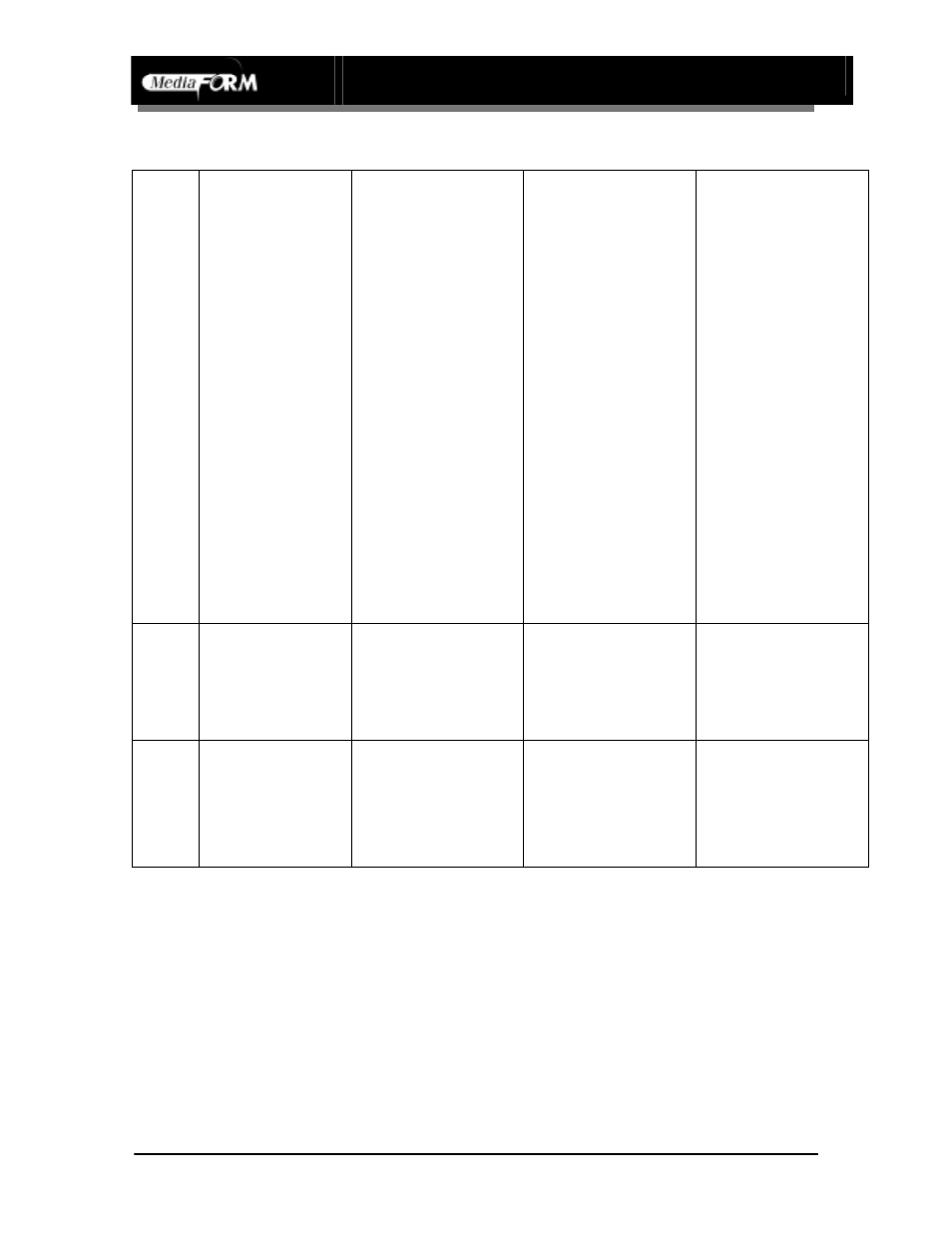
Spectrum2 Printer Operator’s Guide
Document Revision: 100102
67
CD Printing Techniques Chart
GI
Vertical “White”
line or “non
printing line” is
across disc label
Printhead has a
particle of ribbon or
dust stuck to it.
It is possible that
printhead is
damaged and needs
replacement. If
cleaning printhead
does not correct
problem. Contact
MediaFORM
Service department
for replacement
printhead.
Clean printhead
Tip: If strobe
setting is too high,
this may cause
ribbon to melt and
ribbon particle stick
to printhead.
After cleaning
printhead, set strobe
setting to 15 and
increase in strobe
value increments of
5 until you have
good results.
G
One half of the
label is not
printed on all
discs
Print head may need
servicing, please
contact your reseller
or MediaFORM
service department
Tip: Save a copy of
the labeled CD and
label file to allow
quick problem
solving
G
Dot or spec on
disc label
Dust particles on
ribbon cause spots
on disc label
Check printer for
dust. Use printer in
less dusty area.
Operate printer with
top cover on.
Take care not to
touch printhead
when inspecting for
dust.
