Page 34, Cd-3706/p, Operator’s guide – MF Digital PicoJet 6000 CD/DVD User Manual
Page 35: Picojet, Pj-6000 operator’s guide
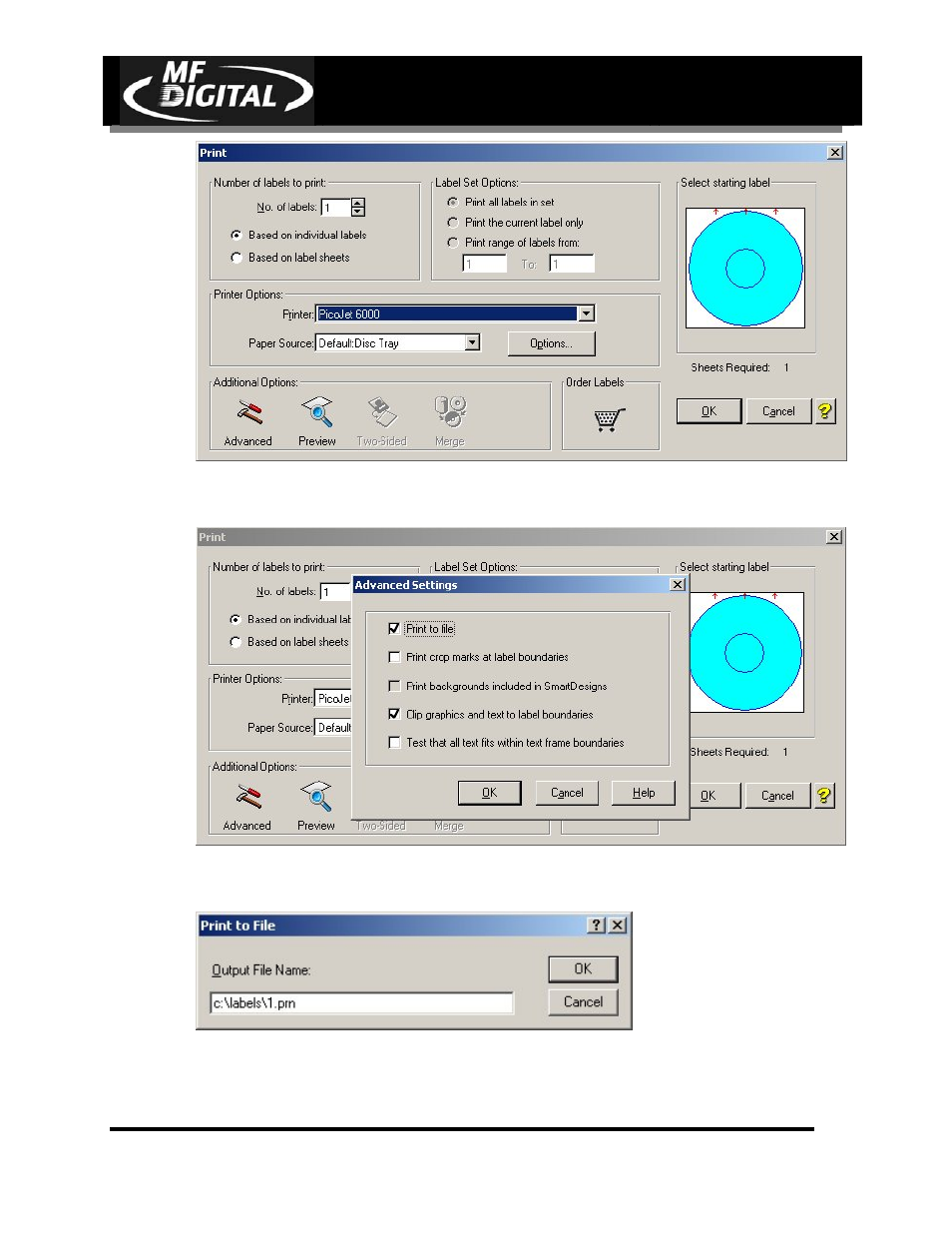
CD-3706/P
Operator’s Guide
Document Revision: 030501.1
PicoJet
PJ-6000 Operator’s Guide
Document Revision:020113.1
Page 34
• Be sure to leave “No. of Labels” set to 1. Under “Additional Options” at the bottom
of this dialog box, click on “Advanced” and check off “Print to File”.
• Click on OK and then you will be returned to the “print” main dialog box. Click
“OK” again and the “Print-to-File” dialog box will open:
• Type in the path and desired filename, but be sure to retain the .PRN file extension.
In the example above, we will be creating 1.PRN in the “labels” folder . Folder will
not automatically be created. Folders in path MUST already exist.
