Page 15, Cd-3706/p, Operator’s guide – MF Digital PicoJet 6000 CD/DVD User Manual
Page 16: Picojet, Pj-6000 operator’s guide
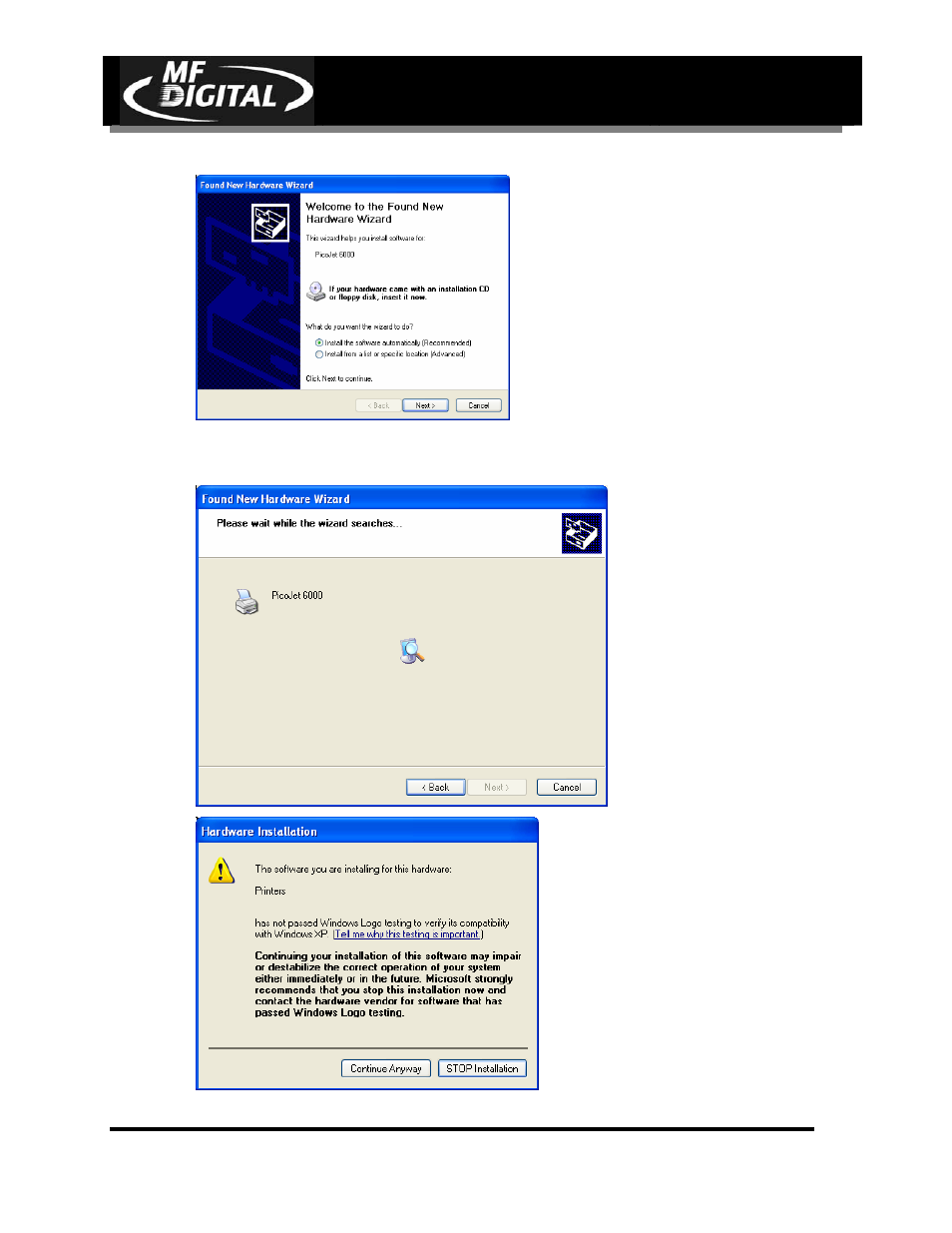
CD-3706/P
Operator’s Guide
Document Revision: 030501.1
PicoJet
PJ-6000 Operator’s Guide
Document Revision:020113.1
Page 15
• When the PicoJet is first connected to the PC. This screen appears
Leave the option selected for “Install the Software Automatically”, and then click
next to continue. You will see the following two windows:
See also other documents in the category MF Digital Printers:
- Teaс P-55 (58 pages)
- PicoJet SureThing Setup Guide (12 pages)
- PicoJet Driver Installation Guide (5 pages)
- PicoJet Mask Setting Guide (4 pages)
- PicoJet Offset Guide (3 pages)
- Prism Plus CD Designer Setup Guide (12 pages)
- Prism Plus SureThing Setup Guide (12 pages)
- Teaс P55 SureThing Setup Guide (20 pages)
- PicoJet Test PRN File (2 pages)
- Windows 7 - Drive Alignment Guide (7 pages)
- Windows XP - Setting Up A Hyperterminal Connection (3 pages)
- Windows XP - MF Digital Alignment Commands (1 page)
- Spectrum 2 Thermal (77 pages)
- Spectrum 2 Designer (37 pages)
- OptiEC Inkjet Manual (34 pages)
- OptiEC Inkjet QuickStart (4 pages)
- OptiEC Pro 6 (35 pages)
- AP-1301 (33 pages)
- Spectrum 2 Thermal (Rev: 03/05/01) (73 pages)
- Spectrum Designer Software for Spectrum 2 Thermal Printer (Rev: 03/05/01) (37 pages)
- Spectrum 2 Thermal Installation Guide (11 pages)
- Prism Plus Thermal (14 pages)
- Signature IV Inkjet (11 pages)
- Signature Pro Inkjet (11 pages)
- OptiEC (10 pages)
- OptiEC Pro (13 pages)
- OptiEC Test PRN File (2 pages)
- OptiEC Pro Test PRN File (2 pages)
- Signature IV Test PRN File (2 pages)
- Signature Pro Test PRN File (2 pages)
- Spectrum 2 Test PRN File (2 pages)
